-
×InformationNeed Windows 11 help?Check documents on compatibility, FAQs, upgrade information and available fixes.
Windows 11 Support Center. -
-
×InformationNeed Windows 11 help?Check documents on compatibility, FAQs, upgrade information and available fixes.
Windows 11 Support Center. -
- HP Community
- Desktops
- Desktop Hardware and Upgrade Questions
- Is your HP ENVY Extreme 12th gen desktop compatible with my ...

Create an account on the HP Community to personalize your profile and ask a question
03-31-2023 05:24 AM - edited 03-31-2023 05:26 AM
hi
it is quite vague as information for a computer model
but what you need to know is what are the possibilities of monitor connections (hdmi, dvi vga etc), and if the installed graphics card, or the integrated graphics, has the same connections
in itself a computer is compatible with any type of monitor, provided there are good connections
so if this one
https://www.asus.com/fr/displays-desktops/monitors/gaming/vg278hv/
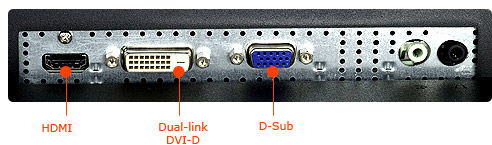
was this reply helpful , or just say thank you ? Click on the yes button
Please remember to mark the answers this can help other users
Desktop-Knowledge-Base
Windows 11 22h2 inside , user
------------------------------------------------------------------------------------------------------------
03-31-2023 05:51 AM - edited 03-31-2023 06:07 AM

- NVIDIA GeForce RTX with 12 GB GDDR6X dedicated memory & up to 14 GB total video RAM
It should mean the monitor is compatible, am I right?
03-31-2023 05:57 AM - edited 04-01-2023 01:20 AM
HP ENVY Extreme 12th
i need more than this
https://www.google.com/search?q=HP+ENVY+Extreme+12th
but most computers now have an HDMI output
however, if you have any doubts about a model, you should ask HP directly, before purchasing.
[edit] I see you added a photo, but that's not enough
sometimes they give an image which will not correspond exactly to the computer
I need either a link, but preferably the exact reference of the computer
But as I said most computers today have an hdmi output
was this reply helpful , or just say thank you ? Click on the yes button
Please remember to mark the answers this can help other users
Desktop-Knowledge-Base
Windows 11 22h2 inside , user
------------------------------------------------------------------------------------------------------------

