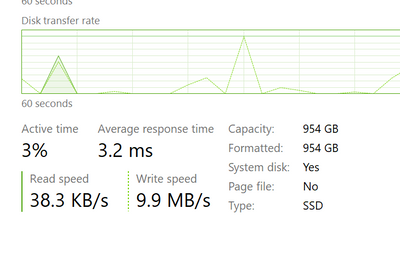-
×InformationNeed Windows 11 help?Check documents on compatibility, FAQs, upgrade information and available fixes.
Windows 11 Support Center. -
-
×InformationNeed Windows 11 help?Check documents on compatibility, FAQs, upgrade information and available fixes.
Windows 11 Support Center. -
- HP Community
- Desktops
- Desktop Hardware and Upgrade Questions
- Keyboard and mouse lag

Create an account on the HP Community to personalize your profile and ask a question
08-01-2021 11:18 PM
There is an intermittent issue with keyboard and mouse input-response delay. I will be typing or switching between screens using ALT-TAB or any keyboard input, and also using the mouse wheel to scroll a window and there will be a delay to the response on the monitor. Or sometimes no response at all. It occurs whether I use the supplied HP wired keyboard and mouse or wireless Microsoft keyboard and Logitech mouse. It is happening right now as I type this!
I believe I have up to date drivers and BIOS. I have run HP PC Hardware Diagnostics and Norton 365 virus scan. No issues found.
The Windows Ease of Access feature is not turned turned on.
Any advice appreciated!
Richard
08-02-2021 10:25 AM
Open the Windows "Task Manager" utility, and switch to its "Performance" tab.
Is the CPU running close to 100% ?
How much RAM? How much of it is "used" or "available" ?
How much disk-drive activity per second?
Any network traffic through the network adapter?
08-02-2021 09:30 PM
Hi there, thanks for replying.
The CPU is generally running at very low levels, in the order of 3-4%.
Used memory says 9.5GB and available is 21.6GB and this is fairly constant (PC has 32GB installed)
Disk drive is aournd 1-2%, see below
Very little ethernet activity.
One thing I noticed is that the power usage seems to spoke when the input -response delay is happening. Goes up to Very High in the application being used. eg Outlook when typing with delay. Not sire whether this is relevant or not....
Many thanks
Richard
08-03-2021 02:08 AM
Are you using Outlook 365 as an app on your computer, or as a web-page within your web-browser?
Outlook 365 tends to send every character (or word) that you type to Microsoft, so that it can spell-check and "autosave" as you go. This creates Internet traffic, which may be your "bottle-neck".
If you type text into a program such as WORDPAD or NOTEPAD, do you still experience "delays" ?
08-03-2021 04:07 PM
I do have Microsoft 365 including Outlook, but I do not use Outlook browser version.
The problem I have persists even if I close all other apps and type in Notepad as you suggest. I have shut down the router and I still have the problem.
I did wonder if there was some kind of graphics driver issue, but no one else seems to report anything similar.
I am not having an issue right now typing this. Problem is intermittent!