-
×InformationNeed Windows 11 help?Check documents on compatibility, FAQs, upgrade information and available fixes.
Windows 11 Support Center. -
-
×InformationNeed Windows 11 help?Check documents on compatibility, FAQs, upgrade information and available fixes.
Windows 11 Support Center. -
- HP Community
- Desktops
- Desktop Hardware and Upgrade Questions
- Kingston A2000 M.2 NVMe SSD 1TB not working in HP Pavilion 5...

Create an account on the HP Community to personalize your profile and ask a question
11-16-2020 05:27 PM
Hello,
I tried to update my HP Pavilion 570-a111nd with "Kingston A2000 M.2 NVMe SSD 1TB", but no mather what I do or try, it isn't recognised. I'm really stuck here and hope someone can help me.
My old M.2 of Sandisk with 128GB is running smoothly. I already tried changing many BIOS/UEFI settings (legacy mode on, security off, etc). The Kingston is simply not recognised in the BIOS setuo, no matter what I do or try?
It looks like 1TB is to much for this (Maple) motherboard setup, see https://support.hp.com/hk-en/document/c05464362
Who can give me the magic to make it work with my new Kingston 1 TB M.2. SSD?
Solved! Go to Solution.
Accepted Solutions
11-16-2020 06:00 PM
Hi:
Is your 128 GB Sandisk M.2 drive also NVMe, or is it SATA?
What is the model number of the drive? You can find that in the device manager under the Disk drives section.
If it is SATA, most likely the M.2 slot your PC has only supports SATA M.2 drives.
SATA drives have two notches cut into the contacts, and NVMe drives have one.
Both will fit in the slot.
11-16-2020 06:00 PM
Hi:
Is your 128 GB Sandisk M.2 drive also NVMe, or is it SATA?
What is the model number of the drive? You can find that in the device manager under the Disk drives section.
If it is SATA, most likely the M.2 slot your PC has only supports SATA M.2 drives.
SATA drives have two notches cut into the contacts, and NVMe drives have one.
Both will fit in the slot.
11-17-2020 01:15 PM
Hi Paul,
First of thank you for your reply. To answer your first question: Yes, the SAN M.2 is also an NVMe drive
The Kingston specs can be found here: https://www.alternate.nl/Kingston/A2000-1-TB-SSD/html/product/1568214?
Both are SATA M.2 NVMe drives, right?
11-17-2020 03:08 PM
Thank you! Learned a valueable lesson here. I've read too many articles in the forums and was totaly convinced I needed NVM, while I should looked to the original M.2. that was simply inside....
Oh well, if I understand correctly there are basically two types:
M.2 SATA (B+M key) AND M.2 NVMe (M key) . What I need is thus M.2 SATA (B+M key).
So this one will suffice, right?: https://www.alternate.nl/WD/Blue-1-TB-SSD/html/product/1377897?
I will confirm your solution as soon as I will have installed the 1TB.
11-17-2020 03:20 PM - edited 11-17-2020 03:21 PM
Anytime.
Glad to have been of assistance.
I shared this post with another forum member with the same motherboard and a NVMe drive did not work in that one either, so I am sure that if you install a 1 TB M.2 SATA SSD, you will be fine.
Yes, the one you posted above has the best performance for the money, IMHO. You can get it a tiny bit cheaper on Amazon.
