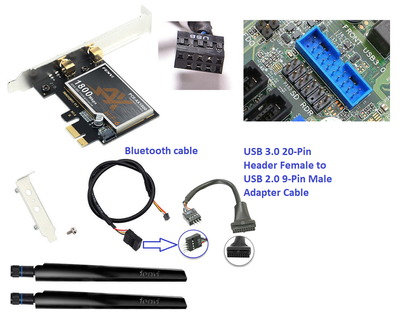-
×InformationNeed Windows 11 help?Check documents on compatibility, FAQs, upgrade information and available fixes.
Windows 11 Support Center. -
-
×InformationNeed Windows 11 help?Check documents on compatibility, FAQs, upgrade information and available fixes.
Windows 11 Support Center. -
- HP Community
- Desktops
- Desktop Hardware and Upgrade Questions
- MB 889C (U3E1) figure

Create an account on the HP Community to personalize your profile and ask a question
10-21-2022 11:45 AM
Hi everybody,
I need a figure of the 889C (U3E1) Motherboard, showing and describing every single connector on the board. Can't find any, neither in the HP Manuals nor anywhere online.
Especially I would like to identify possible on-board USB-connectors, I'd like to connect internal 9-pin USB, all I can find on the board is an 11-pin SD/MEDIA (male) und an not-in-use 20-pin (male)(blue-coloured), probably used to connect additional USB-ports with the flex port (back), currently used with an addiotional DP-port. Anyway, I'd like to know what is on the board and what it is used for.
Thanx for help and assistance 🙂
Solved! Go to Solution.
10-21-2022 03:13 PM - edited 10-21-2022 03:14 PM
Welcome to our HP User Forum!
This what I was able to retrieve regarding your HP EliteDesk 800 G8 Tower PC's (27P59AV) motherboard as per http://h10032.www1.hp.com/ctg/Manual/c07367256.pdf:
Hope this was helpful.
Kind Regards,
NonSequitur777

10-24-2022 06:00 AM
Hi NonSequitur777,
thanx very much for the help. I've already seen the board description in the technical documentation by HP, only to find that 11-PIN Socket for SD/MEDIA. Still wondering, why it's 11-PIN to connect the card-reader, which it was originally meant for, I suppose... Anyway, I tried to find an adapter in order to make 2 11-PIN sockets out of one, couldn't find any. So I just connected a PCIex1 WIFI/BT-Card with an 9-PIN female Plug (only 4 pins connected/wired) to the socket, just leaving out 2 of these 11-Pins. And it's o.k., the bluetooth connection to the mainboard ist working.
So, for now I'm fine with this solution, still I can't believe there is no photo/descreption of the board explaining ALL components and connectors/possible connections for Idiots like me 🙂 who don't know too much of computers and their interiors... again 🙂
Thanx for your time & assistance, I'll be back with another question about RAM, but not today.
Nice to be part of the forum, c u soon
10-24-2022 08:26 AM - edited 10-24-2022 08:22 PM
Thank you for your response -incidentally, you actually helped me with the same issue.
I recently purchased a wireless WiFi/Bluetooth card, and in order to make the Bluetooth part work, you have to connect the included cable to the motherboard of my souped-up HP Z240 SFF (see picture). To that end, I ordered a USB 3.0 20-Pin Header Female to USB 2.0 9-Pin male adapter cable to connect the Bluetooth cable to my motherboard's "Front USB 3.0" connector, but you are saying that the "SD RDR" connector works just as well!
[EDIT:] @Paul_Tikkanen, as mentioned, I'm waiting for the "USB 3.0 20-pin header female to USB 2.0 9-pin male adapter cable". My question is: am I correct to assume that I don't need this adapter, and can plug in the Bluetooth 9-pin female connector into the "SD RDR" motherboard plug?
Kind Regards,
NonSequitur777

10-24-2022 08:24 PM
Hi, @NonSequitur777
That is correct.
You just leave two of the pins open.
The plug can only go one way.
10-24-2022 08:27 PM
That is awesome -this Forum works both ways!
This is the kind of information I was unable to retrieve through HP.
Thank you for your kind assistance.
Regards,
NonSequitur777

10-29-2022 04:13 AM
@ NonSequitur777,
Sorry for the delay on my response... Glad to find @Paul_Tikkanen joined in and confirmed the suggested solution, I hope your WiFi/BT-Card works as fine as mine does, being connected to the SD RDR / MEDIA plug. It's nice not to have to 'waste' an USB-3.0 connection for a simple BT-item...
I'm happy to learn how well this forum works, will always be glad to be back an ask for assistance for any problems or questions there will be soon, I'm afraid 🙂
Cheers,
Martino_9
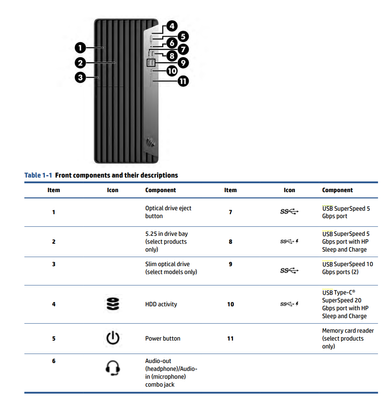
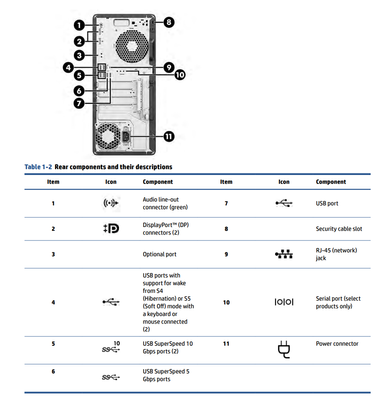
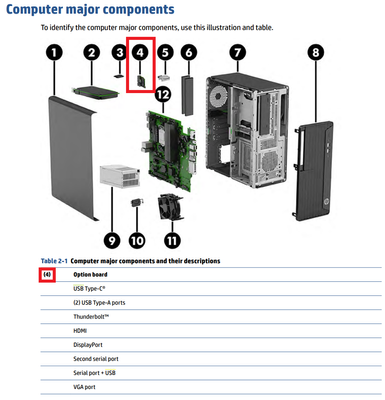
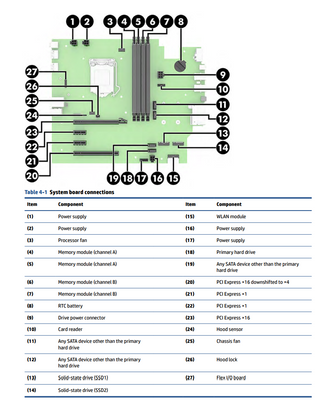
![11-PIN-male-socket_[SD-MEDIA].jpg 11-PIN-male-socket_[SD-MEDIA].jpg](https://h30434.www3.hp.com/t5/image/serverpage/image-id/326020iCD5A10C70F7DBCB6/image-size/large?v=v2&px=999)