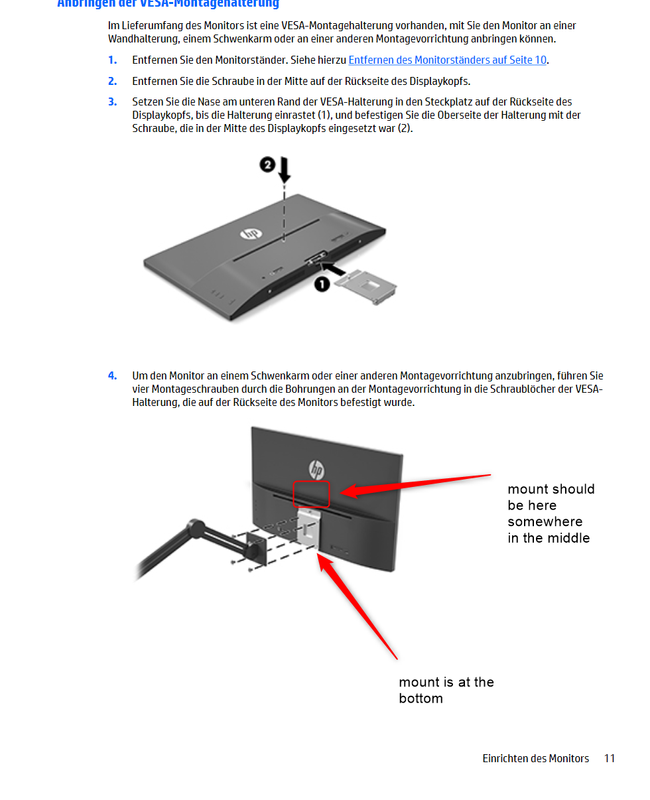-
×InformationNeed Windows 11 help?Check documents on compatibility, FAQs, upgrade information and available fixes.
Windows 11 Support Center. -
-
×InformationNeed Windows 11 help?Check documents on compatibility, FAQs, upgrade information and available fixes.
Windows 11 Support Center. -
- HP Community
- Desktops
- Desktop Hardware and Upgrade Questions
- Middle VESA Mount Adapter for Pavilion 32" Display V1M69AA#A...

Create an account on the HP Community to personalize your profile and ask a question
12-01-2020 07:44 AM - edited 12-01-2020 07:45 AM
Hi everyone,
I have a HP Pavilion 32" Display here and I have a question:
With 2 other displays I attached the 32" display as the center display to a monitor arm. Problem now is that the VESA mount for the other 2 displays is in the horizontal middle of the display and the VESA mounting for the HP Pavilion is somewhere close to the bottom.
As a result the HP Pavilion is hanging a lot higher as the other 2 displays do. Is there any kind of adapter to move the VESA mount to the horizontal middle of the monitor? I added a small graphic of the user manual which I modified to show the problem.
Thank you in advance!
KR
Simon
12-26-2020 09:54 AM
@Nalido, Welcome to HP Community!
Here's what's in the box:
- AC power cord;
- DisplayPort cable;
- CD (includes U.G., warranty, drivers)
You may order one at the HP Store: click here to check out the examples and If you've already looked for it and couldn't find it on the HP Store,
you may want to get it locally at an online store such as Amazon or eBay, etc...
I hope that answers your query,
If it did, simply select "Accept as solution", to help the community grow,
And if you wish to thank us for our efforts, click on the thumbs up for kudos.
Have a great day ahead.