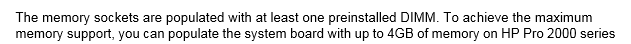-
×InformationNeed Windows 11 help?Check documents on compatibility, FAQs, upgrade information and available fixes.
Windows 11 Support Center. -
-
×InformationNeed Windows 11 help?Check documents on compatibility, FAQs, upgrade information and available fixes.
Windows 11 Support Center. -
- HP Community
- Desktops
- Desktop Hardware and Upgrade Questions
- Motherboard Documentation/RAM Upgrade

Create an account on the HP Community to personalize your profile and ask a question
09-09-2017 12:15 AM
Hi. I'm trying to upgrade my own RAM from 2 GB to 4 GB.. First method that I use it 2 stick 2GB.. And it works. Then I tried to use 1 stick 4GB and for unknown reason it doesn't boot/POST. I do not know the max RAM that I can install in this MSI 3666h motherboard in my Pro 2000 Microtower Business PC. Like the max RAM in one RAM slot because there's no documentation about it. Tq
Solved! Go to Solution.
Accepted Solutions
09-09-2017 02:11 AM
09-09-2017 12:25 AM
In addition, the computer supports:
● 512-Mbit, 1-Gbit, and 2-Gbit non-ECC memory technologies
● single-sided and double-sided DIMMs
● DIMMs constructed with x8 and x16 DDR devices; DIMMs constructed with x4 SDRAM are not
supported
http://h10032.www1.hp.com/ctg/Manual/c01942289
REO
09-09-2017 02:11 AM