-
×InformationNeed Windows 11 help?Check documents on compatibility, FAQs, upgrade information and available fixes.
Windows 11 Support Center. -
-
×InformationNeed Windows 11 help?Check documents on compatibility, FAQs, upgrade information and available fixes.
Windows 11 Support Center. -
- HP Community
- Desktops
- Desktop Hardware and Upgrade Questions
- My keyboard is not working at all

Create an account on the HP Community to personalize your profile and ask a question
08-23-2020 11:24 PM
My wireless keyboard is not working for the past few days. After repeatedly changing the batteries, it doesn't work
I wanted to talk to the hp support but they are not providing a valid number.
08-26-2020 11:58 AM
Thank you for posting on the HP Support Community.
Don't worry as I'll be glad to help, however, to provide an accurate resolution, I need a few more details:
- Have you tried connecting wireless keyboard on different devices or computer?
- Did you make any changes on the settings of your PC prior to the issue?
- When was the last time it worked fine?
While you respond to that, let's try these steps:
-
Locate the USB receiver for the device, and then make sure it is connected directly into a USB port
 on the computer.
on the computer.NOTE: A USB hub might not provide enough power for your device to connect properly.

If you cannot locate the receiver, check the original packaging. Some HP Touch and All-in-Ones come with the USB receiver preinstalled in the computer. Or, look for a USB storage container on the device.

-
Look for and remove any battery tabs from the device. This tab prevents the device from receiving power.

-
Make sure the device has adequate power.
-
If the device uses batteries, install new batteries according to the guide in the battery compartment.

-
If the device is rechargeable, connect the charging cable to the device, and then to a power source, such as a USB-charging port on the computer or an external USB power adapter.
-
LED battery indicator
-
MicroUSB cable to charging device
-
-
-
If the device has a power switch, confirm the switch is set to ON.
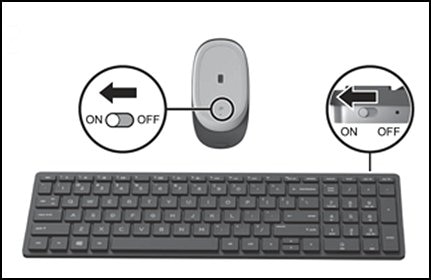
-
On your computer, test the device.
If the device still does not work as expected, go to Wireless Keyboard and Mouse Troubleshooting.
Hope this helps! Keep me posted for further assistance.
Please click “Accept as Solution” if you feel my post solved your issue, it will help others find the solution.
ECHO_LAKE
I am an HP Employee
