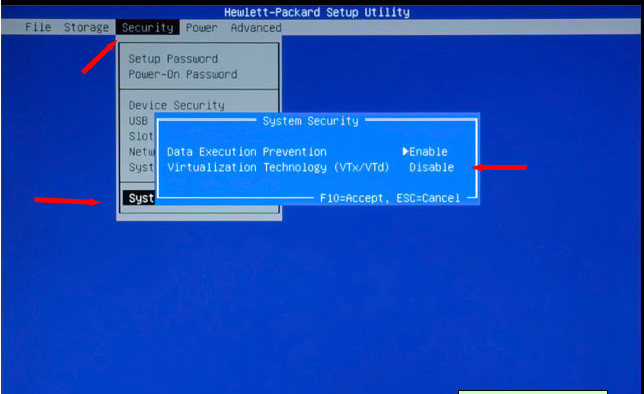-
×InformationNeed Windows 11 help?Check documents on compatibility, FAQs, upgrade information and available fixes.
Windows 11 Support Center. -
-
×InformationNeed Windows 11 help?Check documents on compatibility, FAQs, upgrade information and available fixes.
Windows 11 Support Center. -
- HP Community
- Desktops
- Desktop Hardware and Upgrade Questions
- Need to change Virtualization settings in BIOS so I can crea...

Create an account on the HP Community to personalize your profile and ask a question
05-20-2017 07:12 PM
For starters, how do I find out if my Windows 10 OS is 32-bit or 64-bit? Please give me a click-by-click guide on how to find it.
Solved! Go to Solution.
Accepted Solutions
05-21-2017 07:44 AM
Hi, @MetersMild :
If your PC supports virtualization, there should be a setting in the BIOS as shown in the picture below...
You should be able to access the BIOS setup menu by restarting the PC, tap the ESC key at the beginning of the HP welcome screen, and you will be presented with a menu. Select the F10 setup menu and press the enter key.
05-20-2017 09:18 PM
@MetersMild, welcome to the forum.
Your Win 10 is 64 bit. You can find it in the Software section of the Product Specifications. Click on the red Product Specification and scroll down to Software.
Please click the Thumbs up + button if I have helped you and click Accept as Solution if your problem is solved.





I am not an HP Employee!!
Intelligence is God given. Wisdom is the sum of our mistakes!!
05-21-2017 07:44 AM
Hi, @MetersMild :
If your PC supports virtualization, there should be a setting in the BIOS as shown in the picture below...
You should be able to access the BIOS setup menu by restarting the PC, tap the ESC key at the beginning of the HP welcome screen, and you will be presented with a menu. Select the F10 setup menu and press the enter key.