-
×InformationNeed Windows 11 help?Check documents on compatibility, FAQs, upgrade information and available fixes.
Windows 11 Support Center. -
-
×InformationNeed Windows 11 help?Check documents on compatibility, FAQs, upgrade information and available fixes.
Windows 11 Support Center. -
- HP Community
- Desktops
- Desktop Hardware and Upgrade Questions
- New Pavilion with 2nd HDD ?

Create an account on the HP Community to personalize your profile and ask a question
01-06-2020 12:54 AM
Hello, I am about to replace my old Pavilion workhorse with Win10 Home, that is used for email, word processing, but also a fair bit of Picture editing and Film cutting / editing with Adobe suite. I have two 1 TB HDD's in the current one. Looking at the Swedish offering of Pavilions, I find most seem to have 1 256 GB SDD RAM drive plus 1 TB HDD. I would like to have one larger extra HDD with 1-2 TB for my films and piocture arvhive ,but it seems they are no longer offered. Is it possible to but a standard 1 TB config and can I then add a secondary disk ? Is there standard power cords and SATA or similar kits in the Pavilsions or should I order something extra to get this ?
01-06-2020 11:12 AM
Hello
I'm not sure I understood everything, but difficult to answer
Without having an idea of the desired model!
That said, unless I am mistaken, on the US store, it is possible to have personalized configurations, I do not know if the case in your country, in France we do not have that.
Otherwise, I know that a certain series of pc's is quite effective in terms of hard drive location.
We have several internal locations and best two fast locations (no need to add cables), so I would recommend this type of product!
You just have to put what you want next
https://store.hp.com/us/en/mdp/gaming-367001--1/omen-880-512001--1#!&tab=features
Hp stores do not offer all models
You just have to search the net, but I assure you that this type of pc is perfect for adding hard disk
For other models, we do not always know here what is possible (the apge products may lack details)
The best otherwise is to contact the HP store directly
was this reply helpful , or just say thank you ? Click on the yes button
Please remember to mark the answers this can help other users
Desktop-Knowledge-Base
Windows 11 22h2 inside , user
------------------------------------------------------------------------------------------------------------
01-06-2020 12:50 PM - edited 01-06-2020 12:56 PM
Hello to you in Sweden. welcome to the US forums !
It is of benefit that you name the exact model number of your desired choice.
There are proprietary motherboards in many HP models that do not "play fair" when adding additional hard drives.
Depending on your choice, adding a 2nd hard drive might require a separate hard drive power source from the motherboard, and that cable is 50 EURO.
HP Envy 8 5010 Tablet
(2) HP DV7t i7 3160QM 2.3Ghz 8GB
Printer -- HP OfficeJet Pro 8620 Legal
Custom Asus Z97D, I7-4790k, 16GB RAM, WIN10 Pro 64bit, ZOTAC GTX1080 AMP Extreme 3 fan 8GB RAM, 500GB SSD, Asus PB287 4k monitor, Rosewill Blackhawk case and 750W OCZ PSU.
01-08-2020 11:49 AM
Hello and tx for prompt answers, this is the model I am interested in buying here in Sweden, already has a 1 TB HDD plus a 256 GB SSD which I suspect is the boot drive.
HP Pavilion 590-p0011no / Ryzen 5 2400G / 8GB / 1TB+ 128GB SSD / Radeon Vega 8 / Win 10
Any ideas on what it takes to add a second HDD SATA 5.25", I am looking for at least 1 TB internal mounting.
Best regards
01-08-2020 12:33 PM
Sorry my english is very bad
So with the documents available it seems difficult to answer for this model
I see that there are sata ports unless I am mistaken I have seen at least three
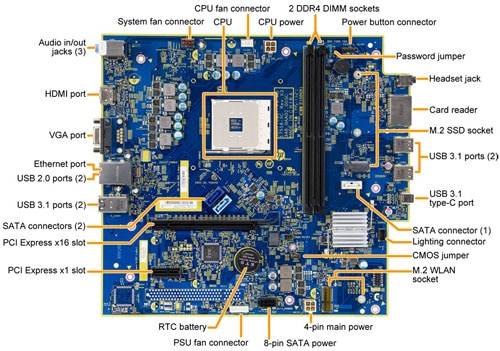 motherboard specifications, Sunflower
motherboard specifications, Sunflower
The pc is equipped with a dvd player and a sata hard drive, so there would remain one free Sata port.
HP Pavilion 590-p0011no Desktop PC Product Specifications
Only unlike some product pages, it is not specified exactly how many places are available to add a hard drive.
It will certainly not be 5.25 it would rather be 3.5
We have the manual here which shows two locations, but I can't guarantee it
Upgrading & Servicing Guide
Added to that, as mentioned @wb2001
it seems that for the power it is a special cable, it is not clear, unless you can use a cable in y like this

but I do not see how it is done exactly in this pc, maybe not possible
so this type of pc, does not seem to me to be the easiest for this type of use, add an additional hard drive
You should contact the HP store if possible, they should be able to confirm.
You can otherwise, even if too complicated or not possible, use an external disk
Otherwise, find a more simple, practical model, unfortunately, I do not know all that it is done now at HP, it seems that many series, are not made to be easily modifiable
If you need I would be happy to find what suits you, but I can't say I find the model you want!
was this reply helpful , or just say thank you ? Click on the yes button
Please remember to mark the answers this can help other users
Desktop-Knowledge-Base
Windows 11 22h2 inside , user
------------------------------------------------------------------------------------------------------------
01-08-2020 06:59 PM - edited 01-08-2020 07:03 PM
Thank you ever so much for stating the exact model number. Please let me clarify.
As he said, there are 3 SATA data headers as shown on the motherboard picture. The Blue/Light Blue and a white header. The SATA power is sourced from a single header with 8 pin going to the DVD drive and the 1 TB drive. Search along that cable, is there a spare power connector? If not, as "P" said, a SATA power splitter would be needed. Upgrade manual shows 2 3.5" hard drives.
HP Envy 8 5010 Tablet
(2) HP DV7t i7 3160QM 2.3Ghz 8GB
Printer -- HP OfficeJet Pro 8620 Legal
Custom Asus Z97D, I7-4790k, 16GB RAM, WIN10 Pro 64bit, ZOTAC GTX1080 AMP Extreme 3 fan 8GB RAM, 500GB SSD, Asus PB287 4k monitor, Rosewill Blackhawk case and 750W OCZ PSU.

