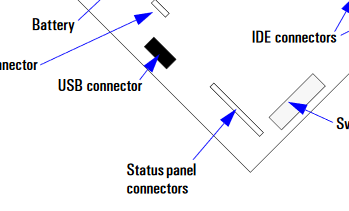-
×InformationNeed Windows 11 help?Check documents on compatibility, FAQs, upgrade information and available fixes.
Windows 11 Support Center. -
-
×InformationNeed Windows 11 help?Check documents on compatibility, FAQs, upgrade information and available fixes.
Windows 11 Support Center. -
- HP Community
- Desktops
- Desktop Hardware and Upgrade Questions
- Re: Old HP desktop motherboard doesn't have front IO connect...

Create an account on the HP Community to personalize your profile and ask a question
09-12-2020 06:57 PM - edited 09-12-2020 06:59 PM
I found this old motherboard in the attic, I don't know the HP computer I extracted it from but it's an ASUS P4B-MX Motherboard. Posting my questions here on the chance somebody here is familiar with 20 year old hardware.
The motherboard is missing the front-panel connectors, and it is turning on automatically when PSU is connected/turned on. ASUS manuals claim the connector is there, and there's no information on automatic powering on, so I believe it's an HP-imposed feature. So I would like to know how one would be expected to control the thing if it was installed in a typical HP system?
My another question is, the CPU fan cannot be detected, because of it the system is halted. At first I thought it was an issue with the fan, or the power supply, but according to the ASUS manual the CPU fan connected must have +12 volts, while this board only has +6 Volts. Is it also an HP-only feature, or is there a hardware issue? The fans work just fine, so is there a way to bypass this error so that the motherboard would post?
Solved! Go to Solution.
Accepted Solutions
09-13-2020 09:50 AM - edited 09-13-2020 09:53 AM
sorry it is difficult for me to understand because of the language
I am referring to the connector shown here, this is all I have seen that relates to the front panel
But if you don't have this connector, it can't work I think
given the age of this material it might be impossible to find, unless you find a computer for used parts!
I didn't have time to look for more than that, I'm afraid it will be difficult to find the right documents to help!
(edit] just for example , i think you need something like this :
https://picclick.fr/HP-Vectra-VL420-Front-Control-Panel-Power-Button-192607520187.html
was this reply helpful , or just say thank you ? Click on the yes button
Please remember to mark the answers this can help other users
Desktop-Knowledge-Base
Windows 11 22h2 inside , user
------------------------------------------------------------------------------------------------------------
09-13-2020 02:26 AM
Hello
It will be very difficult to find something
The asus manuals, may not match if the model is designed specifically for HP, there may be difference with the asus model!
We will not find an HP manual, too old, and anyway there would probably not be what you are looking for
It is possible that this motherboard is installed in this type of computer, that is all I found
http://h10032.www1.hp.com/ctg/Manual/lpv06569.pdf
But we see a connector here!
If the fan is not detected either it is faulty or the motherboard has a problem
If you don't have the original box, I think you won't be able to do much with this motherboard if you can't connect all the parts!
was this reply helpful , or just say thank you ? Click on the yes button
Please remember to mark the answers this can help other users
Desktop-Knowledge-Base
Windows 11 22h2 inside , user
------------------------------------------------------------------------------------------------------------
09-13-2020 08:34 AM
Hello Promethee,
The HP manual definetely helps with obtaining more info on the system, I do believe this is the manual for the proper system.
However I am not sure where you found the front panel connectors. The FP IO connectors are supposed to be located under the Status Panel Connectors (as they are shown on page 19), and as page 19 shows there is nothing there.
It would make sense the system is turned on via the power supply since there's a "Chassis Intrusion Switch Connector" on the HP mobo, which isn't available in the retail one. I believe it has something to do with power control as I found some images where the connected cable originates from the PSU. Would it be possible to obtain the pin out for that connector?
I will try to figure out the feasibility of replacing the CPU fan controller circuits, worst case scenario I will simply use my backup board. It has swollen capacitors, but assuming I find a proper replacement for them there's a good chance the fan controller is operational.
Thanks.
09-13-2020 09:50 AM - edited 09-13-2020 09:53 AM
sorry it is difficult for me to understand because of the language
I am referring to the connector shown here, this is all I have seen that relates to the front panel
But if you don't have this connector, it can't work I think
given the age of this material it might be impossible to find, unless you find a computer for used parts!
I didn't have time to look for more than that, I'm afraid it will be difficult to find the right documents to help!
(edit] just for example , i think you need something like this :
https://picclick.fr/HP-Vectra-VL420-Front-Control-Panel-Power-Button-192607520187.html
was this reply helpful , or just say thank you ? Click on the yes button
Please remember to mark the answers this can help other users
Desktop-Knowledge-Base
Windows 11 22h2 inside , user
------------------------------------------------------------------------------------------------------------