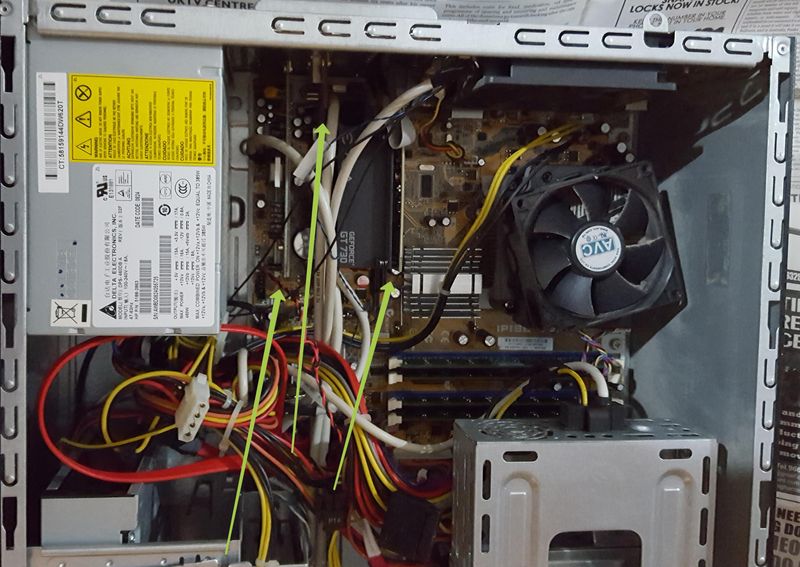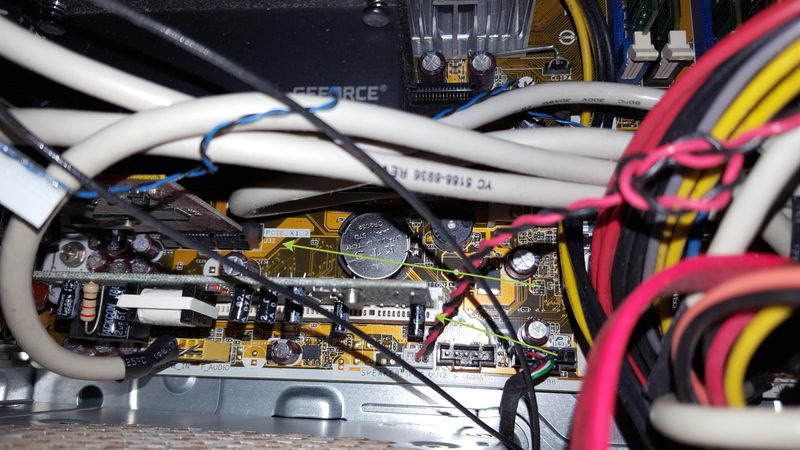-
×InformationNeed Windows 11 help?Check documents on compatibility, FAQs, upgrade information and available fixes.
Windows 11 Support Center. -
-
×InformationNeed Windows 11 help?Check documents on compatibility, FAQs, upgrade information and available fixes.
Windows 11 Support Center. -
- HP Community
- Desktops
- Desktop Hardware and Upgrade Questions
- PCI-E to USB 3.0 5 Port PCI-E Express Expansion Card

Create an account on the HP Community to personalize your profile and ask a question
03-02-2021
12:13 PM
- last edited on
03-02-2021
12:31 PM
by
![]() RodrigoB
RodrigoB
I have currently 3 PCI/PCIe cards in this old PC --- Graphics card, eSata 2 Slots, Dial-up Modem... from which Only Graphics card is useful -- see pictures, Windows 10 Home PC. I plan to buy and install this >>> // must be fit in to replace the mid-card - eSata Slots where is PCIe ??? Is it (I suspect) Dialup modem (card in white big slot) a PCI card, so Not appropriate for this PCIe card:...???
https://www.amazon.de/-/en/gp/product/B07FK28BXX/ref=ox_sc_saved_title_1?smid=A2S0SCPCJS8OPW&psc=1
SupaGeek PCI-E to USB 3.0 5 Port PCI-E Express Expansion Card with 2 additional USB 3.0 ports with internal 20 pin connector
Solved! Go to Solution.
Accepted Solutions
03-04-2021 02:58 AM
yes, you can replace the pci-e x1 card with a usb 3.0 x1 card however be advised that your usb speeds with a usb 3.0 card will not be full usb 3.0 speeds due to the pci-e 2.0 bus speeds of your motherboard and that usb is a shared bus, IE- all 5 ports SHARE the bandwidth/speed between all usb ports on the card
however if all you connect is one device like a ext HD then the card will come very close to USB 3.0 speeds
if you connect two ext HD's and access both at the same time BOTH drives will be quite a bit slower
last, here's your computers quickspecs from HP
03-02-2021 11:43 PM
https://support.hp.com/us-en/document/c01498952
White is PCI. PCI-E card will not work.
HP Envy 8 5010 Tablet
(2) HP DV7t i7 3160QM 2.3Ghz 8GB
Printer -- HP OfficeJet Pro 8620 Legal
Custom Asus Z97D, I7-4790k, 16GB RAM, WIN10 Pro 64bit, ZOTAC GTX1080 AMP Extreme 3 fan 8GB RAM, 500GB SSD, Asus PB287 4k monitor, Rosewill Blackhawk case and 750W OCZ PSU.
03-03-2021 08:42 AM - edited 03-03-2021 11:48 PM
If you magnified pictures
You will see
White PCI - dialup modem/fax
PCIe x1 - esata slots adapter
PCIe x... - Graphics card geforce GT
So instead of the easy for me to remove
White PCI - dialup modem/fax
I can remove esata PCIe card
And put/replace-with the metioned USB 3.0 Slots PCIe card correct?
03-04-2021 02:58 AM
yes, you can replace the pci-e x1 card with a usb 3.0 x1 card however be advised that your usb speeds with a usb 3.0 card will not be full usb 3.0 speeds due to the pci-e 2.0 bus speeds of your motherboard and that usb is a shared bus, IE- all 5 ports SHARE the bandwidth/speed between all usb ports on the card
however if all you connect is one device like a ext HD then the card will come very close to USB 3.0 speeds
if you connect two ext HD's and access both at the same time BOTH drives will be quite a bit slower
last, here's your computers quickspecs from HP