-
×InformationNeed Windows 11 help?Check documents on compatibility, FAQs, upgrade information and available fixes.
Windows 11 Support Center. -
-
×InformationNeed Windows 11 help?Check documents on compatibility, FAQs, upgrade information and available fixes.
Windows 11 Support Center. -
- HP Community
- Desktops
- Desktop Hardware and Upgrade Questions
- PSU for HP Pavilion Gaming Desktop 690-0020na

Create an account on the HP Community to personalize your profile and ask a question
11-22-2022 12:31 PM
Sorry, I don't quite understand what you are telling me.
Know that I am not an hp employee..
Unlike others perhaps, I could not give any purchase link, only the best example
on the one hand, in relation to the country!
then, I will never give a link of an untested product directly
and, it is a little against the rules of this community..
imagine that I have any sales site, that would be a little easy!
Sorry, here you have all the information required to make a replacement, just take the time to compare the different answers already given
check out these few videos too
https://www.youtube.com/watch?v=98Lmw3mEJ7E
https://www.youtube.com/watch?v=J8qDUzUbtS8
and
https://h30434.www3.hp.com/t5/Gaming-Desktops/Graphic-card-upgrade/td-p/7554212
https://www.youtube.com/watch?v=A6smx98BLU0
etc
was this reply helpful , or just say thank you ? Click on the yes button
Please remember to mark the answers this can help other users
Desktop-Knowledge-Base
Windows 11 22h2 inside , user
------------------------------------------------------------------------------------------------------------
11-23-2022 10:17 AM - edited 11-23-2022 10:49 AM
In this video we will be upgrading the Hp Pavilion Gaming Desktop 690-00, it will be Getting a ASUS Dual
NVIDIA GeForce RTX 2060 Super 8GB GPU and a 16GB Ram Kit of AData XPG 3000MHz (2x8GB) Memory.
I'll show you how to upgrade the GPU and RAM, and how to Install the Driver's.
Due to copyright claim, the Time-lapse music in this video has been muted.
DISCLAIMER: This video description contains affiliate links, which means that if you click on one of the
product links, I'll receive a small commission.
FYI The Links below or Above are to Amazon affiliate account and are Paid links
. As an Amazon Associate I earn from qualifying purchases.
-Links to upgraded parts used in this video are listed below-
-Memory: ADATA XPG Z1 16 GB (2 x 8 GB) DDR4-3000 CL16 Memory -
- Amazon: https://amzn.to/3tOTyiV
-GPU- Asus 2060 Super 8GB Amazon https://amzn.to/3gnYmTT
-Upgrading List of Parts that will work with this PC -
-GPU's- Graphics Card
*GTX 1650, RX 5500 or XT, RX5600 or XT, GTX 1660 Super, GTX 1660Ti, RTX 2060 & Super.
-Intel CPU list for this 690-0073w- *i5-8400, i7+8700, i3-8100, i7-9700 & F, i5-9400 & F, i3-9100.
-Intel i3, i5 & i7. None K Type 8th and 9th gen-
-Also Pentium and Celerons work as well-
-You will also need Thermal Paste. Best rated brands are cooler master & then thermal grizzly-
-AMD List For Other 690's Not this PC- -Mother board: Sunflower. Socket AM4. Chipset: AMD Promontory FCH. *Ryzen7-2700, Ryzen5-2600, Ryzen7-1700, Ryzen5-1600,
*Ryzen5-2400G, Ryzen3-2200G.
-Should work but have not verified it-
* Ryzen7-3700x, Ryzen5-3600, Ryzen5-2500X
-Specs of this Pc- 400W 80+ PSU, Intel Core i5-9400F, NVIDIA GeForce GTX 1660Ti, 8GB RAM, 256GB SSD, Windows 10, 288-Pin, Supports up to 32 GB (with two 16 GB modules)Dual channel memory & 16 GB (with two 8 GB modules) on 64-bit computers. One M.2 socket 2230 for Wireless LAN, One M.2 socket 3, 2280 type for SSD. Rear I/O; 1xVGA (1) USB 3.1 Gen 1 Type-A port, (5) USB 2.0 Type-A ports.
-400Watts PSU Part # HP SFF L04618-800- -Link for HP PC Show: https://amzn.to/2YlVjW8
-Link to The Spec Sheet: https://support.hp.com/us-en/document...
-Link to Detailed Spec Sheet: https://support.hp.com/us-en/document...
*Parts that can be upgraded* *500Watt Hp Power supply. (L05757-800) FYI This version you can only get one screw in the case.
-I have not Tried the supply my self. -Numbered above-
- https://parts.hp.com/hpparts/CountryC...
-This will work on the TG, 590 & 690. I've tested it.
etc
-----------------------------------------------------
now if you want you will find this model, same type, same motherboard with 400w power supply
https://partsurfer.hp.com/partsurfer?searchtext=%20%205QA77AA
| L04618-800 | Power Supply - GNRC PSU 400W SFF Entl FR |
Power Supply Cross Reference for specific models - HP Support Community - 7483923
This PSU cross reference is was created by actual look-up of the computer model support page. The actual PSU or PSU's were listed using HP PartSurfer data. That is represented by the data fields. Information supplied by Users was complied to reference their individual hardware changes from the listed computer, thus the Green X.
The Red X signifies a CTO (optional configuration).
Video to support the HP 690 series with the 500W PSU
https://www.youtube.com/watch?v=uZONvASopvc
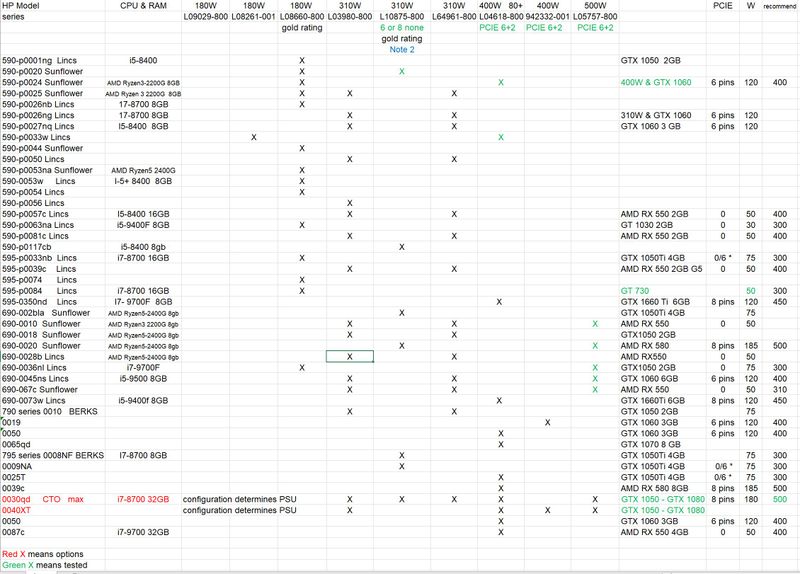
was this reply helpful , or just say thank you ? Click on the yes button
Please remember to mark the answers this can help other users
Desktop-Knowledge-Base
Windows 11 22h2 inside , user
------------------------------------------------------------------------------------------------------------
11-23-2022 11:30 AM - edited 11-23-2022 11:40 AM
sorry, here you have everything you need
references ..
videos ..
comments from other users.
a KB with clearly mentioned what type of power supply can be used, and shown as tested
etc
If all this is not enough, then I advise you to contact hp technicians, or near you!
My best advice
sell this material which is not at all suitable, for evolution, and for gamers wishing to modify everything..
and choose something that can
last one
https://support.hp.com/au-en/document/c06110764
: Lincs motherboard
Installed GTX 1660 TI Graphic Card after installing 500 watt PSU. Have been enjoying playing Horizon Zero Dawn, since.
I have seen one person, "forcing" the 500watt on similar machine. ( as the case is not fitting the upside-down electric input)
and i understand there is no issue to apply 500w with this motherboard.
sorry, it seems to have been much easier for other users..
was this reply helpful , or just say thank you ? Click on the yes button
Please remember to mark the answers this can help other users
Desktop-Knowledge-Base
Windows 11 22h2 inside , user
------------------------------------------------------------------------------------------------------------





