-
×InformationNeed Windows 11 help?Check documents on compatibility, FAQs, upgrade information and available fixes.
Windows 11 Support Center. -
-
×InformationNeed Windows 11 help?Check documents on compatibility, FAQs, upgrade information and available fixes.
Windows 11 Support Center. -
- HP Community
- Desktops
- Desktop Hardware and Upgrade Questions
- Removing Expansion slot on HP Envy TE01

Create an account on the HP Community to personalize your profile and ask a question
11-25-2020 02:39 PM
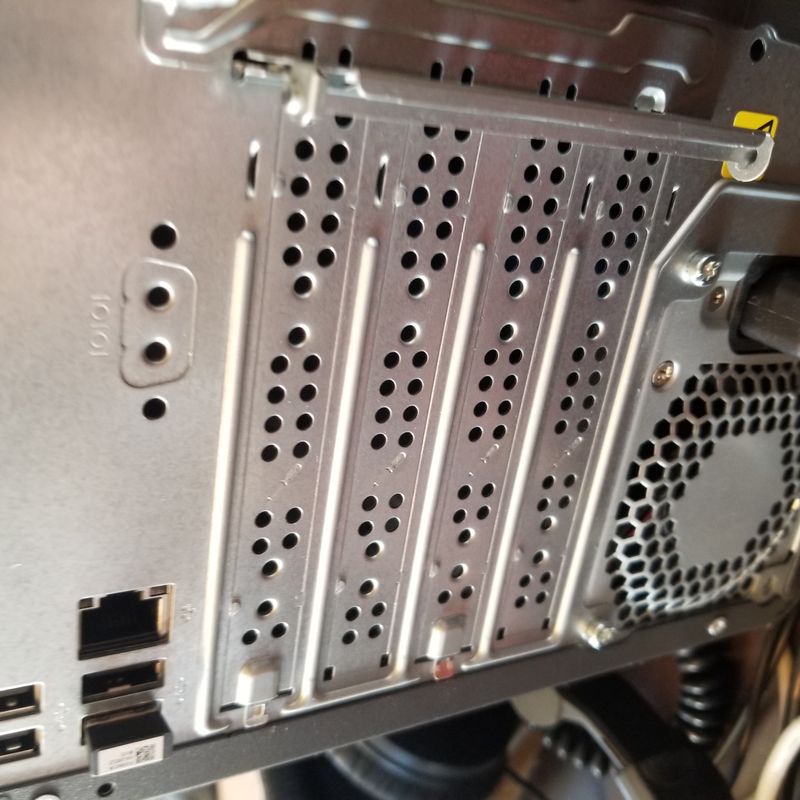
Solved! Go to Solution.
Accepted Solutions
11-26-2020 12:15 PM - edited 11-26-2020 12:27 PM
Hello
I do not think I can find an example!
But look there is I think a sign engraved on it, it must look like a screwdriver
The binding (fixation ? ) should be removed as seen here:
https://www.youtube.com/watch?v=Hd_Bk-VR19o
And pry in one place, sometimes you just have to slide them, but it seems here, that more or less fixed, no, and you have to break the bindings!
I'm not telling you to do it, take a good look at how it's done, on my side I'm looking for another video!
[edit]
good sorry, i've been looking for a while, and i can't find anything that can help!
was this reply helpful , or just say thank you ? Click on the yes button
Please remember to mark the answers this can help other users
Desktop-Knowledge-Base
Windows 11 22h2 inside , user
------------------------------------------------------------------------------------------------------------
11-26-2020 12:15 PM - edited 11-26-2020 12:27 PM
Hello
I do not think I can find an example!
But look there is I think a sign engraved on it, it must look like a screwdriver
The binding (fixation ? ) should be removed as seen here:
https://www.youtube.com/watch?v=Hd_Bk-VR19o
And pry in one place, sometimes you just have to slide them, but it seems here, that more or less fixed, no, and you have to break the bindings!
I'm not telling you to do it, take a good look at how it's done, on my side I'm looking for another video!
[edit]
good sorry, i've been looking for a while, and i can't find anything that can help!
was this reply helpful , or just say thank you ? Click on the yes button
Please remember to mark the answers this can help other users
Desktop-Knowledge-Base
Windows 11 22h2 inside , user
------------------------------------------------------------------------------------------------------------
11-26-2020 12:25 PM
That is exactly what I did before I saw this! After doing a little more research, I realized that the screwdriver symbol wasn't there to unscrew something. It was telling you to bend it and snap it.
For anyone that comes across this with the same question, once you get access to the top of the slot, stick a screwdriver in there and start bending. Work the screwdriver down one side being careful not to slip and puta big dent in your motherboard. At some point you will hear a loud snap. Don't Panic. That is the one side being freed. At this point you can just wiggle it until it comes off clean.
Happy computing everyone!

