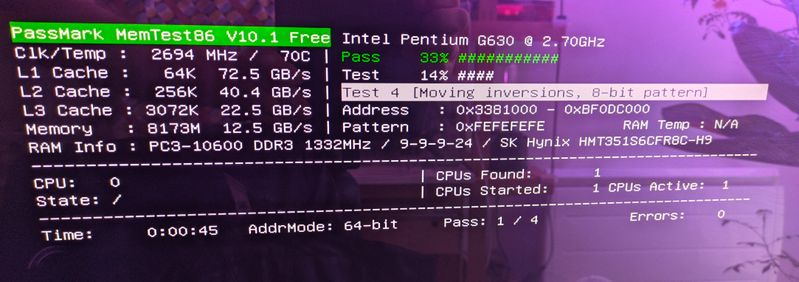-
×InformationNeed Windows 11 help?Check documents on compatibility, FAQs, upgrade information and available fixes.
Windows 11 Support Center. -
-
×InformationNeed Windows 11 help?Check documents on compatibility, FAQs, upgrade information and available fixes.
Windows 11 Support Center. -
- HP Community
- Desktops
- Desktop Hardware and Upgrade Questions
- Second identical ram stick not detected by bios in touchsmar...

Create an account on the HP Community to personalize your profile and ask a question
12-17-2022 04:19 AM - edited 12-17-2022 05:51 AM
I see there was a similar question in 2020 without a definitive answer.
I tried to swap the ram, reflash the bios (to latest 7.11 version) but the bios always see only one of the 4gb stick, at startup it says the other is empty.
CPUZ gives all infos for both sticks.
the CPU does support dual channel RAM (pentium g630), maybe the bios does not recognize it.
I only need windows to use the 8gb installed. A windows workaround will be welcome also.
I am ok to flash an alternative bios.
Solved! Go to Solution.
Accepted Solutions
12-17-2022 07:27 AM
The problem seems to have fixed itself after i installed more software updates.
Optional drivers from Win Updates
Latest "legacy" driver suite from AMD website (a little more recent than the win update provided driver)
I also changed the CMOS battery, used jumpers to clear... but this fixed nothing at first.
I setup boot to show POST info and wait 5s additionnaly maybe this was this.
The two RAM banks are recognized at bios startup now.
12-17-2022 07:27 AM
The problem seems to have fixed itself after i installed more software updates.
Optional drivers from Win Updates
Latest "legacy" driver suite from AMD website (a little more recent than the win update provided driver)
I also changed the CMOS battery, used jumpers to clear... but this fixed nothing at first.
I setup boot to show POST info and wait 5s additionnaly maybe this was this.
The two RAM banks are recognized at bios startup now.