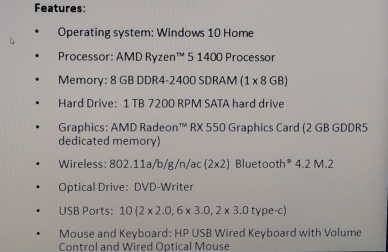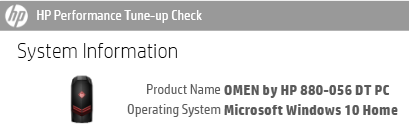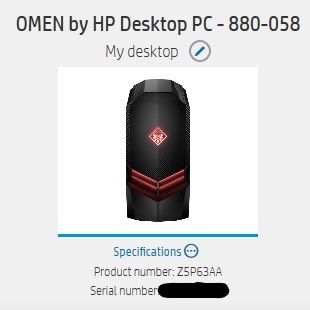-
×InformationNeed Windows 11 help?Check documents on compatibility, FAQs, upgrade information and available fixes.
Windows 11 Support Center. -
-
×InformationNeed Windows 11 help?Check documents on compatibility, FAQs, upgrade information and available fixes.
Windows 11 Support Center. -
- HP Community
- Desktops
- Desktop Hardware and Upgrade Questions
- Trying to discover what model my pc is.

Create an account on the HP Community to personalize your profile and ask a question
05-19-2021 12:21 PM
Hello, I am trying to upgrade my computer. In attempting to find out what I have in order to find something compatible, I have discovered an odd conundrum.
My computer has several model numbers in its settings.
The BIOS and System Settings claim it is an OMEN 880-p0xx.
The HP Performance and Tune-Up Checker claims it is an OMEN 880-056 DT PC.
The parts installed in the computer matches neither of the two listed models, and I have made no upgrades to it and it was delivered to me on Christmas Eve.
The parts inside are as follows:
- Processor: AMD Ryzen 5 1400 Quad Core 3.20GHz
- Graphics: AMD Radeon RX 550 2GB GDDR5
- Memory: Hynix 1x8GB DDR4 SDRAM 2666MHz 288 Pin
- Motherboard: HP 8309
05-19-2021 12:55 PM - edited 05-19-2021 01:02 PM
what is the P / N product number?
To find it follow this
for a desktop computer
HP Desktop PCs - How Do I Find My Model Number or Product Number? | HP® Customer Support
nb, ssid number :
motherboard specifications, Higos
"The BIOS and System Settings claim it is an OMEN 880-p0xx."
yes, this is an error, but it is normal for this series
was this reply helpful , or just say thank you ? Click on the yes button
Please remember to mark the answers this can help other users
Desktop-Knowledge-Base
Windows 11 22h2 inside , user
------------------------------------------------------------------------------------------------------------
05-20-2021 10:15 AM - edited 05-21-2021 12:19 PM
the information you have with the Performance and Tune-Up Checker, are indeed curious
it's part of hp support assistant right?
when I looked for the model indicated, no correspondence, it seems indeed false
You have to trust the product number that seems to match, right?
@Ravenhurst is it ok ?
was this reply helpful , or just say thank you ? Click on the yes button
Please remember to mark the answers this can help other users
Desktop-Knowledge-Base
Windows 11 22h2 inside , user
------------------------------------------------------------------------------------------------------------