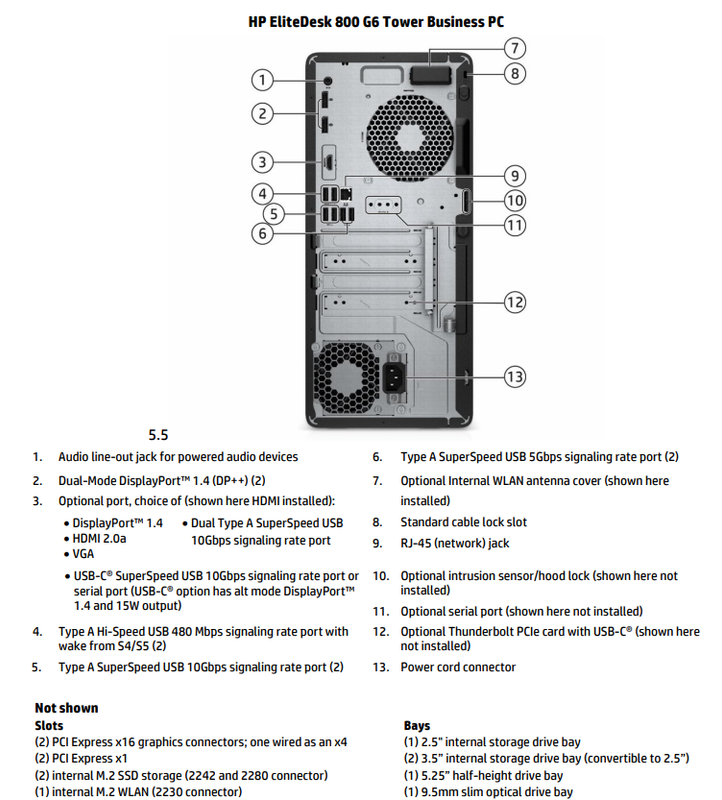-
×InformationNeed Windows 11 help?Check documents on compatibility, FAQs, upgrade information and available fixes.
Windows 11 Support Center. -
-
×InformationNeed Windows 11 help?Check documents on compatibility, FAQs, upgrade information and available fixes.
Windows 11 Support Center. -
- HP Community
- Desktops
- Desktop Hardware and Upgrade Questions
- USB-C with PD alt mode DisplayPort

Create an account on the HP Community to personalize your profile and ask a question
11-30-2021 07:03 AM - edited 11-30-2021 07:25 AM
Hi, I would like to ask. We have pc HP EliteDesk 800 G6 Tower and monitor HP E14 G4 Portable Monitor. How to connect these devices to make it work? Apparently theres a problem with the USB-C front connector, which doesnt support PD and DisplayPort. Thank you
11-30-2021 10:42 AM
@DavoEQ -- are you connecting the USB-C cable to "Item #6" (in your picture) ?
It seems that you monitor also has a DisplayPort input:
USB Type-C® video input
2 SuperSpeed USB Type-C® 10Gbps signaling rate (Alt Mode DisplayPort™ 1.2) |
Does that work?