Hi!
Maybe my experience will help somebody.
I have HP Pavilion Power Desktop with AMD CPU and a motherboard called Basswood. One day front panel usb3 had broken so I decided to change it by 2xUSB3.0 back panel. But when I installed it, I understood that HP (as usual) messed up all pins in the standard 19(20)-pins internal connector. So I disassembled HP cable and resoldered my back panel cable. Now all works fine and I think this info can be useful.
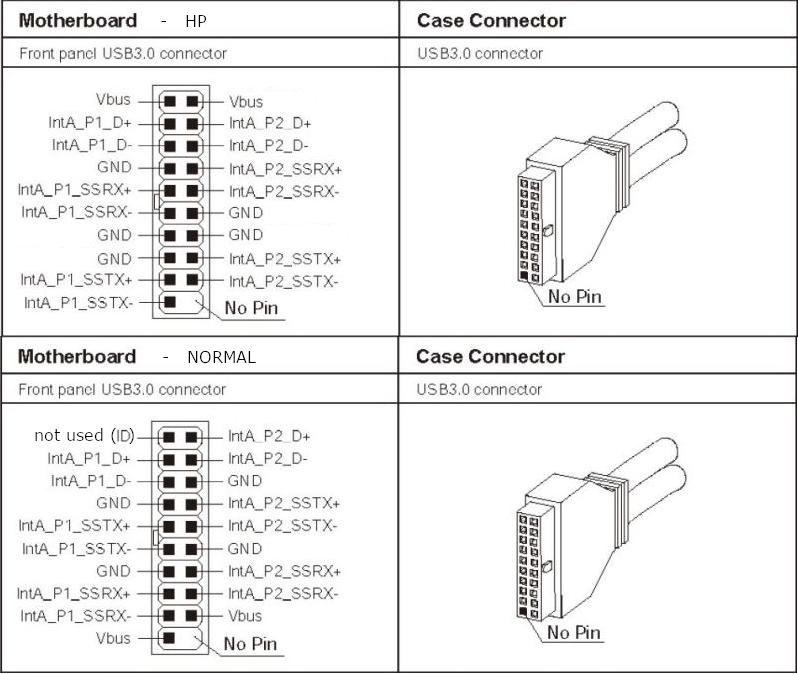
As you can see, there is no ID pin in HP pinout, but there is an additional GND pin. As I understand, this pin is reserved in standard and usually is not connected, but HP checks the ground on it to see if the front panel USB slot is connected or not, so I soldered 3 GND pins of one line together (like it was in original HP connector).