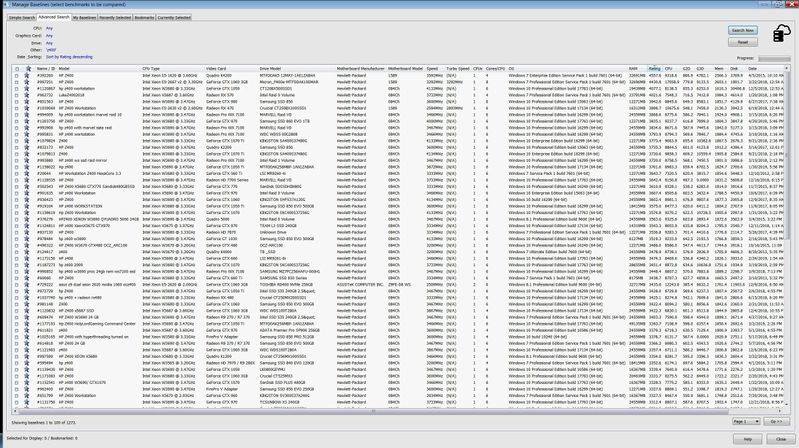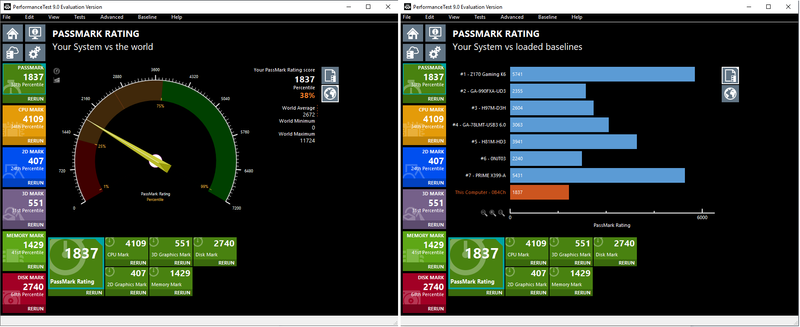-
×InformationNeed Windows 11 help?Check documents on compatibility, FAQs, upgrade information and available fixes.
Windows 11 Support Center. -
-
×InformationNeed Windows 11 help?Check documents on compatibility, FAQs, upgrade information and available fixes.
Windows 11 Support Center. -
- HP Community
- Desktops
- Desktop Hardware and Upgrade Questions
- Upgrade and info Workstation HP Z400

Create an account on the HP Community to personalize your profile and ask a question
06-24-2019
02:53 AM
- last edited on
06-26-2019
12:32 PM
by
![]() rick-s
rick-s
Hi everyone
I have used this workstation used a year ago, even if it has a certain age it is just fine, I have some delay in loading the pages, sometimes, making a report of the components, I discovered that it has a processor that on the HP site does not appear as between the compatibles and RAM are not the same, I am attaching the report, I would like to improve it a bit, I use the PC to perform routing schemes, what do you recommend?
for sure the RAM I think is to be changed ...
[Serial Number and personal information removed per Rules Of Participation]
Thanks in advance to everyone
06-27-2019 06:58 AM
Signolo,
Please list the components of the z400 and in particular, the exact CPU, RAM, GPU, and drives.
If you are inclined to do so, consider running Passmark Performance Test- there is a free 30-day fully functional trial. Because this test includes scores for individual components, that is of help to find individual components with lower than expected performance.
Passmark also has I think over 1,000,000 benchmark baselines for comparison. Here are the 50 highest rated HP z400's of 1.273 tested:
The first two listings are actually z420's, but it's possible to see which components do well in the z400. The screen above was searched by system rating. but the baselines can be searched by any parameter.
As appears to be the case with most X58 systems, the Xeon W3690 6-core does very well. It appears the fastest (in 3D) GPU in the z400 is the GTX 1070 and fastest Workstation GPU is the Radeon Pro WX7100.
in matters of RAM, the X58 runs in triple channel and the best results are to use sets of three identical modules.
I had a Dell Precision T3500, which was the Dell similar- single CPU only- to the z400:
Dell Precision T3500 (2011) (Rev 4) Xeon X5677 4-core @ 3.46 / 3.73GHz > 12GB (6X 2GB) DDR3-1333 ECC > Firepro V4900 (1GB) > PERC 6/i + Seagate 300GB 15K SAS ST3300657SS + WD Black 500GB > 525W PSU> Windows 7 Professional 64-bit
[Passmark system rating = 2618 > CPU = 6759 / 2D= 613 / 3D= 1507 / Mem= 1836 / Disk=1328] 8.9.17
That was a system done for fun for the lowest possible cost, starting as a low specification T3500 that cost $36. The CPU was chosen as it had among the highest turbo clock speeds for LGA1366. Notice the RAM is a multiple of three.
BambiBoomZ
HP z620_2 (2017) (R7) > Xeon E5-1680 v2 (8-core@ 4.3GHz) / z420 Liquid Cooling / 64GB DDR3-1866 ECC Reg / Quadro P2000 5GB _ GTX 1070 Ti 8GB / HP Z Turbo Drive M.2 256GB AHCI + Samsung 970 EVO M.2 NVMe 500GB + HGST 7K6000 4TB / Focusrite Scarlett 2i4 sound interface + 2X Mackie MR824 / 825W PSU /> HP OEM Windows 7 Prof.’l 64-bit > 2X Dell Ultrasharp U2715H (2560 X 1440)
[ Passmark Rating = 6280 / CPU rating = 17178 / 2D = 819 / 3D= 12629 / Mem = 3002 / Disk = 13751 / Single Thread Mark = 2368 [10.23.18]
06-29-2019 12:46 PM - edited 06-29-2019 12:47 PM
Hi, I downloaded the program and executed, here is the result.
The result does not make me save it being trial
https://www.passmark.com/baselines/V9/display.php?id=123427718061
07-02-2019 03:51 PM
Signolo,
Sorry for the late reply.
Thank you for the Passmark Test results. These do show the important areas for improvement, especially the CPU and GPU. The memory and disk will not have as much improvement possible, but certainly if there are six RAM slots, memory performance will be improved by having all the modules exactly matching. If all six slots are not to be filled, use three and located them in the slots according to the manual.
The disk performance may be improved with a PCIe HBA /RAID controller.
If the system is to be used for gaming, it appears in Passmark results that the W3680 and W3690 may be overclocked, possibly using Intel Extreme Tuning Utility as there are results showing a W3680 running at 4.3GHz ! and the W3690 at 4.2, 4.1, and 4.0GHz. This is a surprise to me, but there are several results along these lines. There is also a little known 4-core that will work on the 0B4Ch motherboard, the Xeon X5687 which is 4C@3.6/3.86GHz at standard running speed. In the Passmark charts showing the all-important single-thread performance, the Xeon W3530 4C@2.8/3.06GHz has an average single threaded of 1256, the W3690 = 1551 and the Xeon X5687 = 1573. The chart showing the single thread performance is very useful:
https://www.cpubenchmark.net/CPU_mega_page.html
For gaming- well actually for most uses, try for the highest single-thread mark. but not every CPU can be overclocked. Using Passmark benchmarks and the CPU chart is a way to find the highest potential CPU performance for the particular motherboard. Use the motherboard model number for these searches and not the HP model number as both LGA1366 and LGA 2011 have two series such that the early motherboard will not support the second series, while the second series should support both series CPU's.. An HP z420 may use an E5-1650 but if it's the early (2011) z420 motherboard, not an E5-1650 v2 which requires the 2013 boot block date.
On ASUS, Gigabyte and etc. motherboards, the X5687 is benchmarked running up to an amazing 4.5GHz and a number at 4.4, 4.3, 4,2, 4.1, and 4.0. There are no indications if that is possible on the 0B4Ch and certainly that is running a special and probably liquid cooling.
An interesting project.
BambiBoomZ
,
07-05-2019 05:08 AM
Sorry for the late reply.
I use the PC for work, I take care of switching from an electrical diagram to a PCB board, mainly through KICAD.
As RAM I would like to put 6 of these: RAM can be fine?
as a processor I would like to put a W3680
as a video card I don't know ..
Can you advise me?
Thanks in advance 🙂 🙂 🙂