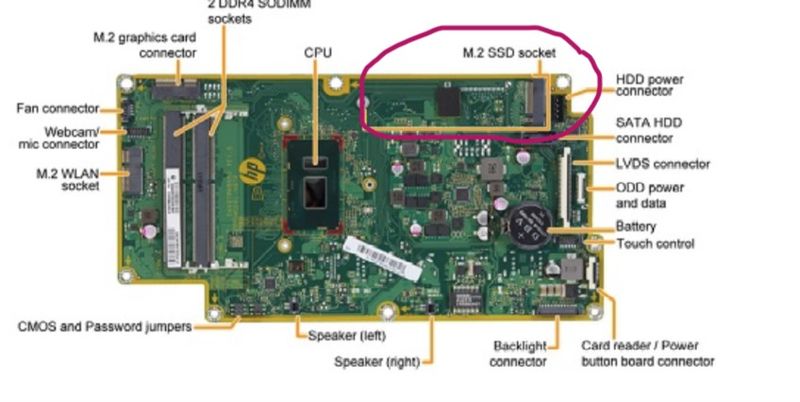-
×InformationNeed Windows 11 help?Check documents on compatibility, FAQs, upgrade information and available fixes.
Windows 11 Support Center. -
-
×InformationNeed Windows 11 help?Check documents on compatibility, FAQs, upgrade information and available fixes.
Windows 11 Support Center. -
- HP Community
- Desktops
- Desktop Hardware and Upgrade Questions
- Upgrade hdd in AIO 22-c0012nq

Create an account on the HP Community to personalize your profile and ask a question
02-02-2019 02:21 PM
Can I add an M.2 SSD to my HP 22-c0012nq All-in-one PC?
If yes, what type of M.2 SSD?
I have no details about motherboard Tuscany-R 84DE, just a picture.
Thank you.
02-02-2019 06:20 PM
Greetings,
Welcome back to the forum.
I am not a HP employee.
Yes you can! Your PC has a 2280 M.2 socket. The 2280 (22 mm by 80 mm) is the standard drive available for purchase such as a Samsung 970 EVO or Pro NVME SSD.
The SSD M.2 socket can be viewed in the following image:
I would use a PCIe 3.0x4 NVME drive for the best results.
Some HP PCs support SATA M.2 drives but it appears all Hp PCs support PCIe M.2 drives.
PCIe M.2 drives are faster than SATA M.2 drives.
Regards