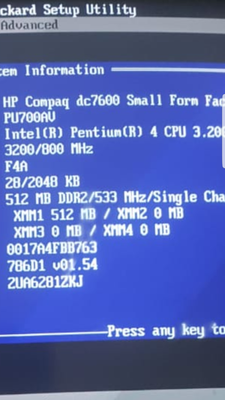-
×InformationWindows update impacting certain printer icons and names. Microsoft is working on a solution.
Click here to learn moreInformationNeed Windows 11 help?Check documents on compatibility, FAQs, upgrade information and available fixes.
Windows 11 Support Center. -
-
×InformationWindows update impacting certain printer icons and names. Microsoft is working on a solution.
Click here to learn moreInformationNeed Windows 11 help?Check documents on compatibility, FAQs, upgrade information and available fixes.
Windows 11 Support Center. -

Create an account on the HP Community to personalize your profile and ask a question
04-02-2020 09:20 AM
Can i upgrade my cpu to core 2 deo or higher
I wan to install windows 10 64 bit
Solved! Go to Solution.
Accepted Solutions
04-02-2020 10:00 AM - edited 04-02-2020 10:02 AM
Hi:
The best processor you can install in the dc7600 is the Pentium D 945, or if you need virtualization, the Pentium D 950.
Do you know what Pentium 4 processor you have in there?
This one is already 64 bit capable, and is listed at the link below as one of the supported processors that the dc7600 could have come with.
Intel Pentium 4 640 Processor (3.2-GHz, 2-MB L2 cache, 800-MHz FSB)
https://nts.nl/site/html/modules/PDF/dc7600usdt.pdf
So, if all you want to do is to install W10 x64, you should be able to do that now, but I suggest that you max the memory out to 4 x 1 GB of PC2-5300 or PC2-6400 memory.
512 MB is not enough. W10 requires a minimum of 2 GB of memory.
04-02-2020 10:00 AM - edited 04-02-2020 10:02 AM
Hi:
The best processor you can install in the dc7600 is the Pentium D 945, or if you need virtualization, the Pentium D 950.
Do you know what Pentium 4 processor you have in there?
This one is already 64 bit capable, and is listed at the link below as one of the supported processors that the dc7600 could have come with.
Intel Pentium 4 640 Processor (3.2-GHz, 2-MB L2 cache, 800-MHz FSB)
https://nts.nl/site/html/modules/PDF/dc7600usdt.pdf
So, if all you want to do is to install W10 x64, you should be able to do that now, but I suggest that you max the memory out to 4 x 1 GB of PC2-5300 or PC2-6400 memory.
512 MB is not enough. W10 requires a minimum of 2 GB of memory.
04-02-2020 10:19 AM - edited 04-02-2020 10:21 AM
Yes i have windows 10 32bit and 2.5 gb of ram and when i try to install windows 10 64bit usin g my usb its stack at the logo and no erreur code shows and after logn time it restarte again and again
04-02-2020 10:25 AM
It should be working.
What happens if you download the W10 ISO file and burn it to a DVD instead?
Maybe it will work that way.
You can use the Microsoft tool that I zipped up and attached below that you will need to transfer the ISO file to a DVD or USB flash drive so that it is bootable.
If the processor your PC has was not 64 bit capable, you wouldn't even get that far.
So, if the DVD doesn't work, there is some other issue...what that could be, that I do not know.
Didn't find what you were looking for? Ask the community