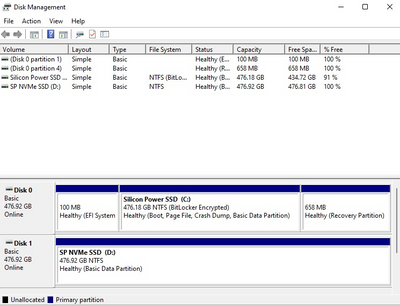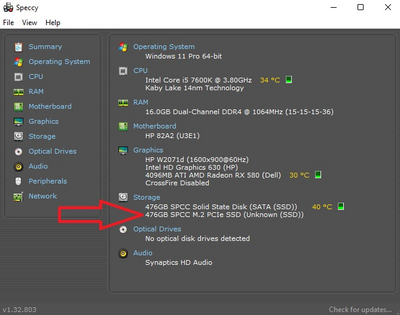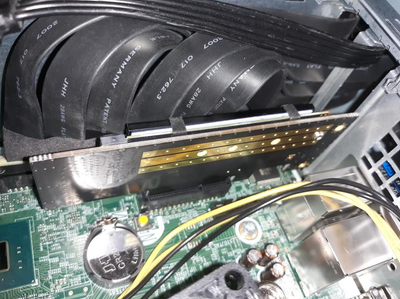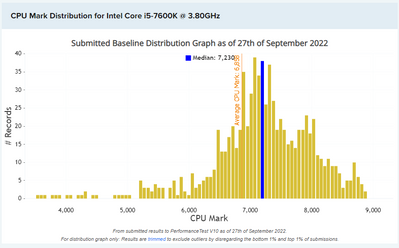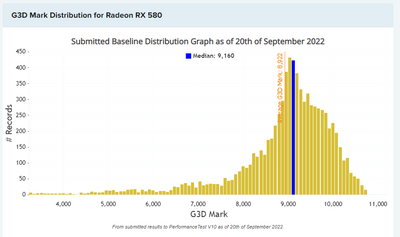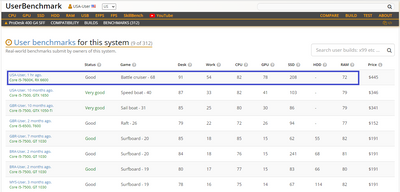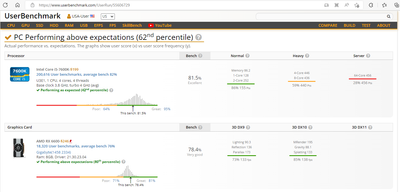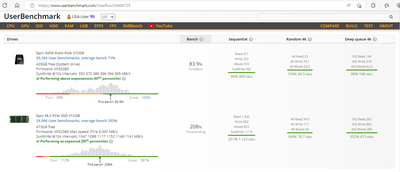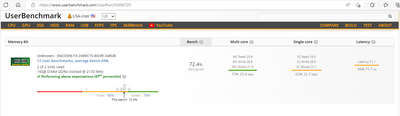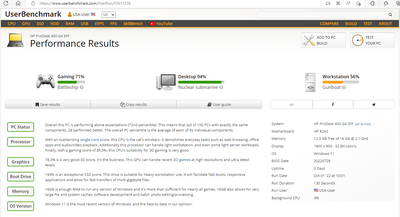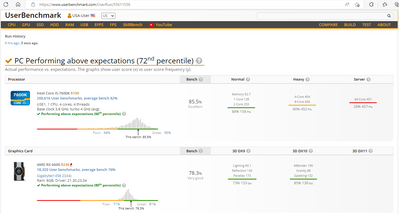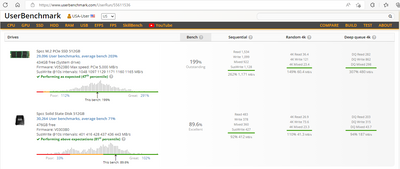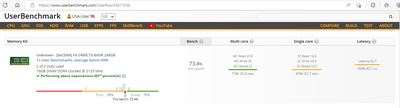-
×InformationNeed Windows 11 help?Check documents on compatibility, FAQs, upgrade information and available fixes.
Windows 11 Support Center. -
-
×InformationNeed Windows 11 help?Check documents on compatibility, FAQs, upgrade information and available fixes.
Windows 11 Support Center. -
- HP Community
- Desktops
- Desktop Hardware and Upgrade Questions
- Re: Upgrading HP ProDesk 400 G4 SFF

Create an account on the HP Community to personalize your profile and ask a question
09-29-2022 08:24 PM - edited 09-29-2022 08:26 PM
Dear Forum,
The Silicon Power 512GB A55 M.2 SSD with p/n: SU512GBSS3A55M28AC arrived in one (1) day, and successfully installed using an M.2 NVMe to PCIe adapter card in the HP ProDesk 400 G4 SFF motherboard's PCIe x4 slot:
First installed with SP label and without heatsink:
After successful installation removed SP label and added an M.2 NVMe SSD heatsink:
And here you can see it installed on the HP ProDesk 400 G4 SFF's motherboard:
Kind Regards,
NonSequitur777

09-29-2022 09:49 PM
Esteemed Forum,
Just ran the 'free trial' Passmark Performance Test -can be downloaded from here: PassMark Performance Test download page), which generated excellent ratings for my HP ProDesk 400 G4 SFF:
Kind Regards,
NonSequitur777

09-30-2022 09:47 PM - edited 09-30-2022 09:51 PM
Dear Forum,
Upgraded this rig with an AMD Radeon RX 6600, and ran the UserBenchMark performance test. Please note, that in addition having made this rig ready to do some serious gaming, I got the budget Silicon Power 512GB M.2 PCIe NVMe SSD to improve substantially from 85% to perform at a very respectable 208%. This means I will make this drive the primary (boot) drive in order to further optimize this HP ProDesk 400 G4 SFF's performance.
And did I mention that according to UserBenchMark this HP ProDesk 400 G4 SFF is now the fastest of its kind globally? -Btw, I did find out why UserBenchMark (UBM) did not record my previous performance runs: it was my antivirus software that blocked communication with UBM. I have it running at a very sensitive setting, apparently too sensitive for UBM.
Here we go:
Link: HP ProDesk 400 G4 SFF Performance Results - UserBenchmark.
I completed what I intended to do: making this HP ProDesk 400 G4 SFF the fastest/best performing of its kind. Therefore, I will tag this discussion thread as "Accept as Solution", even though I will continue to work with it including installing a 90x90mm fan guard to the booster cooling fan.
Hopefully, somebody will be inspired to upgrade a legacy HP desktop as well. Or that this thread will provide some upgrading ideas to someone.
Kind Regards,
NonSequitur777

10-01-2022 03:16 AM - edited 10-01-2022 01:08 PM
Dear Forum,
As discussed, made the Silicon Power M.2 PCIe NVMe Gen3 x4 SSD the primary (boot) drive on my HP ProDesk 400 G4 SFF, the Silicon Power SATA SSD as the secondary drive and applied additional tweaks to optimize the Intel i5-7600K with outstanding results: increased CPU performance from 81.5% to 85.5%:
Link: HP ProDesk 400 G4 SFF Performance Results - UserBenchmark.
Kind Regards,
NonSequitur777

10-02-2022 04:59 PM
Dear Forum,
As per @Paul_Tikkanen, upgraded this rig from the Windows 11 Version 21H2 to Windows 11 Version 22H2 as explained/shown in this discussion thread: Re: iS IT POSSIBLE TO UPGRADE THE DESKTOP HARDWARE TO BE SUI... - HP Support Community - 8498599.
Kind Regards,
NonSequitur777

- « Previous
-
- 1
- 2
- Next »