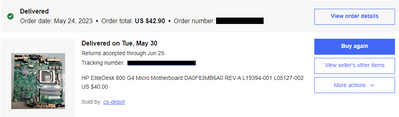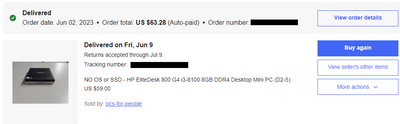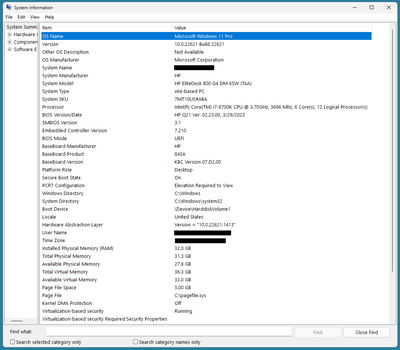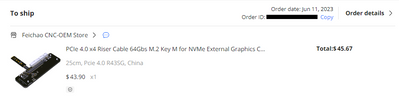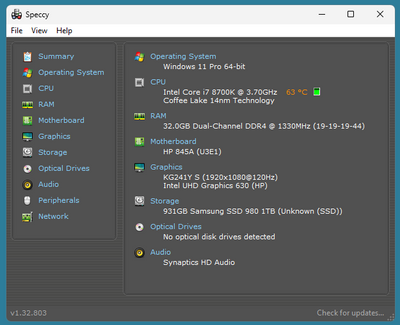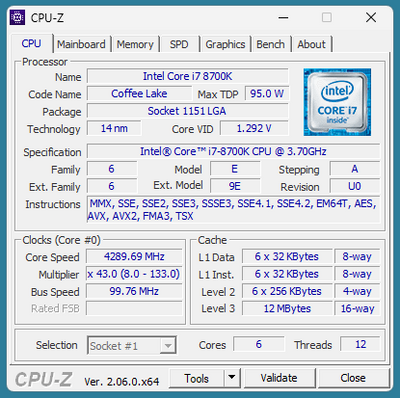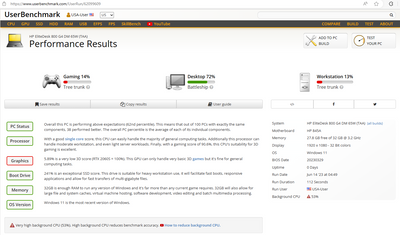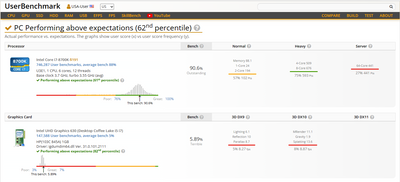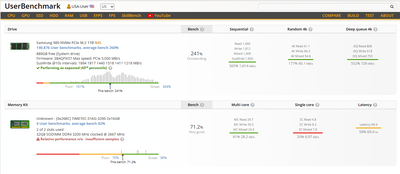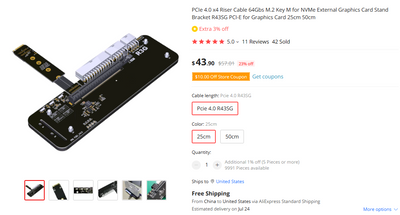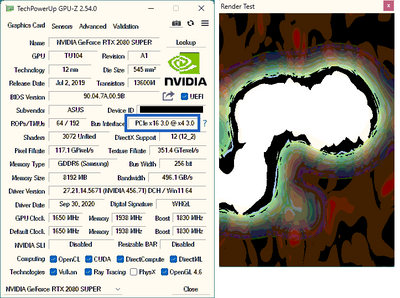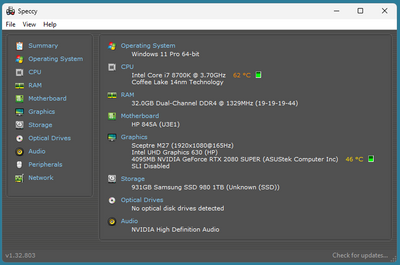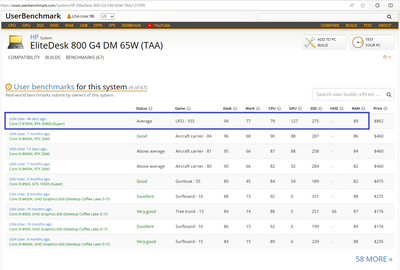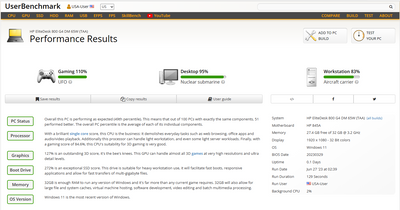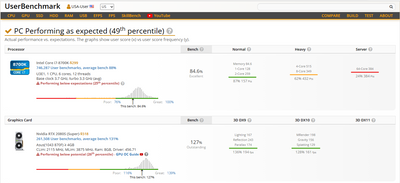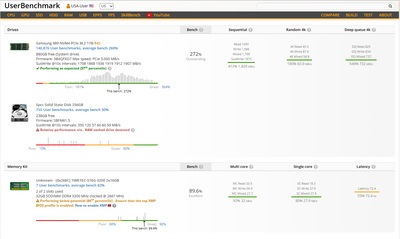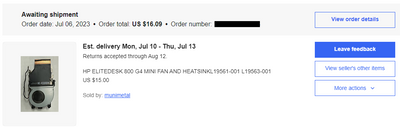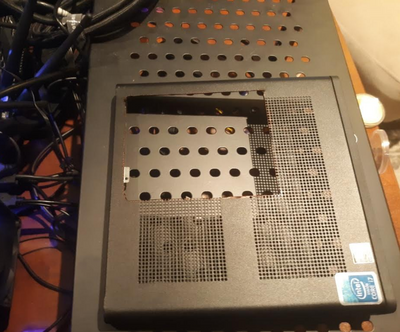-
×InformationNeed Windows 11 help?Check documents on compatibility, FAQs, upgrade information and available fixes.
Windows 11 Support Center. -
-
×InformationNeed Windows 11 help?Check documents on compatibility, FAQs, upgrade information and available fixes.
Windows 11 Support Center. -
- HP Community
- Desktops
- Desktop Hardware and Upgrade Questions
- Upgrading an HP EliteDesk 800 65W G4 Desktop Mini (DM)

Create an account on the HP Community to personalize your profile and ask a question
06-12-2023 09:33 PM - edited 06-23-2023 10:32 AM
Dear Forum,
Have been working on this mini desktop for a week, and figured out a couple of things for those who care about, well, upgrading an HP EliteDesk 800 65W G4 Desktop Mini (DM).
1.) An HP EliteDesk 800 65W G4 Desktop Mini (DM) motherboard does NOT swap in an HP EliteDesk 800 65W G3 Desktop Mini (DM):
I thought it did -and it was darn close, but the G4 mobo mounting holes do not line up in the G3 case. All right, thus bought a G4 DM:
2.) My rather cool-looking (pun intended) modified G3 DM CPU heatsink (viewable in the picture below in the background fitted on the G3 DM) does NOT fit in a G4 DM. I thought it would (🎶 broken record 🎶) -and indeed, it was likewise darn close, but the three (3) mounting screws do not line up. Meaning, I'll have to modify a G4 DM CPU heatsink which I will do when I get to it. Why? Well, I installed a hot-running i7-8700K which sports a toasty 95-watt TDP.
And yes, this processor upgrade requires a power supply upgrade as well: using a 230-watt PSU with HP p/n: 67765-001 (better searchable in eBay as: 693714-001). The stock standard power supply for a G4 65W DM is either a 90-watt or 150-watt PSU.
3.) When it rains it proverbially pours: the M.2 NVMe SSD to the 'Beast' graphics card dock dual HDMI adapter cable (seen in the picture below above the G4 DM) did NOT work. It should -but it didn't. Therefore, ordered a brand-new designed integrated M.2 NVMe SSD adapter cable/dock:
And this is precisely how/why some projects go over budget. Then again, what the heck, you can't take it with you. Hey Ho.
Made a 1TB Samsung 980 M.2 NVMe SSD my primary drive and fitted this G4 DM with dual rank Micron 2 x 16GB RAM:
Thus, more to follow.
Kind Regards,
NonSequitur777

Solved! Go to Solution.
Accepted Solutions
07-08-2023 06:35 PM
Dear Forum,
Mission accomplished, Yes, it took a bit longer to finish this project because the G4 DM CPU cooling fan wiring compared with the G3 DM is different, and it took some digging to figure it out, such as this helpful link: 3 pin and 4 pin Fan Wire Diagrams | Cooler Master FAQ:
But all is functioning A-OK -including considerably better CPU cooling:
Kind Regards,
NonSequitur777

06-13-2023 09:56 PM
Dear Forum,
Ran the UserBenchMark performance test:
Link: HP EliteDesk 800 G4 DM 65W (TAA) Performance Results - UserBenchmark.
Kind Regards,
NonSequitur777

06-18-2023 04:12 PM - edited 06-18-2023 04:12 PM
Dear Forum,
Ordered an LGA 1151 COOLSERVER R63 4-Copper heat pipe heatsink/cooling fan combo to upgrade the HP EliteDesk 800 65W G4 Desktop Mini (DM) heatsink:
Kind Regards,
NonSequitur777

06-26-2023 05:49 PM - edited 06-26-2023 07:57 PM
Dear Forum,
The order I placed via AliExpress on June 11th for a "PCIe 4.0 x4 Riser Cable 64Gbs M.2 Key M for NVMe External Graphics Card Stand Bracket R43SG PCI-E for Graphics Card 25cm" arrived, and I was eager to install it:
Done, and working A-OK at PCIe x4 3.0 speeds!
Going to benchmark this config via UserBenchMark prior to graphics/system optimizations.
Back in a minute.
Kind Regards,
NonSequitur777

06-26-2023 06:07 PM - edited 06-26-2023 08:02 PM
Dear Forum,
And there we go: just achieved the UserBenchMark's #1 spot for the HP EliteDesk 800 65W G4 DM:
Link: UserBenchmark: HP EliteDesk 800 G4 DM 65W (TAA) Compatible Components.
Yes, the Intel i7-8700K didn't score terribly well because of heat throttling. I am still waiting for the "COOLSERVER R63 4 Heatpipe 2U Server CPU Cooler Workstation Computer Cooling Fan for Intel LGA1151" which I also ordered via AliExpress:
Once I rebuild the DM's CPU heatsink, the heat issues will be bye-bye.
[EDIT:] Added a 250GB SATA SSD, applied some optimizations and reran the UserBenchMark test:
Link: https://www.userbenchmark.com/UserRun/62368128.
Already showing a marked processor improvement (78.5% to 84.6%).
Kind Regards,
NonSequitur777

07-06-2023 09:21 AM - edited 07-06-2023 07:50 PM
Dear Forum,
All right, just ordered an HP EliteDesk 800 G4 DM heatsink (p/n: L19563-001) in order to mount the COOLSERVER R63 on it:
All I need from this heatsink combo is the actual heatsink base plate, everything else will be stripped off to make place for the COOLSERVER heatsink/cooling fan combo just like I did for my HP EliteDesk 800 G3 DM heatsink mod.
This way, I will keep the original heatsink. Unspoiled.
Kind Regards,
NonSequitur777

07-07-2023 06:07 PM - edited 07-07-2023 07:27 PM
Dear Forum,
Stripped the HP EliteDesk 800 65W G4 DM's heatsink from its copper cooling fins, smoothed the surface, and applied some additional modifications to allow a COOLERMASTER R63 to be glued to the heatsink plate using "MG Chemicals 8329TCS Thermally Conductive Adhesive - Slow Cure Epoxy, 2-Part Kit".
Btw, this thermal epoxy works very good indeed, but requires some effort and patience to do it right: carefully mixing equal amounts of compound "A" and "B", careful/minimal application of the epoxy mixture, heat curing -hence me using a hair dryer on low setting for two hours (rotating heatsink 45° every 15 minutes), and several days to harden up. The purpose of the zip ties is to squeeze the heatsink plate and the COOLERSERVER heatsink/cooling fan combo together:
And modified the cooling fan's 4-pin PWM connector from a standard size to a mini power size as needed in this DM:
And last but not least the square cut in the top/access panel to allow the modified heatsink to fit in the DM:
Kind Regards,
NonSequitur777

07-08-2023 06:35 PM
Dear Forum,
Mission accomplished, Yes, it took a bit longer to finish this project because the G4 DM CPU cooling fan wiring compared with the G3 DM is different, and it took some digging to figure it out, such as this helpful link: 3 pin and 4 pin Fan Wire Diagrams | Cooler Master FAQ:
But all is functioning A-OK -including considerably better CPU cooling:
Kind Regards,
NonSequitur777