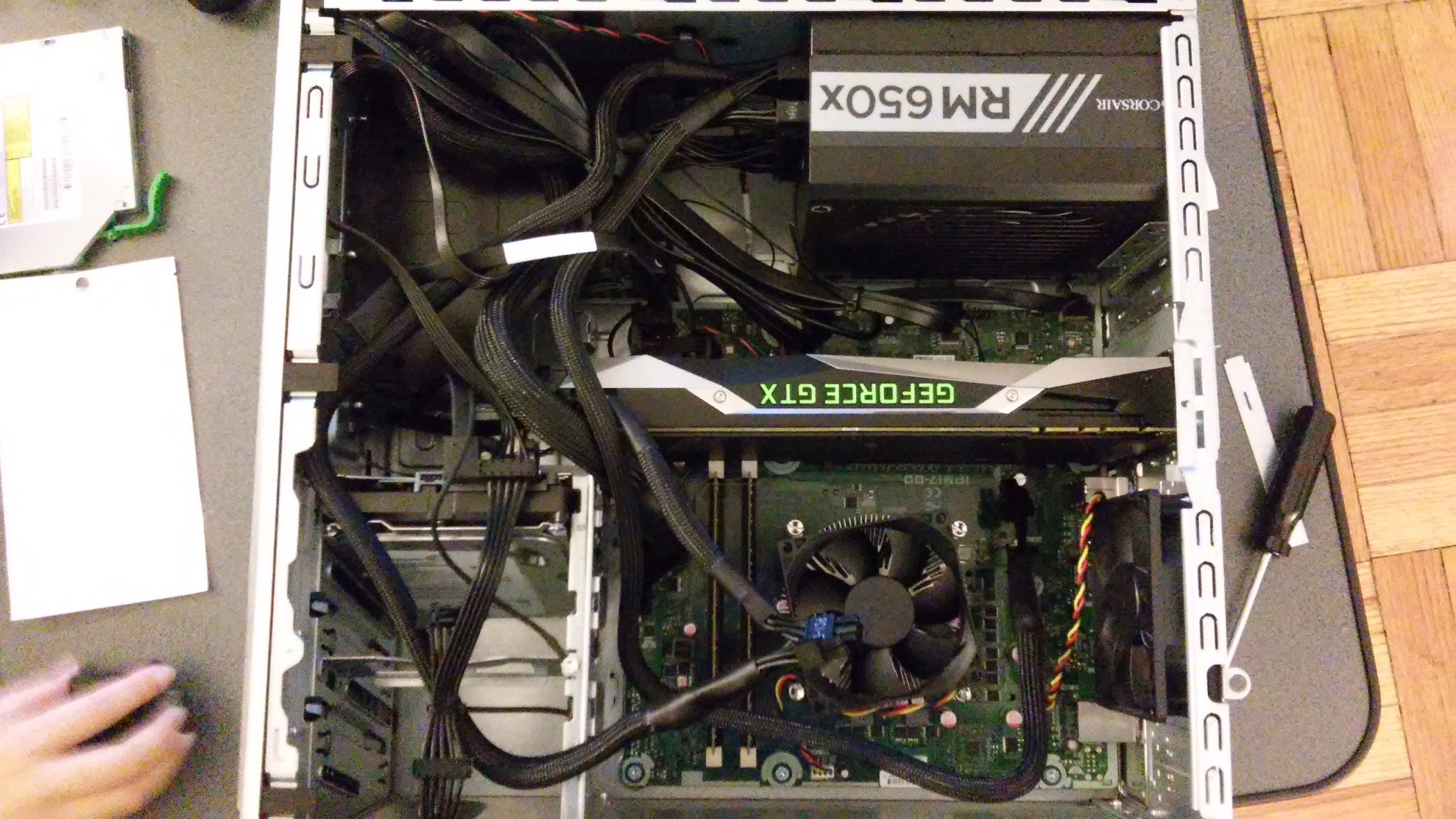-
×InformationNeed Windows 11 help?Check documents on compatibility, FAQs, upgrade information and available fixes.
Windows 11 Support Center. -
-
×InformationNeed Windows 11 help?Check documents on compatibility, FAQs, upgrade information and available fixes.
Windows 11 Support Center. -
- HP Community
- Desktops
- Desktop Hardware and Upgrade Questions
- Upgrading to GTX 1070 Graphics Card for HP ENVY 750-137C

Create an account on the HP Community to personalize your profile and ask a question
06-22-2016 07:15 PM - edited 06-22-2016 07:21 PM
I picked up a refurbished HP ENVY 750-137C, and am currently looking to upgrade the graphics. I don't want to break the bank, but I do want it to last me some time, so I'm looking at the Nvidia GEFORCE GTX 1070.
Aside from the changes in power requirements, does anyone know if this card would be compatible, and if there are any issues to this upgrade? Also, Nvidia recommends a 500W power supply for this card. Would that be enough, or is that genrous number? Additionally, if anyone has a power supply product they would recommend for this theoretical combination, I would greatly appreciate the advice.
Thanks!
Solved! Go to Solution.
Accepted Solutions
06-22-2016 08:04 PM
@Drifterx311, welcome to the forum.
Here are the full specs of the card on nVidia's website. The card is double slot and 10.5" in length. I suggest measuring from the Back I/O plate to the front of the case to see how much space is available. I believe that it will fit, but it will be tight.
As you stated, the specs recommend a 500W power supply unit (PSU). Personally, I would buy one with at least 600W. This will give you some extra power for peak needs. I like Corsair products. Here are some PSU's for you to review at Newegg. If you choose a modular PSU it will allow you to only install the cables that are absolutely necessary. This allows for better airflow. The PSU is the backbone of the computer. Read the Customer Reviews to see what users have to say about them. A good PSU will make your system run much better.
Please click the Thumbs up + button if I have helped you and click Accept as Solution if your problem is solved.





I am not an HP Employee!!
Intelligence is God given. Wisdom is the sum of our mistakes!!
06-22-2016 08:04 PM
@Drifterx311, welcome to the forum.
Here are the full specs of the card on nVidia's website. The card is double slot and 10.5" in length. I suggest measuring from the Back I/O plate to the front of the case to see how much space is available. I believe that it will fit, but it will be tight.
As you stated, the specs recommend a 500W power supply unit (PSU). Personally, I would buy one with at least 600W. This will give you some extra power for peak needs. I like Corsair products. Here are some PSU's for you to review at Newegg. If you choose a modular PSU it will allow you to only install the cables that are absolutely necessary. This allows for better airflow. The PSU is the backbone of the computer. Read the Customer Reviews to see what users have to say about them. A good PSU will make your system run much better.
Please click the Thumbs up + button if I have helped you and click Accept as Solution if your problem is solved.





I am not an HP Employee!!
Intelligence is God given. Wisdom is the sum of our mistakes!!
06-22-2016 08:47 PM
You are welcome, @Drifterx311. I would appreciate hearing how things go.





I am not an HP Employee!!
Intelligence is God given. Wisdom is the sum of our mistakes!!
07-06-2016 10:01 PM
Hey @old_geekster , just wanted to check on how things went.
The GTX 1070 fits, barely, but it fits. Length wise, it's fine, and just missed the media bay for the optical driver. The only issue is that it butts up against the RAM clip, so the GPU will need to come out to remove them.
I picked up the Corsair PSU, and it works well, so that worked out too. However, I did end up removing my optical drive, due not having the appropriate power cable (HP used an odd plug that doesn't match any of the ones included.
The only problem with the current setup, is the arrangement doesn't allow good airflow. The case fan is a bit out of the way, so it doesn't help much. The additional wires for lights, top I/O ports, and additional PCIe power cable also add to the clutter and stagnant air. I definitely recommend removing anything you can do without, and/or adding a new fan for this upgrade. I myself will begetting a new case and fans for better flow.
Though games do look really good on the UHD monitor in 4K.
07-06-2016 10:39 PM
Thank you very much for the detailed update, @Drifterx311. I appreciate it.





I am not an HP Employee!!
Intelligence is God given. Wisdom is the sum of our mistakes!!
07-15-2016
11:06 AM
- last edited on
07-15-2016
11:10 AM
by
![]() kevin-t
kevin-t
Could you send pictures of your system to my email [Personal Information Removed]? I would really like if you did. I have the same system and I was just wondering how it looked with all those upgrades. Thanks.
07-15-2016 05:36 PM
I've posted it below. Unfortunately, I have already moved to a new case, and this is the only one I have.
One of the problems I ran into is that the Corsair cables were much longer than stock ones, making cable management a pain. With more clutter and poor airflow I was seeing heat levels higher than I was comforable with, but that also had to do with the fan curve of the reference card.
If you do pursue this upgrade I recommend either a new case with better airflow, or getting MSI Afterburner, and setting the curve so it uses more of the fan sooner at higher temperatures.
07-16-2016 09:52 PM
@Drifterx311 wrote:I've posted it below. Unfortunately, I have already moved to a new case, and this is the only one I have.
One of the problems I ran into is that the Corsair cables were much longer than stock ones, making cable management a pain. With more clutter and poor airflow I was seeing heat levels higher than I was comforable with, but that also had to do with the fan curve of the reference card.
If you do pursue this upgrade I recommend either a new case with better airflow, or getting MSI Afterburner, and setting the curve so it uses more of the fan sooner at higher temperatures.
Do you have any pictures of the new case installed with everything? I am curious what you went with and how it looks. Any issues you ran into with the case swap? Believe it or not. You would have been fine with the stock case. HP currently puts in 970, 980 and even 980Ti's in that same case.
You also have the psu fan pointing down helping air flow. That is more air flow already then what HP offers currently. Their current psu is completely sealed off at the bottom.