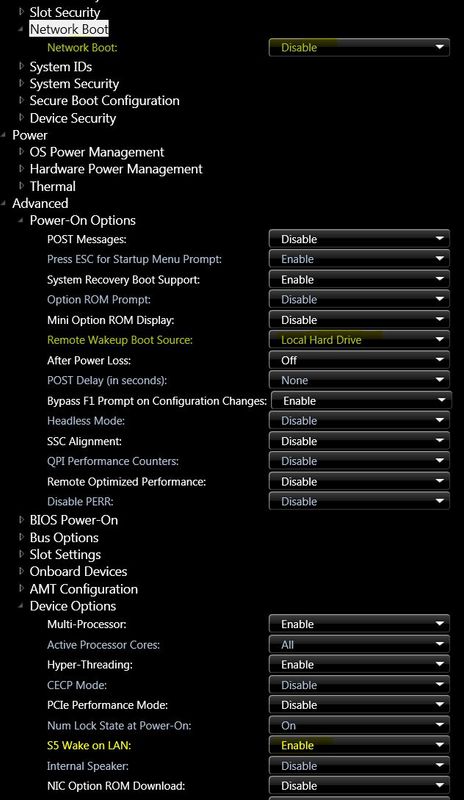-
×InformationNeed Windows 11 help?Check documents on compatibility, FAQs, upgrade information and available fixes.
Windows 11 Support Center. -
-
×InformationNeed Windows 11 help?Check documents on compatibility, FAQs, upgrade information and available fixes.
Windows 11 Support Center. -
- HP Community
- Desktops
- Desktop Hardware and Upgrade Questions
- Wake on Lan powere the computer on, but stuck on black scree...

Create an account on the HP Community to personalize your profile and ask a question
09-11-2020 09:24 AM
Hi there!
We have several Z420, and Z440 in a small render farm and two of the computers have a surprising issue.
When the computers are powered on by Wake-On-Lan, they get stuck in a black screen with a blinking cursor and Win10 never starts.
If the computer is powered on by pressing the physical button, it starts normally.
Other similar machines with the exact same drivers versions and doesn't have this issue. I already tried replacing the motherboard battery of one of the offending machines but nothing changes.
Any ideas?
Thank you very much
09-11-2020 11:23 AM - edited 09-11-2020 11:25 AM
I use WOL on my Z620 machine without any issues. Please check the following BIOS settings (highlghted in yellow);
Tha above image is captured from HP Performance Advisor. (P.S. It may take an hour or so before the image appears).
09-14-2020 02:05 AM
Thank you very much for the suggestion. I checked these values at BIOS, changed "Network boot" to disable, as you suggested, but the issue persists. The BIOS is older than yours, but it is the same version than other identical computers that are working fine.
I am inclined to think it is about software since the BIOS haven't been modified in a long time. I tried the latest drivers for the ethernet card Intel(R) 82579LM ver. 12.17 and also the previous ver.12.15 Both versions works fine on another identical computers.
Any other suggestions?
p.s.: I also tried replacing the battery of the motherboard in one of the offending machines.
09-16-2020 11:49 AM - edited 09-16-2020 11:50 AM
Just to clarify, when you said;
"We have several Z420, and Z440 in a small render farm and two of the computers have a surprising issue."
Is it two HP Z420 machines that are having the issue? Do you have any Z420 systems that run fine?
If the answer to both questions is yes, then you could try clone the BIOS from the good Z420 (via a USB drive) to the other Z420 machines that have the boot issue. Make sure all the Z420 machines have the same BIOS version first (the same version as the good Z420).