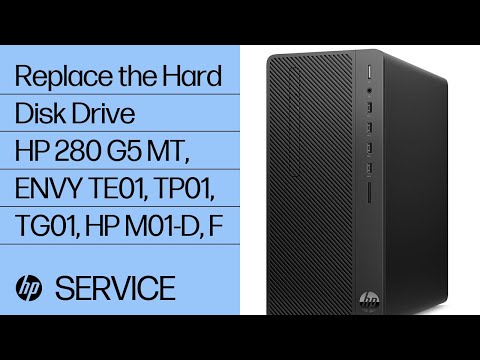-
×InformationNeed Windows 11 help?Check documents on compatibility, FAQs, upgrade information and available fixes.
Windows 11 Support Center. -
-
×InformationNeed Windows 11 help?Check documents on compatibility, FAQs, upgrade information and available fixes.
Windows 11 Support Center. -
- HP Community
- Desktops
- Desktop Hardware and Upgrade Questions
- Want to add 4tb SATA drive to HP ENVY TE01-0020

Create an account on the HP Community to personalize your profile and ask a question
10-18-2020 04:03 PM - edited 10-18-2020 05:46 PM
Purchased the HP ENVY TE01-0020. It has a 512 SSD and a 1TB SATA drive. I would like to add/include a 4TB SATA drive. Where is the drive bay to add the 4TB drive? There are no diagrams anywhere on the internet that I can locate, that shows the location of the 2nd drive bay. I see the power cable and the SATA 2 slot on the motherboard, but no idea where to install the 2nd drive. Support was not able to help in any way nor give me a link to diagrams. Coming here was my last resort.
Solved! Go to Solution.
Accepted Solutions
10-19-2020 01:07 PM - edited 10-19-2020 01:14 PM
I fully understood you question. That is the only video I had that shows both positions. Can you not see the 2 hard drive positions? The hand is on 1st position. To the right is the secondary hard drive tray. Found this video, here the video shows him lifting the secondary hard drive tray out to install the drive. That should clarify it.
https://www.youtube.com/watch?v=eXWuTjthKss
HP Envy 8 5010 Tablet
(2) HP DV7t i7 3160QM 2.3Ghz 8GB
Printer -- HP OfficeJet Pro 8620 Legal
Custom Asus Z97D, I7-4790k, 16GB RAM, WIN10 Pro 64bit, ZOTAC GTX1080 AMP Extreme 3 fan 8GB RAM, 500GB SSD, Asus PB287 4k monitor, Rosewill Blackhawk case and 750W OCZ PSU.
10-18-2020 05:52 PM
That is really a simple issue. How about a nice video ? Shows the 2 locations.
https://www.youtube.com/watch?v=gNvwjw5Tpj4
HP Envy 8 5010 Tablet
(2) HP DV7t i7 3160QM 2.3Ghz 8GB
Printer -- HP OfficeJet Pro 8620 Legal
Custom Asus Z97D, I7-4790k, 16GB RAM, WIN10 Pro 64bit, ZOTAC GTX1080 AMP Extreme 3 fan 8GB RAM, 500GB SSD, Asus PB287 4k monitor, Rosewill Blackhawk case and 750W OCZ PSU.
10-18-2020 08:04 PM - edited 10-18-2020 08:07 PM
My apologies, I am not replacing the 1TB drive, I am "adding" a 2nd drive. So I will have one 1TB drive and a 4TB drive, both in the same case. There is supposed to be 2 drive slots. One is being used by the 1TB drive that came with the PC, where is the second drive slot, is my question. The video shows how to replace. I want to keep the drive that is there, and add a second HDD.
10-19-2020 01:07 PM - edited 10-19-2020 01:14 PM
I fully understood you question. That is the only video I had that shows both positions. Can you not see the 2 hard drive positions? The hand is on 1st position. To the right is the secondary hard drive tray. Found this video, here the video shows him lifting the secondary hard drive tray out to install the drive. That should clarify it.
https://www.youtube.com/watch?v=eXWuTjthKss
HP Envy 8 5010 Tablet
(2) HP DV7t i7 3160QM 2.3Ghz 8GB
Printer -- HP OfficeJet Pro 8620 Legal
Custom Asus Z97D, I7-4790k, 16GB RAM, WIN10 Pro 64bit, ZOTAC GTX1080 AMP Extreme 3 fan 8GB RAM, 500GB SSD, Asus PB287 4k monitor, Rosewill Blackhawk case and 750W OCZ PSU.
10-19-2020 02:14 PM
Deeply appreciate your follow up and the Solution/Kudo flags.
Without you and the other inquiries I would be idling and bored. 😉😀😂
HP Envy 8 5010 Tablet
(2) HP DV7t i7 3160QM 2.3Ghz 8GB
Printer -- HP OfficeJet Pro 8620 Legal
Custom Asus Z97D, I7-4790k, 16GB RAM, WIN10 Pro 64bit, ZOTAC GTX1080 AMP Extreme 3 fan 8GB RAM, 500GB SSD, Asus PB287 4k monitor, Rosewill Blackhawk case and 750W OCZ PSU.