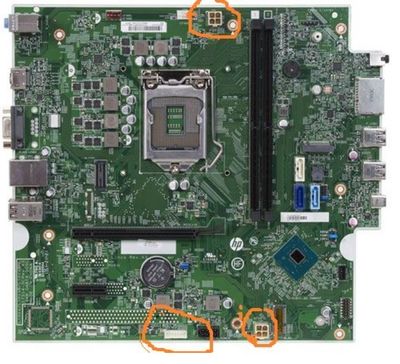-
×InformationNeed Windows 11 help?Check documents on compatibility, FAQs, upgrade information and available fixes.
Windows 11 Support Center. -
-
×InformationNeed Windows 11 help?Check documents on compatibility, FAQs, upgrade information and available fixes.
Windows 11 Support Center. -
- HP Community
- Desktops
- Desktop Hardware and Upgrade Questions
- Re: Want to add gpu, but not sure what will be ok

Create an account on the HP Community to personalize your profile and ask a question
12-06-2018 07:39 AM
Recently picked up a 590-p0076 for 349 from recent sale. For the price paid I'm very happy with this little thing but I'm was hoping to add a gpu if possible.
My main question is will the current 310w(gold) psu be enough to power a rx 560 or gtx 1060? (The psu does have 6 pin connector but I'm worried about power)
If not, would a 1050ti (stock clock) be a viable option power wise?
Full system https://support.hp.com/us-en/document/c06151343
psu swap isn't really a viable option with current pc
12-06-2018 12:17 PM - edited 12-06-2018 12:20 PM
For all the others:
This OP bought an HP 590-p0076 unit. The motherboard is the "sunflower". The "lincs" and "berks" motherboaards all share the same configuration power supply. The 310W is the stock PSU. There is NO available upgrade offered. If you bought a higher priced unit within the series, options for the GTX1050-1080 were offered. (that is a 400 or 500W PSU).
The GTX 1060 (120W card) requires the 400W option, and the RX 560 (100W card) should require the 400W option. The low powered GTX 1050ti is a 75W card, and NVidia rates a 300W PSU for it. It's a coin toss if it would work.
HP Envy 8 5010 Tablet
(2) HP DV7t i7 3160QM 2.3Ghz 8GB
Printer -- HP OfficeJet Pro 8620 Legal
Custom Asus Z97D, I7-4790k, 16GB RAM, WIN10 Pro 64bit, ZOTAC GTX1080 AMP Extreme 3 fan 8GB RAM, 500GB SSD, Asus PB287 4k monitor, Rosewill Blackhawk case and 750W OCZ PSU.
12-06-2018 01:21 PM
your systems "sunflower" motherboard does have a single 16x and one 1x slot and while nvidia recomends a 400 watt supply they have to use "generic" ratings that wil cover systems that have up to seven pci-e slots and four (or more) ram slots instead of your boards two memory slots.
due to this i think that the stock (non overclocked)1060 6GB ram model cards 120 watt draw will just squeek by as long as you do not add a second mech drive or another optical drive
the 1050TI card will work as it only requires power from the pci-e slot (75 watts) for most of the 1050 models and even those that have the aux power connector will not draw over 100 watts
12-06-2018 06:20 PM
Thank you both for the response, Im fairly new to computers and worried I will end up with a card I cannot use. I noticed https://support.hp.com/us-en/document/c06085291 have the same psu and the one in the 590 does have a 6-pin.
Sadly a 1060 would be well outside my budget regardless of my psu. The particular card I had in mind, PowerColor Red Dragon Radeon RX 560 RX 560 Graphics Card - 4 GB GDDR5 - 128-bit, anyone know if this will work (psu aside).
12-06-2018 07:57 PM
the radeon card is recomended for a 450 watt supply, as such i think the 140 watt diffrence between your current supply and the card makers recmended wattage is to great
https://www.amd.com/en/products/graphics/radeon-rx-560
however all is not lost, HP did/does make a 400 watt supply that fits your non standard power supply connections
the HP Pavilion 690-0020 also uses a sunflower motherboard and comes stock with a 400 watt supply that should fit your system (no part number sorry)
https://support.hp.com/us-en/document/c05970262
look through HP parts surfer using the Pavilion 690-0020 and you should be able to locate the 400 watt part number
12-06-2018 10:17 PM - edited 12-06-2018 10:19 PM
The problem is shared by the following series units. There are likely more.
These include all models in the series for the HP 595, 690, and 795.
All use the same power supply. If you purchase the basic model, you get the lowest end PSU. The only upgrade path is when you order a special configuration model, selecting the GPU matches up with the required PSU. It is that simple, and that harsh.
What is the situation: These all use a propietary PSU with only 3 power leads. Two are a 2x2 block, the MAIN and CPU power. The single in-line P2 marked plug is actually only 3 wires. It's purpose is the 12v Fan header supply.
I could rattle off the HP part numbers, and the actual manufacturer's ID with part number, BUT, these would only create hostility, as only the 310W PSU is available.
HP Envy 8 5010 Tablet
(2) HP DV7t i7 3160QM 2.3Ghz 8GB
Printer -- HP OfficeJet Pro 8620 Legal
Custom Asus Z97D, I7-4790k, 16GB RAM, WIN10 Pro 64bit, ZOTAC GTX1080 AMP Extreme 3 fan 8GB RAM, 500GB SSD, Asus PB287 4k monitor, Rosewill Blackhawk case and 750W OCZ PSU.
01-04-2020 05:33 PM - edited 01-04-2020 06:13 PM
I currently have:
HP Pavilion 590-p0076 desktop with 8GB Ram, Vega 11 graphics (dedicated memory being 1024 MB) and an AMD Ryzen 5 2400G processor at 3.6 Hertz. I am currently looking to get a Radeon RX 560 1196MHz, 4gb GDDR5 for it. Since the PSU for the PC is at 310w would a Corsair 450w or 400w power supply with the RX 560 graphics card, requiring 450w, be compatible with my PC since I don't want it to explode. In mind, the 450w would match the demanded power supply for the desired graphics card and a 400w would not match but the gap between those pieces of hardware will be lessened from originally, a 310w stock psu and a 400w graphics card. If they are other 400w power supply options then can someone link for me, which ones would be compatible instead with that desired graphics card without the PC exploding or catching on fire. The last thing I would want to do is get an entirely new PC.
01-07-2020 03:16 PM
@DarRam Greetings from the HP Community!
I suggest you go through the details of your motherboard to understand what kind of graphics card you can upgrade: Click here for details,
that said, here are the requirements you need to keep in mind:
-
One PCIe x16 slot for Graphics card.
- 310 W Gold efficiency power supply
(As an upgrade/custom enthusiast I personally love the idea of upgrading the device as well, However, HP recommends that you go easy on it as the device is equipped with parts that perform at its optimal performance and also, the upgradeable parts listed above are purely for your ease, though the decision to upgrade will be at your own discretion)
I cannot suggest a specific graphics card for an upgrade if that's what you need, instead, you can go through a local tech to identify which card works with your device before purchasing it.
(Also, its not as dramatic as you make it seem as it would not explode as such, however, its best you check with a local tech to be on a safer side)
I hope that answers your query,
If it did, simply select "Accept as solution", to help the community grow,
And if you wish to thank us for our efforts, click on the thumbs up for kudos.
Have a great day ahead.
Riddle_Decipher
I am an HP Employee
Learning is a journey, not a destination.
Let's keep asking questions and growing together.