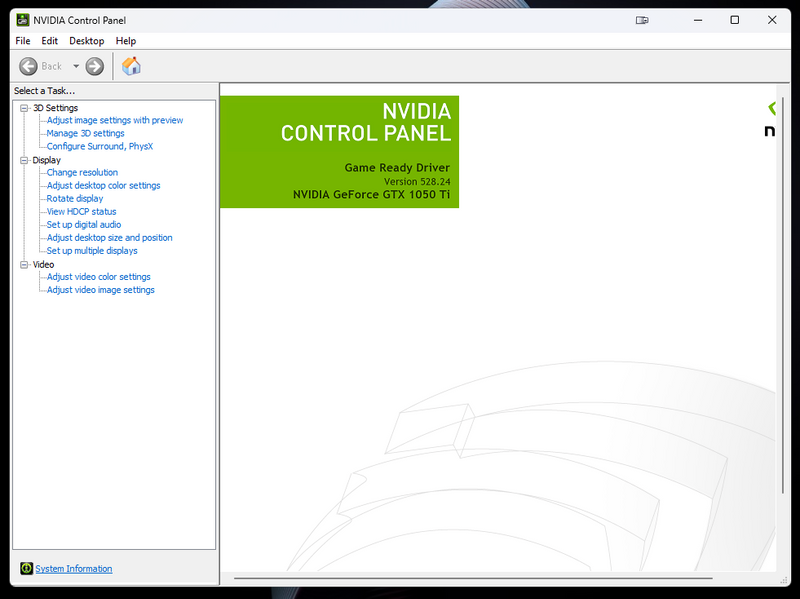-
×InformationNeed Windows 11 help?Check documents on compatibility, FAQs, upgrade information and available fixes.
Windows 11 Support Center. -
-
×InformationNeed Windows 11 help?Check documents on compatibility, FAQs, upgrade information and available fixes.
Windows 11 Support Center. -
- HP Community
- Desktops
- Desktop Hardware and Upgrade Questions
- What to look for when upgrading/adding the graphics card on ...

Create an account on the HP Community to personalize your profile and ask a question
01-26-2023 02:30 PM
I have 2 older monitors that use HDMI and want to add a GPU to accommodate them. Have not bought a graphics card in 10+ years. what would be a good option for about $200ish? Since I need 2 HDMI ports I guess I could use an adapter to convert to display ports.
Solved! Go to Solution.
Accepted Solutions
01-27-2023 08:39 AM - edited 01-27-2023 08:47 AM
according to the HP quick specs you have a HP "RENO" (not reno 2) motherboard,
https://support.hp.com/ca-en/drivers/selfservice/hp-envy-desktop-pc-te01-3000i/2100903605
https://www.ebay.com/p/10056286888
this board has one pci-2 x16 slot
and one pci-e x1 slot for expansion
the existing power supply appears to be a HP proprietary 310 watt power supply (p/n: L10875-800)310 watt supply, that has no EXT "GPU" power connector as such unless the power supply is changed/upgraded to a higher wattage, you are limited to video cards that do not require external power two such cards would be the nvidia 1030 card or the 1050 which are and are drop-in upgrades
note that while the card below is low profile , the mounting bracket is available in full height/low profile so it works in full sized systems and compact systems
new
used (eBay)
HP does make a 500 watt custom power supply that will fit your system p/n: L05757-800 however this supply is not cheap
you might want to consider simply replacing the current system with a used HP z240 Tower (not SFF!!) system that comes with a better video card (or no card and add one such as a AMD firepro w7000 approx. 35-80 dollars)
example w7000 card (will not work in your current system!!)
https://www.ebay.com/sch/i.html?_from=R40&_nkw=amd+firepro+w7000+4gb&_sacat=0&_sop=15
01-27-2023 08:39 AM - edited 01-27-2023 08:47 AM
according to the HP quick specs you have a HP "RENO" (not reno 2) motherboard,
https://support.hp.com/ca-en/drivers/selfservice/hp-envy-desktop-pc-te01-3000i/2100903605
https://www.ebay.com/p/10056286888
this board has one pci-2 x16 slot
and one pci-e x1 slot for expansion
the existing power supply appears to be a HP proprietary 310 watt power supply (p/n: L10875-800)310 watt supply, that has no EXT "GPU" power connector as such unless the power supply is changed/upgraded to a higher wattage, you are limited to video cards that do not require external power two such cards would be the nvidia 1030 card or the 1050 which are and are drop-in upgrades
note that while the card below is low profile , the mounting bracket is available in full height/low profile so it works in full sized systems and compact systems
new
used (eBay)
HP does make a 500 watt custom power supply that will fit your system p/n: L05757-800 however this supply is not cheap
you might want to consider simply replacing the current system with a used HP z240 Tower (not SFF!!) system that comes with a better video card (or no card and add one such as a AMD firepro w7000 approx. 35-80 dollars)
example w7000 card (will not work in your current system!!)
https://www.ebay.com/sch/i.html?_from=R40&_nkw=amd+firepro+w7000+4gb&_sacat=0&_sop=15
01-27-2023 10:56 PM
What great information!!! Thank you! I should be getting this tomorrow and will post on how it worked out.
https://www.amazon.com/dp/B01MA62JSZ?ref=ppx_yo2ov_dt_b_product_details&th=1
01-29-2023 07:27 PM
the card you ordered WILL NOT WORK IN YOUR SYSTEM.....................
i went to great details saying what would and would not work
you ordered a nvidia 1050 "TI" card not the non "TI" card i linked to
here's a Asus TI that does not have/use the aux GPU power connector but it may only be available in low profile bracket only
most 1050 TI cards have a 6 pin aux gpu power connector as the total wattage of the "TI" models is higher than the non "TI"
if you look closely at the card you bought or check the MSI website for this card model you will see this "TI" card has/requires the aux gpu power in order to function
https://www.msi.com/Graphics-Card/GeForce-GTX-1050-Ti-GAMING-X-4G/Specification
https://gpuspecs.com/best-graphics-cards/best-graphics-cards-that-do-not-require-external-power
01-29-2023 10:34 PM
Thanks again for the reply! I installed the card and was curious why it had the power connector. I thought the one I ordered was the correct one. However, I plugged the power connector to it and it has been working fine so far. Even though it seems to be working perfectly should I send it back and get the non "TI" version?
01-29-2023 11:04 PM
depends,.........does your power supply have a AUX "GPU" power cable? this will be a 6 pin connector that mates with the connector on the video card
take a picture of the connector you have connected to the video card and also a pict of the power supply label and attach them to your reply
note: the GPU cable on the power supply should have 3 yellow wires and 3 black wires, but hp may have them all black
all of the hp specs i've seen show that the stock 310 watt supply lacks the gpu connector
what you can do if missing the GPU power supply connector is to use a sata to GPU adapter like this one
https://www.amazon.com/Power-Express-Video-Cable-Adapter/dp/B007Y91B80
note that using a adapter does not mean you can ignore the recommended power supply wattage the video card maker recommends, while some OEM systems can get away with less as the OEM maker knows the exact hardwares power requirements being used generally it's a good idea to stay within what the video card maker recommends for their products
02-04-2023 11:46 PM
your system has the 400 watt HP power supply (says so on the pwr supply label)
and the 400 watt supply does have one aux "GPU" pwr cable
in my first post to you i gave you the part numbers for both the 400 and 500 watt supplies
your good to go with the video card you bought
thanks for posting the requested picts!!