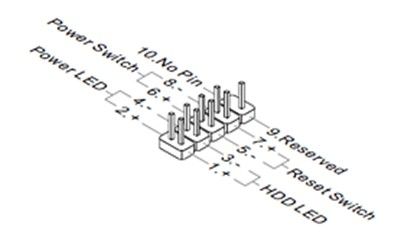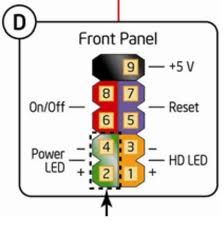-
×InformationNeed Windows 11 help?Check documents on compatibility, FAQs, upgrade information and available fixes.
Windows 11 Support Center. -
-
×InformationNeed Windows 11 help?Check documents on compatibility, FAQs, upgrade information and available fixes.
Windows 11 Support Center. -
- HP Community
- Desktops
- Desktop Hardware and Upgrade Questions
- Where is the connector header for the power button located o...

Create an account on the HP Community to personalize your profile and ask a question
04-04-2020 12:39 PM - edited 04-04-2020 12:41 PM
@31416AEd , welcome to the forum.
Here is the Motherboard Specifications page for the computer: https://support.hp.com/us-en/document/c01701270
This is the Motherboard layout:
I have highlighted the Front Panel connectors in Yellow. I am not certain which one will be for the Power Button, but you can experiment. Also, here is the Product Specifications page for the computer: https://support.hp.com/us-en/document/c01950115
Please click the Thumbs up + button if I have helped you and click Accept as Solution if your problem is solved.





I am not an HP Employee!!
Intelligence is God given. Wisdom is the sum of our mistakes!!
04-04-2020 05:51 PM
@31416AEd and@old_geekster ,
Hope this helps.
HP Envy 8 5010 Tablet
(2) HP DV7t i7 3160QM 2.3Ghz 8GB
Printer -- HP OfficeJet Pro 8620 Legal
Custom Asus Z97D, I7-4790k, 16GB RAM, WIN10 Pro 64bit, ZOTAC GTX1080 AMP Extreme 3 fan 8GB RAM, 500GB SSD, Asus PB287 4k monitor, Rosewill Blackhawk case and 750W OCZ PSU.
04-04-2020 09:01 PM
I was replacing a CD Drive and pulled it loose.
The power button consists of the button, a black twisted pair and a female connector that's less the 5 mM. wide. It goes to a set of pins that when shorted activates the BIO, pwr Supply and start the Boot routine.
I think it goes to a regular 2-pin header or simply 2 pins on the motherboard.
I can't start the thing without knowing.
I have searched the model # s5310y, and the board number M2N68-LA, the manufacturers . number Narra-a.
I have really studied the MB but, my eyes are getting kinda old.
Help me out, please
Ed
Still can't find location