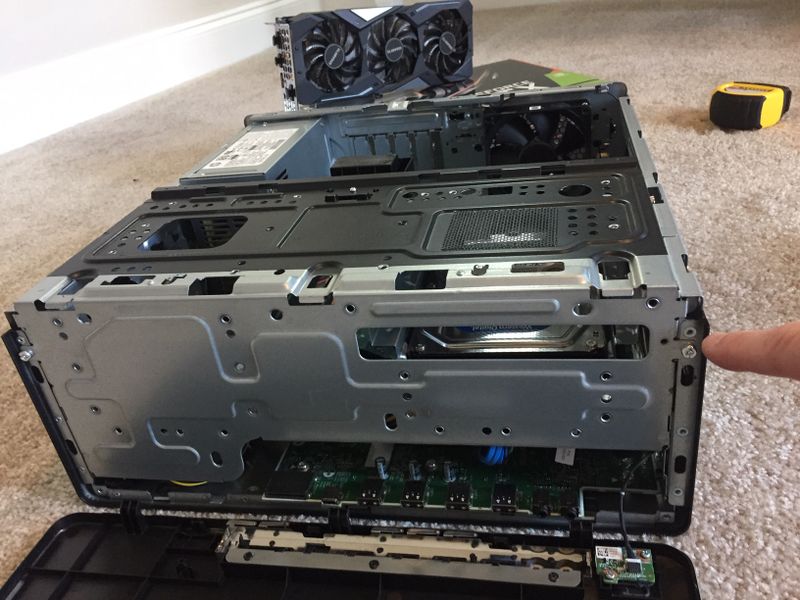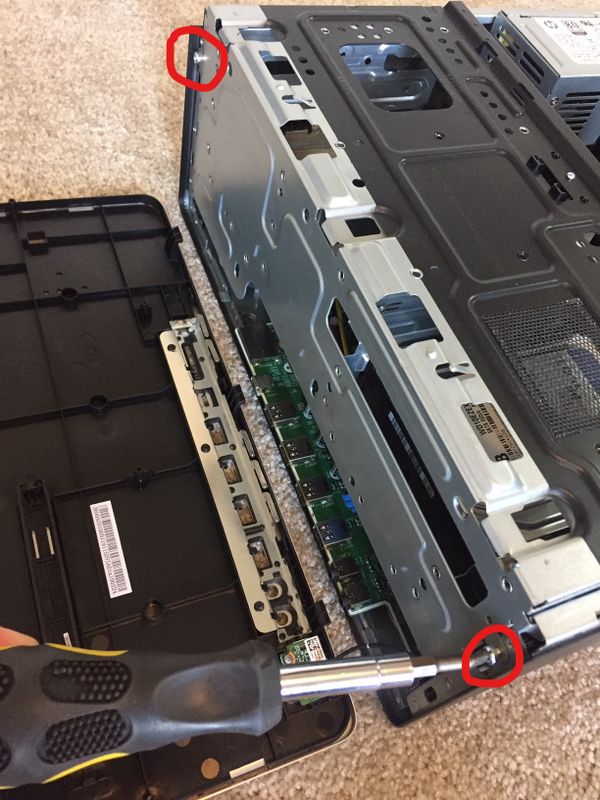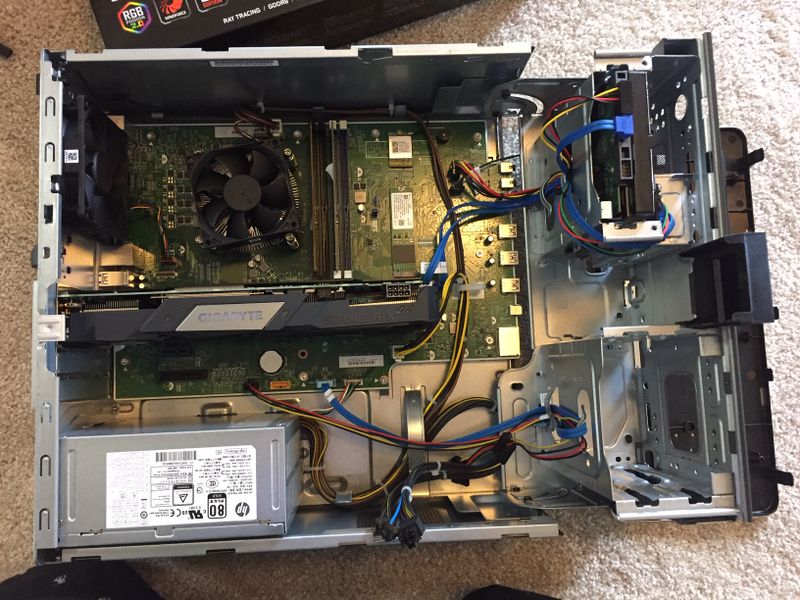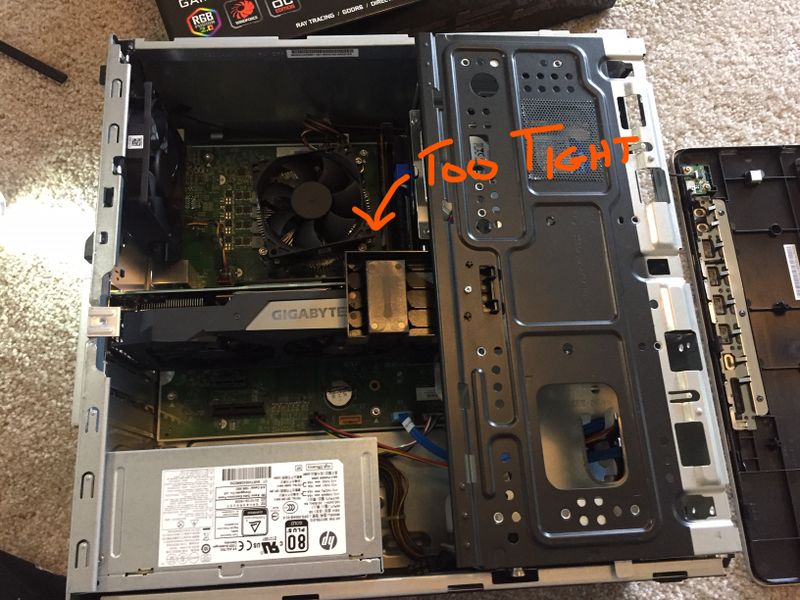-
×InformationNeed Windows 11 help?Check documents on compatibility, FAQs, upgrade information and available fixes.
Windows 11 Support Center. -
-
×InformationNeed Windows 11 help?Check documents on compatibility, FAQs, upgrade information and available fixes.
Windows 11 Support Center. -
- HP Community
- Desktops
- Desktop Hardware and Upgrade Questions
- Will RTX 2060 fit into Envy 795-0030qd Desktop

Create an account on the HP Community to personalize your profile and ask a question
02-10-2019 08:31 PM
I’m about to purchase two HP Envy 795-0030qd’s.
Configured with i7, 16gig ram, 500w power, integrated graphics card, no optical drive, 512 SSD + 1TB HDD.
HP gives you the option of adding a GTX 1050/60/70/80 however I opted for no graphics card because I intend to add an RTX 2060. The RTX 2060 comes in sizes as small as 7.5” and as large as 11”
My concern is it won’t fit, after seeing this post https://h30434.www3.hp.com/t5/Desktop-Hardware-and-Upgrade-Questions/Graphics-card-does-not-fit-in-H... where someone is claiming their GTX 1050 won’t fit because there is a small piece of plastic blocking it. Their post doesn’t give any more specifics.
It seems very odd that HP is offering their systems with the ability for HP to add in popular NVIDA cards and yet there is a post with someone claiming their own GTX 1050 ti mini will not fit.
Can anyone confirm if there is enough room in the Envy 795-0030 for an RTX 2060 card? Here is a link to two of the cards I’m considering:
Evga RTX 2060 – Card messages 7.5” long
https://www.newegg.com/Product/Product.aspx?Item=N82E16814487425&ignorebbr=1&source=region&nm_mc=KNC...
Gigabyte RTX 2060 - Card measures 11” long
https://www.newegg.com/Product/Product.aspx?Item=N82E16814932120&Description=2060%20gigabyte&cm_re=2...
Thank you,
02-11-2019 04:09 PM
No one will know what happened. No photo of this mysterious piece of plastic was sent.
HP does spec the GTX 1070 (150W) with a 400W PSU in the HP 795-30qd. The RTX 2080 specs at 225W. YOu have a 500W PSU... so it seems it might work as for power.
HP Envy 8 5010 Tablet
(2) HP DV7t i7 3160QM 2.3Ghz 8GB
Printer -- HP OfficeJet Pro 8620 Legal
Custom Asus Z97D, I7-4790k, 16GB RAM, WIN10 Pro 64bit, ZOTAC GTX1080 AMP Extreme 3 fan 8GB RAM, 500GB SSD, Asus PB287 4k monitor, Rosewill Blackhawk case and 750W OCZ PSU.
03-07-2019 12:46 PM
@WB2001
Thank you for the reply.
I received the machine and was able to successfully install a Gigabyte RTX 2060 (tripple fan) card. This card is approx 11" long and there was plenty of room to spare. The height (width) was a tighter fit.
There was a removable platic piece attached to the case that is meant to help assist in holding a graphics card, most likely during shipping.
I was able to install the card and close the case leaving this plastic piece inside, however the fit was a tad tighter than I wanted so I removed this plastic piece.
The card felt 100% secure without this plastic item.
The previous poster who had issues installing his card was likely because he didn't know how to swing open the drive cage which gives you the clearance needed to install graphics cards . (I've attached pics on what screws to remove allowing you to swing open the drive cage)
Please see attached pics.
Best of luck to anyone else doing this. The machine is great, looks classy, and has a kick butt graphics card installed in it now.
Best,
Syano