-
×InformationNeed Windows 11 help?Check documents on compatibility, FAQs, upgrade information and available fixes.
Windows 11 Support Center. -
-
×InformationNeed Windows 11 help?Check documents on compatibility, FAQs, upgrade information and available fixes.
Windows 11 Support Center. -
- HP Community
- Desktops
- Desktop Hardware and Upgrade Questions
- Will a SDD on M.2 PCIe x4 disable SATA 0 or 1 HDD slots on ...

Create an account on the HP Community to personalize your profile and ask a question
06-27-2018 11:25 AM
Good day!
Looking at upgrading my 580-137c with a SSD drive on the M.2 PCIe x4 slot. However, I wish to maintain the current HDD SATA drive connected on SATA 0 port as a data drive. Intent is to boot from SSD.
Question: will connecting the SSD on M.2 slot disable SATA 0/1 on this motherboard? or alternatively, will it limit the speed of the PCIe from x4 to x2?
Thank you
06-27-2018 02:18 PM
Your machine has One M.2 socket 3, key M, its specs
https://support.hp.com/au-en/document/c05686933
and motherboard layout:
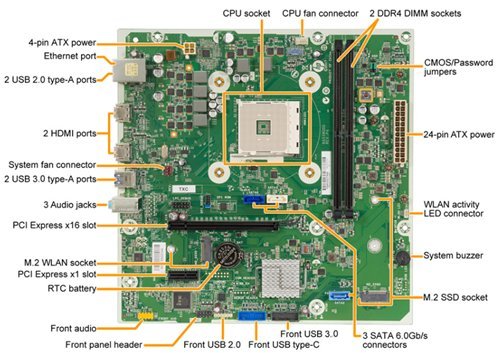
The M.2 SSD socket key M is for higher speed bus therefore you can use M.2 NVMe SSD and it does not share SATA ports. There are no specifically recommended or approved M.2 SSDs for your desktop PC. People now pick Samsung as default for their machines.
Regards.
***
**Click the KUDOS thumb up on the left to say 'Thanks'**
Make it easier for other people to find solutions by marking a Reply 'Accept as Solution' if it solves your problem.


06-27-2018 02:47 PM - edited 06-27-2018 02:48 PM
Thank you banhien for the quick reply!
Therefore, are you able to confirm that I will be able to have the following configuration:
1) SSD M.2 on M socket PCIe x4 as the boot drive (C:);
2) HHD on SATA 0 as secdondary (D: or E:, etc);
3) no impact/slowdown of performance of both PCIe and SATA bus/ports
I have already update the BIOS to the latest version. I am simly awaiting to confirm I can go ahead with the above configuratoin before purchasing a SSD M.2 2280 x4 PCIe to install in the M socket and then transfer the OS (Win 10) with the recovery disk.
I have been unable to find the manual for this exact motherboard and its capabilities, does one exist?
Thank you!
06-27-2018 03:32 PM
You have to make M.2 drive as boot drive. Hope the following article and dicussion help
https://www.howtogeek.com/320421/what-is-the-m.2-expansion-slot/
https://www.quora.com/Can-I-use-an-M-2-SSD-as-a-boot-drive
Regards.
***
**Click the KUDOS thumb up on the left to say 'Thanks'**
Make it easier for other people to find solutions by marking a Reply 'Accept as Solution' if it solves your problem.


06-27-2018 03:45 PM
Once again thank you for the prompt reply but I am not sure it helps me move forward.
I appreciate the links you provided and actually stumble upon that kind of information previously, which led me to my original post concerning my particular machine/motherboard.
Are you able to confim the setup I describe above will function?
Would you know where I could find the user/tech manual for the motherboard of this model?
Thank you for your help.
06-28-2018 10:36 PM
May I repeat: You need to make M.2 drive as BOOTABLE device otherwise machine may boot from old HDD. I normally do the following way:
(a) Remove old HDD, let system boot from M.2 SSD,
(b) Put old HDD to an enclosure, move files out old HDD and re-fmormat it, (see note)
(c) Put old HDD back for storage only, no boot sector after formatting it.
Because I do this very often therefore I don't use HDD enclosure, I use something similar to
Regards.
***
**Click the KUDOS thumb up on the left to say 'Thanks'**
Make it easier for other people to find solutions by marking a Reply 'Accept as Solution' if it solves your problem.


