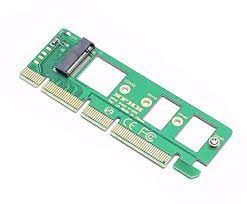-
×InformationNeed Windows 11 help?Check documents on compatibility, FAQs, upgrade information and available fixes.
Windows 11 Support Center. -
-
×InformationNeed Windows 11 help?Check documents on compatibility, FAQs, upgrade information and available fixes.
Windows 11 Support Center. -
- HP Community
- Desktops
- Desktop Hardware and Upgrade Questions
- XPG Spectrix S40G 4TB SSD connected via PCIE adaptor not be...

Create an account on the HP Community to personalize your profile and ask a question
05-14-2021 12:40 PM
I realize the machine is old but I figured if I can make it work why not.
I have a Spectrix S40G SSD connected via a M.2 NGFF M-Key to Desktop PCIe x4 NVMe SSD Adapter Card 2242 2260 2280 M2
.
The S40G has RGB lights which are functioning when it is plugged in to the board but the Computer is not picking it up neither in bios nor in Disk Management. I have the latest Bios from 2019 but still has not solved the problem. Any help would be appreciated.
05-15-2021 07:52 AM
So the desktop is a HP Compaq pro 6300 SFF with Legacy Bios (2019). I actually ended up trying the adapter and the m.2 card into another PC where it was recognized without any adjustments. So I ended up connecting it back to the PC with a Pcie riser & connected it to one of the other 2 Pcie x 1 slots. The only thing is I had to power up the riser using an external psu. Needless to say its working as a regular drive now.