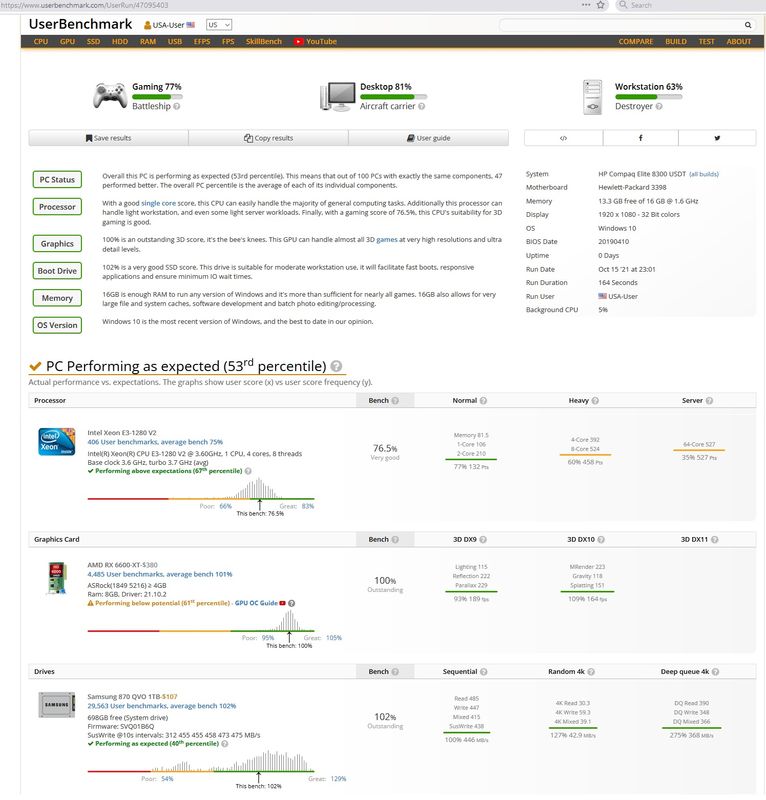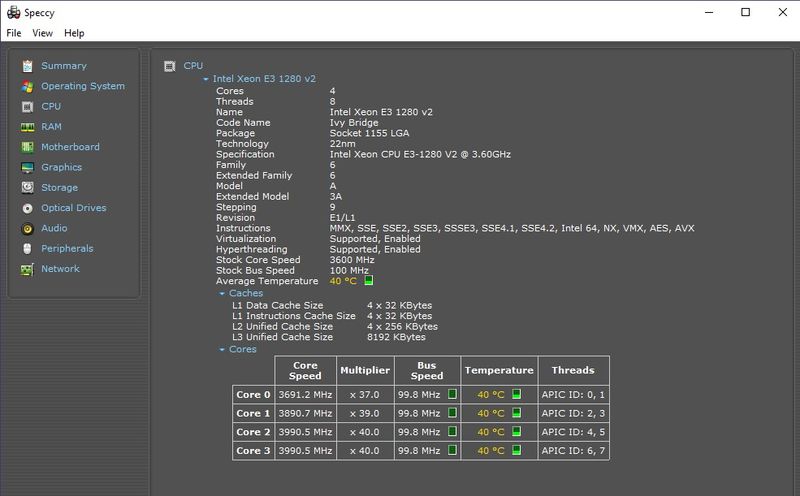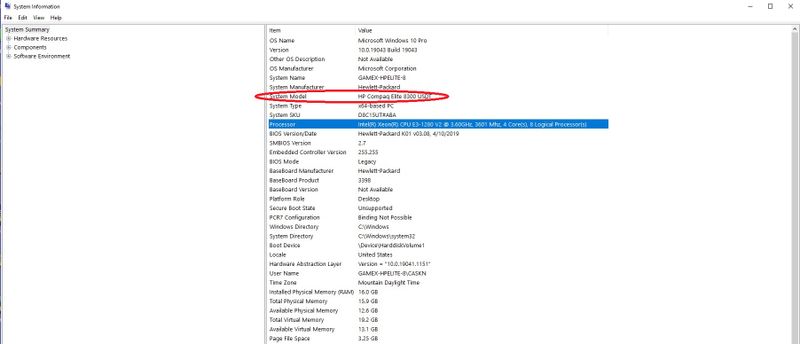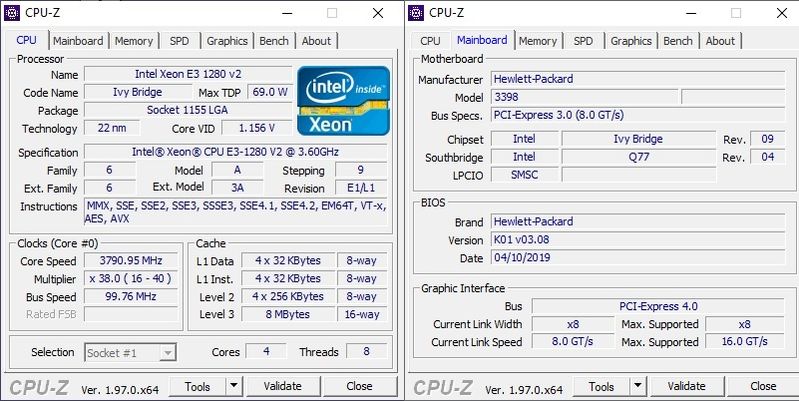-
×InformationNeed Windows 11 help?Check documents on compatibility, FAQs, upgrade information and available fixes.
Windows 11 Support Center. -
-
×InformationNeed Windows 11 help?Check documents on compatibility, FAQs, upgrade information and available fixes.
Windows 11 Support Center. -
- HP Community
- Desktops
- Desktop Hardware and Upgrade Questions
- Xeon E3-1280 v2 WILL work for Elite 8300 SFF / USDT

Create an account on the HP Community to personalize your profile and ask a question
11-02-2021 07:11 PM
Dear Forum, earlier this year, TheNomadOfTime posed this question in this Forum, and I quote: "Can I upgrade my HP Elite 8300 SFF to this cpu= Xeon E3-1280 v2?"
A veteran response came quickly, quote:
On page 112 of the manual, is a list of CPU's that are approved for that PC. There are no Xeon CPU's on the list http://h10032.www1.hp.com/ctg/Manual/c03612798.pdf
-end quote.
Apparently no: "because HP didn't list them."
Even though it is true that HP left out the Xeon E3-v2 family of server CPUs, they do in fact work just fine on the HP Elite 8300 platforms. My HP Elite 8300 USDT is running very well indeed on a Xeon E3-1280 v2. As a matter of fact, its performance matches an i7-3770K. The most important reason why I didn't install the faster Xeon E3-1290 v2, is that this CPU draws a lot more power (87 watts vs. 69 watts) than the E3-1280 v2. One -very minor- drawback is that whenever you want to change something in BIOS, you'll have to temporarily install a compatible CPU with integrated graphics because the Xeon CPUs don't have embedded graphic capabilities, nor would you need that since you would want to use a mid- to high performance eGPU anyway.