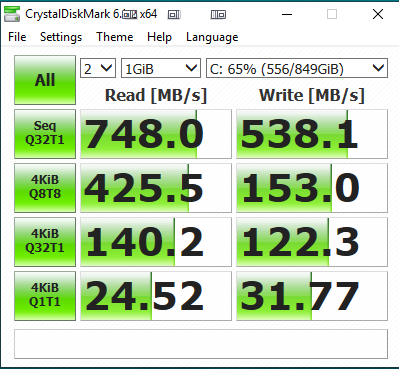-
×InformationNeed Windows 11 help?Check documents on compatibility, FAQs, upgrade information and available fixes.
Windows 11 Support Center. -
-
×InformationNeed Windows 11 help?Check documents on compatibility, FAQs, upgrade information and available fixes.
Windows 11 Support Center. -
- HP Community
- Desktops
- Desktop Hardware and Upgrade Questions
- Z440 with M.2 NVMe bootable OS

Create an account on the HP Community to personalize your profile and ask a question
04-03-2019 10:46 AM - edited 04-03-2019 10:54 AM
I'd like to install a Samsung 1TB 970 EVO NVMe M.2 internal SSD with PCIe 3.0 x4 interface as the bootable disk and OS.
My Z440 has an Intel Chipset C612. The Chipset supports..
2 PCIe x16 Gen 3
1 PCIe x8 Gen 3
1 PCIe x1 Gen 2
1 PCIe x4 Gen 2
1 PCI Slot
Will the Z440 allow an M.2 NVMe as the bootable OS?
https://ark.intel.com/content/www/us/en/ark/products/81759/intel-c612-chipset.html
Solved! Go to Solution.
Accepted Solutions
10-25-2019 06:19 AM - edited 10-25-2019 06:38 AM
The Z440 doesn't have an on-board M2 socket but will support a bootable OS on NVMe M.2 with an adapter. The Z400 and 420 will not. The adapter I'm using is from StarTech. PCI Express x4 to M.2 PCIe SSD Adapter MFR #PEX4M2E1
B&H #STPEX4M2E1
HP offers 3 similar adapters, referred to as Turbo Drive. A while back it was unclear if the adapters would support a 1TB NVME card. When looking today it appears the G2s support 1TB.
Z Turbo Drive (Supports up to 512GB)
Z Turbo Drive G2 (Supports up to 1TB)
Z Turbo Drive G2 Quad (Supports up to 1TB)
https://www8.hp.com/us/en/workstations/z-turbo-drive-g2.html
04-13-2019 08:51 PM - edited 04-13-2019 08:51 PM
@SESA207478 , welcome to the forum.
I can't find any information in the specifications for the workstation that mentions a M.2 socket. Here is the Maintenance and Service Guide. In Chapter 1, Hardware overview, it lists all of the components of the system board, but there is no M.2 socket listed.
Please click the Thumbs up + button if I have helped you and click Accept as Solution if your problem is solved.





I am not an HP Employee!!
Intelligence is God given. Wisdom is the sum of our mistakes!!
10-25-2019 04:06 AM
Hello.
According to my investigation (I wanted to do the same) it will not boot. Not via "raw adapter', that only sticks to PCI-E and has no own electronics.
I think it would only boot if you have dedicated PCI-E drive, even if that still uses NMVe disk inside.
Will be glad if you had some tests and have updates.
10-25-2019 06:19 AM - edited 10-25-2019 06:38 AM
The Z440 doesn't have an on-board M2 socket but will support a bootable OS on NVMe M.2 with an adapter. The Z400 and 420 will not. The adapter I'm using is from StarTech. PCI Express x4 to M.2 PCIe SSD Adapter MFR #PEX4M2E1
B&H #STPEX4M2E1
HP offers 3 similar adapters, referred to as Turbo Drive. A while back it was unclear if the adapters would support a 1TB NVME card. When looking today it appears the G2s support 1TB.
Z Turbo Drive (Supports up to 512GB)
Z Turbo Drive G2 (Supports up to 1TB)
Z Turbo Drive G2 Quad (Supports up to 1TB)
https://www8.hp.com/us/en/workstations/z-turbo-drive-g2.html
10-25-2019 07:48 AM - edited 10-25-2019 08:12 AM
The speed isn't as high when compared to mounting directly to a PCIe socket but I believe measures higher than a standard SSD when connected using a SATA cable.
Sequential
Read 1,020
Write 842
Mixed 885
SusWrite 852
Random 4k
4K Read 45.3
4K Write 107
4K Mixed 68.4
Deep queue 4k
DQ Read 806
DQ Write 660
DQ Mixed 744