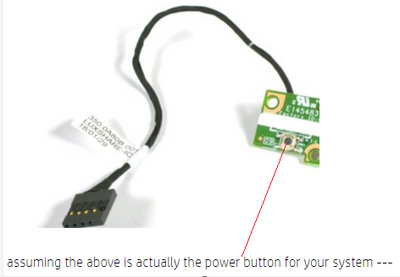-
×InformationNeed Windows 11 help?Check documents on compatibility, FAQs, upgrade information and available fixes.
Windows 11 Support Center. -
-
×InformationNeed Windows 11 help?Check documents on compatibility, FAQs, upgrade information and available fixes.
Windows 11 Support Center. -
- HP Community
- Desktops
- Desktop Hardware and Upgrade Questions
- external on off power switch for HP Pavilion 590-p0036

Create an account on the HP Community to personalize your profile and ask a question
09-02-2022 05:29 AM - edited 09-02-2022 05:48 AM
i'm trying to get an external on off power switch for my HP Pavilion 590-p0036.
My computer is under my desk and hard to reach to turn it off and on. i want a power "on-off-standby" switch on my desk to turn my computer on and off and into standby mode rather than having to crawl under my desk to turn it off and on.
I understand these switches get connected to the motherboard to leads where current power switch is but dont know enough to do this myself and dont know what is the right external switch is for the HP computer.
Does any one know:
1) the right switch for this
2) will it work with the motherboard in this HP model
3) the right computer tech service to install it?
any thoughts on this?
thanks! Kevin from Pikesville Maryland
09-02-2022 06:10 AM
There seems to be a misunderstanding of what is already there and what you are asking to do.
The recommended way to shut down is through the Windows OS. The manual for that model is posted here
https://kaas.hpcloud.hp.com/pdf-public/pdf_3941897_en-US-1.pdf
Page 8 describes the correct manner to shut down.
Although you can turn off the computer with the power button, HP recommends that you use the Windows
Shut down command. The Shut down command closes all open programs, including the operating system, and then turns off the display and computer.
There actually is no power "on-off-standby" switch. The power button located on the case can only cause a start-up or shut-down. The switch on the back of the case is actually on the power supply and removes the AC from the unit by disrupting the power to the power supply, much like unplugging the unit from the wall or using a switched power strip (although using a switched power strip is frowned upon)
So, having said all that, what is it you are wanting?
I'm not an HP employee.
Did this message answer your question? Please indicate below as an Accepted Solution!
Did you find this message useful? Click on the "Was this reply helpful" Yes button.
09-02-2022 06:57 AM - edited 09-02-2022 06:59 AM
As @TheOldMan recommended the OS should be used to shutdown the system.
There is something strange on page 9 of that manual quote:
If the computer is in the Sleep state or in Hibernation, first exit Sleep or Hibernation by briefly
pressing the power button.
If the system is sleeping one would expect that pressing a key on the keyboard will wake up the system. If indeed one must press the power button to get out of sleep then I do see a problem with that.
I do not have a 590-p and looking through the manual and even looking at the bezel for the system I do not see where the power button is located. Is this your power button? If it is then you can obtain one here and possibly get a couple of extensions to where you can reach it. I suspect this might invalidate your warranty.
You can configure your power plan so that when you shutdown windows it will sleep instead. You should be able to press a key or move the mouse to wake up the system. I do not think the power button is required to wake the system up but I might be mistaken.
Thank you for using HP products and posting to the community.
I am a community volunteer and do not work for HP. If you find
this post useful click the Yes button. If I helped solve your
problem please mark this as a solution so others can find it


09-02-2022 08:16 AM
let me clarify a bit, the buttons on amazon at this link gives you an idea of the type of switch i want to install, there must be 2 dozen of them but not sure which to get.
https://www.amazon.com/power-button-pc/s?k=power+button+pc
any thoughts?
Kevin
09-02-2022 09:04 AM - edited 09-02-2022 09:18 AM
It needs to be the exact button type switch as installed in your computer. Basically you want to relocate the on/off button to near your desktop.
Is this the button switch you have?
1 You would unplug the black connector from the motherboard and leave it there
do not remove anything else
2 Purchase the above item as listed earlier
3 Purchase extension cable possible USB2 extension header will fit which I listed earlier.
Alternately DIY your own 4 wire extension cable.
4 Route the extension cables out the back of your computer
5 connect the item you bought in step 2 to the end of the last extension cable
Make sure no one trips on the cable
Thank you for using HP products and posting to the community.
I am a community volunteer and do not work for HP. If you find
this post useful click the Yes button. If I helped solve your
problem please mark this as a solution so others can find it


09-02-2022 09:27 AM - edited 09-02-2022 09:34 AM
i dont know what type of switch came with the computer when i bought it... the current switch does have a cable with a black plastic case with 4 sockets to plug into 4 leads on the MB.
I'm trying to figure out which switch on Amazon or elsewhere that the motherboard for this computer could accommodate and whether Geek Squad or other tech would have training to install it.
09-02-2022 10:43 AM
hi
watch the video here
need to add external power buttonit must be able to adapt to any computer, and it is much more practical than a button with a cable lying around
pity that it does not work to turn on the computer, if turned off completely
but personally I bought a remote control of this type
https://www.youtube.com/watch?v=TDVj9k91Ic8
not only does it turn off the computer, but it also serves other functions!
You can look for other models of this type
was this reply helpful , or just say thank you ? Click on the yes button
Please remember to mark the answers this can help other users
Desktop-Knowledge-Base
Windows 11 22h2 inside , user
------------------------------------------------------------------------------------------------------------
09-02-2022 12:34 PM
yes, that's what I said, but the other video yes, normally
it was just for information..
One small thing, which I didn't mention..
if you have a problem accessing your ignition button, according to your explanation, this is perplexing, for the ventilation of your computer..
Please, however, that it is not locked in too small a place!
was this reply helpful , or just say thank you ? Click on the yes button
Please remember to mark the answers this can help other users
Desktop-Knowledge-Base
Windows 11 22h2 inside , user
------------------------------------------------------------------------------------------------------------