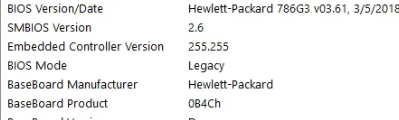-
×InformationNeed Windows 11 help?Check documents on compatibility, FAQs, upgrade information and available fixes.
Windows 11 Support Center. -
-
×InformationNeed Windows 11 help?Check documents on compatibility, FAQs, upgrade information and available fixes.
Windows 11 Support Center. -
- HP Community
- Desktops
- Desktop Hardware and Upgrade Questions
- find and install latest bios firmware for HP Pavilion Deskto...

Create an account on the HP Community to personalize your profile and ask a question
03-15-2023 03:20 AM
The HP Support Assitant advised to upgrade my UEFI and BIOS firmware. I started with the BIOS update and the install message confused me with a question about the progress of the install. I pressed an option that stopped the install.
The UEFI install went ok.
Now I cannot find the new firmware install option anywhere. My current BIOS version is F.03.
Where do I find the latest firmware update for my desktop and how do I install it?
03-15-2023 05:47 AM - edited 03-15-2023 05:55 AM
I suspect if you reboot your system and try again it may work.
There have been SERIOUS problems recently with bios upgrades.
Please lookup your bios SSID. It should be one of
8643, 8653, or 8767
Download only the bios that corresponds to your SSID
The SSID is in the bios setup;. You can also run the windows app msinfo and look for "BaseBoard Product"
There is a real possibility your system may stop working if the wrong bios or a corrupted bios is used.
Thank you for using HP products and posting to the community.
I am a community volunteer and do not work for HP. If you find
this post useful click the Yes button. If I helped solve your
problem please mark this as a solution so others can find it