-
×InformationNeed Windows 11 help?Check documents on compatibility, FAQs, upgrade information and available fixes.
Windows 11 Support Center. -
-
×InformationNeed Windows 11 help?Check documents on compatibility, FAQs, upgrade information and available fixes.
Windows 11 Support Center. -
- HP Community
- Desktops
- Desktop Hardware and Upgrade Questions
- list of upgrade options

Create an account on the HP Community to personalize your profile and ask a question
07-06-2025 05:29 PM
I am seeking a list of upgrade options for my Victus 15L TG02-0000a RCTO Base Model. It has unfortunately run its course, so to speak, and I would like to know the choices I have to upgrade the hardware, i.e., GPU, CPU, RAM.
07-08-2025 08:26 AM
Hi @Liam1141
Welcome to the HP Support Community! We're here to help you get back up and running.
You're definitely not alone in wanting to breathe new life into your Victus 15L—it’s a solid machine with upgrade potential, and I’m glad you’re ready to explore it! 😄 Here’s a breakdown of what you can upgrade and what to keep in mind:
🧠 CPU Upgrade Options
Your system may have either the Erica8 or Reno motherboard:
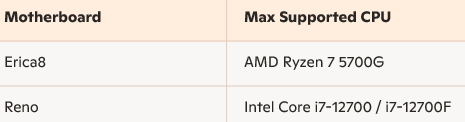
To confirm your motherboard, you can check the system information in BIOS or use a tool like CPU-Z.
🎮 GPU Upgrade Options
Your current GPU might be entry-level (e.g., RX 6400), and upgrading depends on your power supply unit (PSU):
- If you have a 350W PSU: You’ll need to upgrade to a 500W PSU to support more powerful GPUs.
- Compatible GPUs with 500W PSU:
- NVIDIA RTX 3060 / 4060 / 4060 Ti
- AMD RX 6600 / 6700 XT
- GTX 1070 Ti / 1080
🧩 Tip: Choose compact GPUs like the Zotac Twin Edge OC if space is tight inside the case.
🧬 RAM Upgrade Options
- Supports DDR4-3200 MHz UDIMM
- Max capacity: 64GB (2 × 32GB)
- Recommended brands: Crucial, Kingston, Samsung
- Best performance: Use identical modules (same brand, speed, and capacity)
💾 Storage Expansion
- M.2 NVMe SSD: Upgrade to 1TB or 2TB for faster boot and load times.
- SATA HDD/SSD: Add a secondary drive for bulk storage.
🔌 PSU Upgrade
- If upgrading GPU, consider the HP DPS-500AB-32A 500W PSU—fits well and supports most mid-range cards.
Let’s get your rig back in fighting shape! 💪
If my response helped, please mark it as an Accepted Solution! ✅ It helps others and spreads support. 💙 Also, tapping "Yes" on "Was this reply helpful?" makes a big difference! Thanks! 😊
Take care, and have an amazing day!
Regards,
Hawks_Eye
