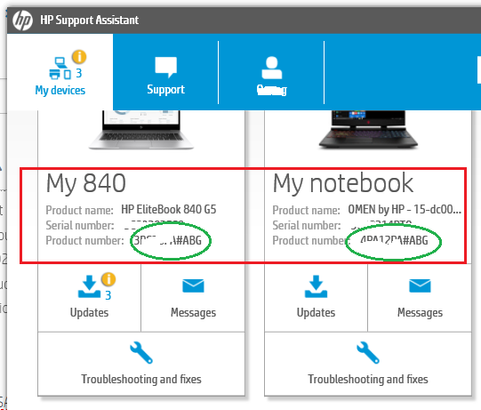-
×InformationNeed Windows 11 help?Check documents on compatibility, FAQs, upgrade information and available fixes.
Windows 11 Support Center. -
-
×InformationNeed Windows 11 help?Check documents on compatibility, FAQs, upgrade information and available fixes.
Windows 11 Support Center. -
- HP Community
- Desktops
- Desktop Hardware and Upgrade Questions
- spare PCI slot

Create an account on the HP Community to personalize your profile and ask a question
05-30-2020 07:26 AM - edited 05-30-2020 07:27 AM
I am thinking of installing a firewire card ( so I can transfer my DV camcorder tapes to PC).
There appears a spare slot at the back of the PC. Would there be a PCI slot available via the motherboard?
Many thanks
Solved! Go to Solution.
Accepted Solutions
05-31-2020 01:36 PM
@Status92 wrote:Many thanks for your reply, Banhien.
I cannot find details of the model number of my Pavilion 570 which was bought online from a major UK retailer.All it says on the invoice is
...
but I seem to get reduced image quality after the DV tape transfer from my Sony TRV14E Handycam. As firewire is now no longer an option, I may need to consider getting another brand of capture/converter( using a USB)........
HP Support Assistant (HPSA) software should tell you what is the model/product of your machine is . My machines for example:
I converted many VHS tapes and my old Canon MMX250i DV tapes to MP4. We won't expect to get good results because many mp4 files now have FHD, UHD (4K) even 8K, 12K resolution but VHS and may be DV tapes are no better than DVD standard resolution. Hope this makes sense.
Regards.
***
**Click the KUDOS thumb up on the left to say 'Thanks'**
Make it easier for other people to find solutions by marking a Reply 'Accept as Solution' if it solves your problem.


05-30-2020 03:28 PM
What is your HP Pavilion 570- ??? For example HP Pavilion 570-p081a , its specs
https://support.hp.com/au-en/document/c05540141
The above machine only has
- Expansion Slots:
- One PCI-E x16 socket (occupied by GTX 730)
- One M.2 socket 1, key A (for WLAN)
- One M.2 socket 3, key M (for M.2 SSD)
No other PCI slot for adding Firewire port. People are talking about USB options, please try
https://www.youtube.com/watch?v=sXabtqtMMIE
Regards.
***
**Click the KUDOS thumb up on the left to say 'Thanks'**
Make it easier for other people to find solutions by marking a Reply 'Accept as Solution' if it solves your problem.


05-31-2020 12:55 AM - edited 05-31-2020 12:56 AM
Many thanks for your reply, Banhien.
I cannot find details of the model number of my Pavilion 570 which was bought online from a major UK retailer.All it says on the invoice is
HP Pavilion 570 Desktop PC, Intel Core i5, 8GB RAM, 2TB, AMD Radeon R5, Natural Silver
Where would I be able to find the model number? There appears to be only the serial number at the back of the tower so I probably will have to ask HP.
Despite a spare slot, it looks very unlikely that there is PCI capability for a firewire card.
I have tried the USB route already, having used a
ClimaxDigital VCAP302 USB 2.0 VHS to DVD Video Capture/Converter/DVD Maker Kit
but I seem to get reduced image quality after the DV tape transfer from my Sony TRV14E Handycam. As firewire is now no longer an option, I may need to consider getting another brand of capture/converter( using a USB)........
05-31-2020 01:36 PM
@Status92 wrote:Many thanks for your reply, Banhien.
I cannot find details of the model number of my Pavilion 570 which was bought online from a major UK retailer.All it says on the invoice is
...
but I seem to get reduced image quality after the DV tape transfer from my Sony TRV14E Handycam. As firewire is now no longer an option, I may need to consider getting another brand of capture/converter( using a USB)........
HP Support Assistant (HPSA) software should tell you what is the model/product of your machine is . My machines for example:
I converted many VHS tapes and my old Canon MMX250i DV tapes to MP4. We won't expect to get good results because many mp4 files now have FHD, UHD (4K) even 8K, 12K resolution but VHS and may be DV tapes are no better than DVD standard resolution. Hope this makes sense.
Regards.
***
**Click the KUDOS thumb up on the left to say 'Thanks'**
Make it easier for other people to find solutions by marking a Reply 'Accept as Solution' if it solves your problem.