-
×InformationWindows update impacting certain printer icons and names. Microsoft is working on a solution.
Click here to learn moreInformationNeed Windows 11 help?Check documents on compatibility, FAQs, upgrade information and available fixes.
Windows 11 Support Center. -
-
×InformationWindows update impacting certain printer icons and names. Microsoft is working on a solution.
Click here to learn moreInformationNeed Windows 11 help?Check documents on compatibility, FAQs, upgrade information and available fixes.
Windows 11 Support Center. -
- HP Community
- Desktops
- Desktop Hardware and Upgrade Questions
- ssd upgrade help

Create an account on the HP Community to personalize your profile and ask a question
09-23-2018 09:14 PM
Hello,
I want to upgrade this new pc with an SSD and boot from it. I was planning on keeping the existing 1tb hdd as a 2nd drive. I realize I'll need some cloning software. I know the Menlo motherboard has a free m.2 slot and from what I've read it does support NVMe. I would like to verify that this is correct. Will the 290 p0035qd support an NVMe ssd in the m.2 slot?
I found this in the support section and it appears this customer did use and NVMe SSD in the m.2 slot, but he had the 290 p0014. A lsighly different model, but the same menlo montherboard.
Thanks
Solved! Go to Solution.
Accepted Solutions
09-26-2018 02:56 AM - edited 09-26-2018 03:16 AM
Hi Jafrisi,
Look at the Menlo MB.
There are only two SATA ports.
One SATA port could be disabled it this motherboard's M.2 socket only supported a SATA gumstick (M.2) drive. This would not be a good thing for the user. You may lose a SATA port.
HP has decided to go with PCIe 3.0x2 or PCIe 3.0x4. Also notice this motherboard has only one x16 slot and one x1 slot. A PCIe M.2 socket needs two or four PCIe lanes. The number of PCIe lanes required is dependent upon the M.2 bandwidth HP has included with the proprietary, modified, Intel H370 chipset.
This motherboard only supports a 2280 M.2, NVME, PCIe 3.0 x2 or PCIE 3.0x4 storage device.
Intel's H370 chipset specs can be reviewed here (Link). HP modifies the chipset. This motherboard does not utilize all possible Intel PCI Express Lanes (20).
Regards
09-23-2018 10:14 PM
From the following image, looks like the M.2 slot for SSD supports SATA 3 SSD, not NVMe SSD.
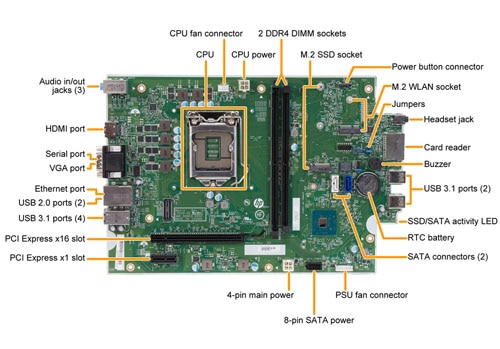
Source: https://support.hp.com/au-en/document/c06002033
The following vendor also supplies SATA M.2 SSD drives.
http://www.crucial.com/usa/en/compatible-upgrade-for/HP---Compaq/hp-slimline-290-p0035qd
Regards.
***
**Click the KUDOS thumb up on the left to say 'Thanks'**
Make it easier for other people to find solutions by marking a Reply 'Accept as Solution' if it solves your problem.


09-23-2018 10:40 PM
I've studied that image before and can't find anything on it that says what type of m.2 it is. "From the following image, looks like the M.2 slot for SSD supports SATA 3 SSD, not NVMe SSD" What do you see?
Also, did you see that other support forum answer I referred to, seems he has the same system..close enough...and did use an nvme in the m.2. It's a recent discussion from about a week ago. Thoughts on that?
09-25-2018 10:02 PM
@banhien wrote:
From the following image, looks like the M.2 slot for SSD supports SATA 3 SSD, not NVMe SSD.
Hi Banhien,
I am getting conflicting info. It seems somebody has installed and NVMe and it worked. Can you confirm that the m.2 is sata and NOT NVMe? If so, how is that being confirmed?
Thanks!!
09-26-2018 02:56 AM - edited 09-26-2018 03:16 AM
Hi Jafrisi,
Look at the Menlo MB.
There are only two SATA ports.
One SATA port could be disabled it this motherboard's M.2 socket only supported a SATA gumstick (M.2) drive. This would not be a good thing for the user. You may lose a SATA port.
HP has decided to go with PCIe 3.0x2 or PCIe 3.0x4. Also notice this motherboard has only one x16 slot and one x1 slot. A PCIe M.2 socket needs two or four PCIe lanes. The number of PCIe lanes required is dependent upon the M.2 bandwidth HP has included with the proprietary, modified, Intel H370 chipset.
This motherboard only supports a 2280 M.2, NVME, PCIe 3.0 x2 or PCIE 3.0x4 storage device.
Intel's H370 chipset specs can be reviewed here (Link). HP modifies the chipset. This motherboard does not utilize all possible Intel PCI Express Lanes (20).
Regards
09-26-2018 11:07 AM
I didn't purchase a SATA SSD, I only did the NVME interface. On the Menlo motherboard, it connected at x2 speeds which is certainly pretty fast. However, I work with large database files (tens of millions of rows) and wanted fast load times. Therefore, I used the only PCI slot and a $24 interface card to get the x4 speed. Boot up time is essentially the same between x2 and x4 speeds, but loading of my database tables was faster. Remember that the power supply is only 180 watts, so it's doubtful that I'd ever use a graphics card on the PCI slot. Overall, I spent $800 for a really fast machine.
Didn't find what you were looking for? Ask the community
