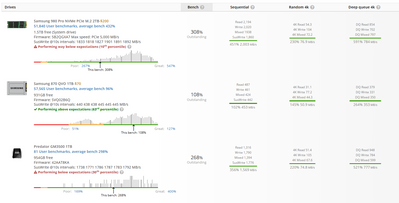-
×InformationNeed Windows 11 help?Check documents on compatibility, FAQs, upgrade information and available fixes.
Windows 11 Support Center. -
-
×InformationNeed Windows 11 help?Check documents on compatibility, FAQs, upgrade information and available fixes.
Windows 11 Support Center. -
- HP Community
- Desktops
- Desktop Hardware and Upgrade Questions
- upgrading drives on elitedesk 800 G4 SFF

Create an account on the HP Community to personalize your profile and ask a question
12-15-2022 06:41 PM
HP elitedesk 800 G4 SFF currently has the system disk at M.2 SSD1 and a dvd drive at SATA1.
Can 3 more drives be added to the system. i.e. second M.2 SSD2, SATA0 and SATA2?
Thanks
Solved! Go to Solution.
Accepted Solutions
12-15-2022 09:58 PM - edited 12-15-2022 09:59 PM
Welcome to our HP User Forum!
The answer is yes, you can.
The HP EliteDesk 800 G4 SFF was one of my HP legacy desktop upgrade projects: Solved: Upgrading HP EliteDesk 800 G4 SFF - HP Support Community - 8523990.
If you so choose, you can also add a third M.2 NVMe SSD, using a PCIe to M.2 NVMe SSD adapter on the WHITE PCIe x4 slot, such as this one: Amazon.com: M.2 NVME to PCIe 3.0 x4 Adapter with Aluminum Heatsink Solution : Electronics.
Hope this was helpful.
Kind Regards,
NonSequitur777

12-15-2022 09:58 PM - edited 12-15-2022 09:59 PM
Welcome to our HP User Forum!
The answer is yes, you can.
The HP EliteDesk 800 G4 SFF was one of my HP legacy desktop upgrade projects: Solved: Upgrading HP EliteDesk 800 G4 SFF - HP Support Community - 8523990.
If you so choose, you can also add a third M.2 NVMe SSD, using a PCIe to M.2 NVMe SSD adapter on the WHITE PCIe x4 slot, such as this one: Amazon.com: M.2 NVME to PCIe 3.0 x4 Adapter with Aluminum Heatsink Solution : Electronics.
Hope this was helpful.
Kind Regards,
NonSequitur777

12-18-2022 11:30 PM
Upgrade HP EliteDesk 800 G1 and G2 (tower) power supply you need a standard ATX PSU and a 24 to 6-pin adapter cable. This is because HP uses a 6-pin proprietary connector to power the motherboard.
Regards,
John