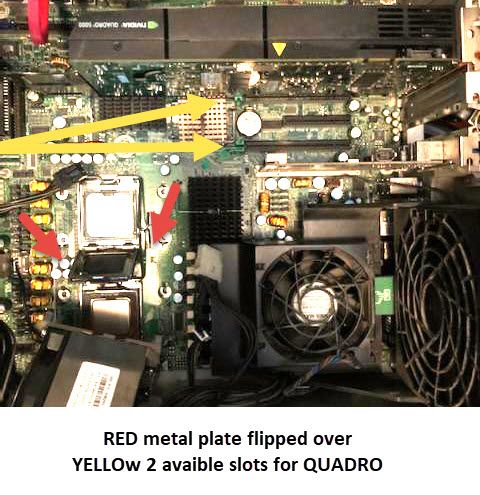-
×InformationNeed Windows 11 help?Check documents on compatibility, FAQs, upgrade information and available fixes.
Windows 11 Support Center. -
-
×InformationNeed Windows 11 help?Check documents on compatibility, FAQs, upgrade information and available fixes.
Windows 11 Support Center. -
- HP Community
- Desktops
- Desktop Hardware and Upgrade Questions
- xw 8400 CPU and Heatsink and HPE HP QUADRO 5000

Create an account on the HP Community to personalize your profile and ask a question
07-05-2022 09:06 AM
Hello
Included are photos of the xw8400 workstation.
I don't know what slot to insert the HPE HP QUADRO 5000 card.
I have it position in the slot shown in the photo. Is this correct?
It is the CPU. I bought another along with the heatsink so that I would have two processors.
The second area has this metal flip shield. It covers the processor - thus applying paste would be counterproductive. I need to know the method to removing that plate.
Thanks!
07-06-2022 09:59 AM
workstation questions should be posted in the workstation section of the forums
i recomend you download and read/save the user/service manual
https://jp.ext.hp.com/lib/doc/manual/workstation/xw8400/364898-001.pdf
your xw8400 is a workstation, not a consumer system
a primary video card should be installed in the topmost x16 slot
the sec cpu slot will/should have a black plastic cover installed that protects the cpu socket's pins
this plastic must be removed before installing a sec cpu
unless running the latest bios, (02.38 Rev. A) both cpu stepping's need to match
latest bios from HP is attached, if using a 64 bit os/linux follow the DOS install directions
for win 32bit XP you can just run the SPxxxxx and follow the directions
the xw8400 came with two diffrent heatsinks, with the double tall one used for the 130/150 watt cpu's
low power ( 398293-003)
for the high end high wattage cpu's like the 3.0 ghz x5365 (150 watt) you require the double tall heatsinks 500022-001 446359-002