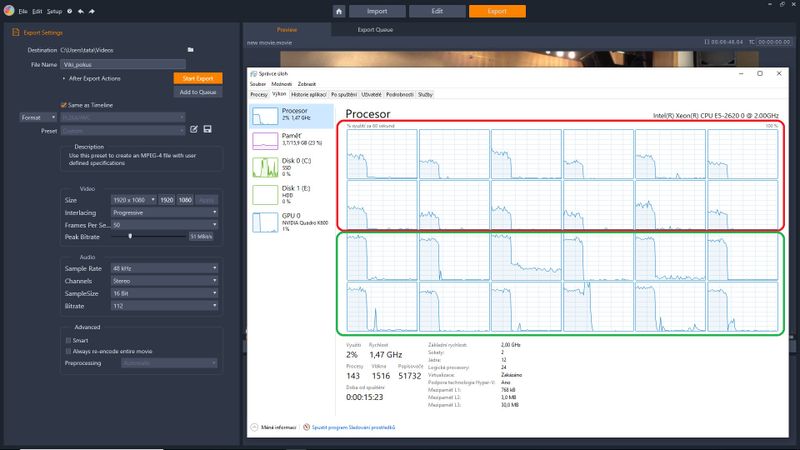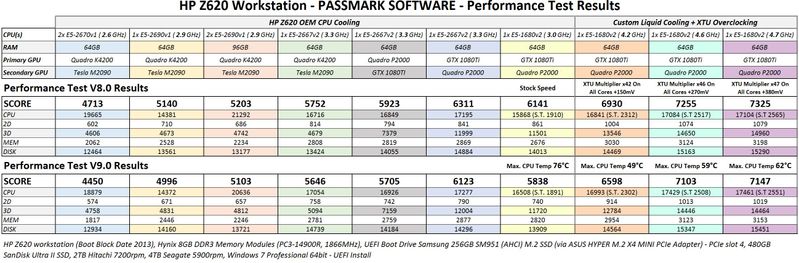-
×InformationNeed Windows 11 help?Check documents on compatibility, FAQs, upgrade information and available fixes.
Windows 11 Support Center. -
-
×InformationNeed Windows 11 help?Check documents on compatibility, FAQs, upgrade information and available fixes.
Windows 11 Support Center. -
- HP Community
- Desktops
- Desktop Hardware and Upgrade Questions
- z620 2 cpus vs Pinnacle

Create an account on the HP Community to personalize your profile and ask a question
09-10-2020 02:39 AM
Hi,
on my z620 I use Pinnacle for rendering family videos. There is quite slow cpu - e5-2620v1 at 2 GHz, but mobo supports v2 and now is the time for upgrade. First I've installed riser board with the same cpu for testing how it goes - everything is ok. But cpu load while rendering is not the same on both cores - one cpu runs at lower load (load curve is very similar on both - so, Pinnacle uses all available threads) - you may see it on the screenshot. It is not dependable on certain cpu - after z620 restart the lower load may be on another one. So, I can exclude any fault in riser board or RAM. CPU-z shows, that lower-load cpu runs at lower frequency - 1,8 GHz vs 2,2 GHz on another one. Bench CPU on CPU-Z runs both cores at 2,2-2,3 GHz, so, it seems that the problem can be in Pinnacle. What do you think?
BTW, which cpu is recommended for video rendering - with more cores, or with higher frequency?
Thanks.
Solved! Go to Solution.
Accepted Solutions
09-13-2020 10:01 AM - edited 09-13-2020 10:05 AM
With regards to HP DIMM modules, they are usually branded as either Samsung or Hynix. The description you listed certainly matches the required specification so you should be fine.
With regards to the GPU - here are a few examples
GTX 1660 - 1408 CUDA cores, 6GB GDDR5, ~ £160
GTX 1070 - 1920 CUDA cores, 8GB GDDR5, ~ £210
GTX 1080 - 2560 CUDA cores, 8GB GDDR5X, ~ £250
GTX 1080 ti - 3554 CUDA cores, 11GB GDDR5X, ~ £320
If you're on a tight budget, then the GTX 1660 will still be a huge improvement on your current K600 card. Whichever GPU card you decide to go with, be very careful if you buy 1 of the gaming (OC) versions. Some of these gaming cards are too tall for the Zx20 workstation cases - you won't be able to fit the side cover back on your Z620!! Personaly, I stick with the Founders Edition (FE) of these cards as these don't have the fancy LED's or larger fans/heatsinks. The main reason I recommended just buying the 1 CPU, was so that you could hopefully spend a little bit more on a good GPU card. A second CPU only adds 8 additional processing cores, whereas the GPU's have thousands of processing cores - if you have the bugdet, a GTX 1080 would be even better.
I would recommend you download and install the free trial version of Passmarks Performance Test. As the title suggests, the software will run a series of benchmark tests, checking the main components of your system, e.g. CPU (single and all-core performance), 2D/3D Graphics and physics, Memory, and Disk. It might be a good idea to benchmark your system before you start the upgrades so that you can see and measure the relative differences in system performance as you upgrade each component. The current version of Performance Test is version 10, but here are my scores from version 9;
09-10-2020 11:15 AM
Can you please provide a bit more detail regarding your current Z620's configuration, e.g. GPU(s), RAM (qty, size and speed of DIMM modules), SSD's/HDD's, etc.
Looking at the Pinnacle Studio help page, it appears that the software supports GPU (CUDA) hardware acceleration. As a general rule, GPU rendering is always considerably faster than CPU rendering so knowing what other hardware you have installed will help decide your best upgrade path. I would definitely upgrade the CPU(s) regardless since your current E5-2620(v1) CPU's only supports 1333MHz RAM speed. In contrast, most of the E5 v2 CPU's support the faster 1866MHz RAM.
09-11-2020 02:11 AM
RAM 4x4 GB 1333 for each CPU, in main socket memories are located in black slots - DIMM1,3,6,8. GPU is Quadro K600 1GB and during rendering it runs at 100% as you can see on picture. 256 GB SSD and 1TB HDD. Yes, Pinnacle supports CUDA and fully uses GPU, so, the final target is at least 2x e5-2680v2 (maybe 2695v2 - depends on which is preferable, more cores or frequency), RAM 32 GB 1866 - it seems to be enough, Pinnacle uses about half of available now 16 GB, and GPU - probably GTX-1660s. Do you think it's ok?
But at first I'd like to rectify this strange behavior of Pinnacle...
09-11-2020 01:48 PM - edited 09-11-2020 02:18 PM
It does appear that the CPU loading issue is either down to a quirk in Pinnacle, or possibly a bottleneck elsewhere in your system. 1GB of VRAM for video rendering is definitely not very much!! My Z620 has been configured primarily for 3D and video rendering from MAYA, Premier Pro and SolidWorks. I have GPU render plug-ins (CUDA) for all these applications, so I switched to a single CPU and dual GPU configuration for performance and speed.
I would recommend the following possible upgrade route;
1. Start with 1x E5-2667 v2 CPU. It is an 8-core CPU that has one of the highest single threaded performance scores of the E5-26xx v2 CPU family and supports 1866MHz RAM. (You can easily add a 2nd E5-2667 v2 CPU at a later date, but you also need to badly upgrade the RAM and your GPU). Simply remove the 2nd CPU riser card from your Z620 and store it safely for now.
2. Replace the motherboard RAM wth 8x 4GB 1866MHz DIMM's. If you do decide to add a 2nd CPU later, you can simply transfer half the motherboard RAM to the 2nd CPU riser card, (and keep both the CPU's 4x memory channels populated = optimum memory performance).
3. Unless you're doing very high end video production requiring 10-bit colour, or require great OpenGL support, then consider switching to a GTX card. For the same price bracket, (GTX v's Quadro cards), you will always get more VRAM and CUDA cores on the GTX variant. Especially now that NVidia has just released the RTX 3000 series, the price of slightly older GTX 1070 and 1080 ti cards are dropping dramatically.
If you don't think you'll need a 2nd CPU after the above upgrades, or you decide earlier on to stick with the single CPU configuration, then you can easily re-sell your old CPU's, RAM and CPU riser on eBay and pay for part of the above upgrades.
09-13-2020 07:13 AM
Ok, maybe you're right, that this problem is not important, if new configuration will have much more performance even with single cpu. It is good solution for easier life 🙂 Now I'm waiting for ordered 2667v2 and looking for RAMs. A lot of them are for MacPro - do you think are they ok for z620 (in description and photos there are DDR3 4GB PC3-14900R ECC REG - so, they should be ok) ?
About GPU - do you think that 1070 or 1080 will be much better than 1660s for my case? Because their price is still two times above 1660s, but they are DDR5 and gpu benchmarks are about 2000 points better only...
And the last thing. Just for scientific purposes, you know 🙂 what would you recommend to check in my z620 in order to find that bottleneck? It's not the request now, but if you have any idea, it will be nice to try.
Thanks.
09-13-2020 10:01 AM - edited 09-13-2020 10:05 AM
With regards to HP DIMM modules, they are usually branded as either Samsung or Hynix. The description you listed certainly matches the required specification so you should be fine.
With regards to the GPU - here are a few examples
GTX 1660 - 1408 CUDA cores, 6GB GDDR5, ~ £160
GTX 1070 - 1920 CUDA cores, 8GB GDDR5, ~ £210
GTX 1080 - 2560 CUDA cores, 8GB GDDR5X, ~ £250
GTX 1080 ti - 3554 CUDA cores, 11GB GDDR5X, ~ £320
If you're on a tight budget, then the GTX 1660 will still be a huge improvement on your current K600 card. Whichever GPU card you decide to go with, be very careful if you buy 1 of the gaming (OC) versions. Some of these gaming cards are too tall for the Zx20 workstation cases - you won't be able to fit the side cover back on your Z620!! Personaly, I stick with the Founders Edition (FE) of these cards as these don't have the fancy LED's or larger fans/heatsinks. The main reason I recommended just buying the 1 CPU, was so that you could hopefully spend a little bit more on a good GPU card. A second CPU only adds 8 additional processing cores, whereas the GPU's have thousands of processing cores - if you have the bugdet, a GTX 1080 would be even better.
I would recommend you download and install the free trial version of Passmarks Performance Test. As the title suggests, the software will run a series of benchmark tests, checking the main components of your system, e.g. CPU (single and all-core performance), 2D/3D Graphics and physics, Memory, and Disk. It might be a good idea to benchmark your system before you start the upgrades so that you can see and measure the relative differences in system performance as you upgrade each component. The current version of Performance Test is version 10, but here are my scores from version 9;
09-13-2020 01:58 PM
Thanks a lot for really detailed guidance, there is exactly relevant information and advices that I've searched for. I've read tons of different webs with bla-bla and after that I had even more questions... You're the best 😉 !!
Best regards
valda99