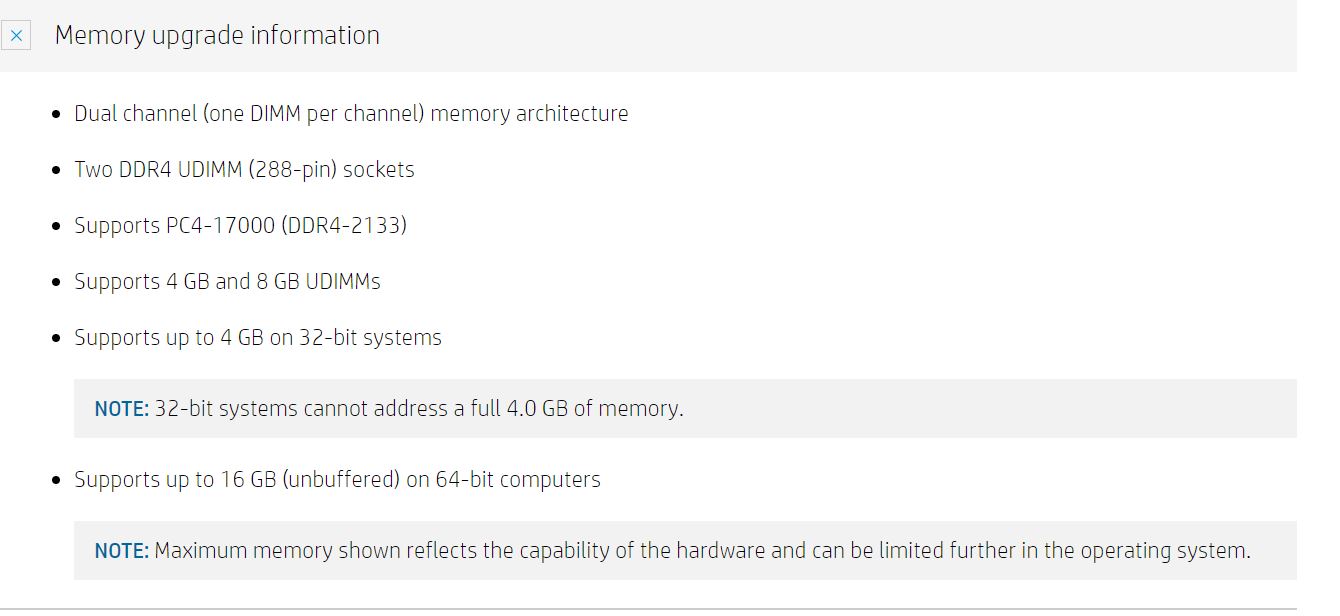-
1
×InformationNeed Windows 11 help?Check documents on compatibility, FAQs, upgrade information and available fixes.
Windows 11 Support Center. -
-
1
×InformationNeed Windows 11 help?Check documents on compatibility, FAQs, upgrade information and available fixes.
Windows 11 Support Center. -
- HP Community
- Desktops
- Desktop Operating Systems and Recovery
- 3 Long Beeps 2 Short After Memory Upgrade Fail

Create an account on the HP Community to personalize your profile and ask a question
01-06-2021 07:45 PM
I went to upgrade the memory in my system.
1. I have one system - My desktop OMEN by HP Desktop PC - 870-224 ProductZ5M58AA Serial4CE741384M
2. Crucial.com says i can upgrade to 32gb.
3. Google Search says 32gb.
3. Hp.com says 32 gb everywhere except in one spot ... http://h10032.www1.hp.com/ctg/Manual/c05185461 says 32gb.
4. Then on this page https://support.hp.com/us-en/product/omen-by-hp-870-200/13687063/model/15741160/document/c05389962 it says 16gb and that is the only place
So here is how i got my error. I removed the 8gb stick. Wore proper grounding. Put in the 2 x 16.I had knocked the small black wire of the wifi chip and had to remove graphics card to get the cable to click back on the chip.
I restar and start getting 3 short and 2 long .. open back up the patient then i reseat the graphics but BUT when i restarted I had forgot to plug black cable back into graphics card. ... I plug cable back in...
still getting 3 short and 2 long beeps. opened machine... unplugged cable.. same results. Checked the seating on all chips, connectors, I have pulled board battery and reset that way. I have done multiple hard resets. I have done all testing with old memory this with the original memory back in. i have pulled graphics card out and tried to boot sans memory card.
NOTHING... I am concerned that BC i have thrown off the machine with the memory it is not booting. I cannot get anyone from HP to answer me on this and the Virtual Assistant does not want to own up to it...LOL... what can I do?
01-14-2021 12:18 PM
Ram can be upgraded up to 16 GB is the maximum as details based on the operating system
Please click “Accept as Solution” if you feel my post solved your issue, it will help others find the solution.
Click the “Kudos, Thumbs Up" on the bottom right to say “Thanks” for helping!
Have a great day!
01-16-2021 11:26 AM
Greetings!
This message is from the HP Support team,
Just needed to know if all your queries were resolved?
If not, I could help you get there.
If you would like to thank us for our efforts to help you, go to the public post & give us a virtual high-five by clicking the "Thumbs Up" icon below, followed by clicking on the "Accept as solution" on my public post.
Have a great day ahead!