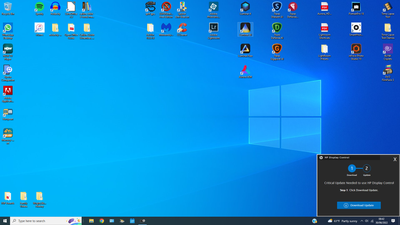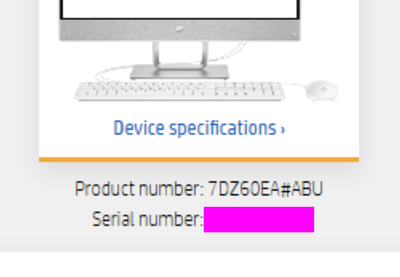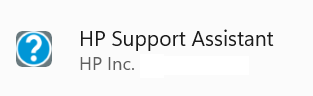-
×InformationNeed Windows 11 help?Check documents on compatibility, FAQs, upgrade information and available fixes.
Windows 11 Support Center. -
-
×InformationNeed Windows 11 help?Check documents on compatibility, FAQs, upgrade information and available fixes.
Windows 11 Support Center. -
- HP Community
- Desktops
- Desktop Operating Systems and Recovery
- Re: A continuous pop up to update after the Latest bios upda...

Create an account on the HP Community to personalize your profile and ask a question
06-30-2022 02:01 AM
Hi ,
After the latest Critical bios update Rom Family SSID 85BA, I keep getting a prompt to up date every time I restart the PC.
I have downloaded and restarted 3 times but no no avail, I still keep getting this annoying pop up.
Any help will be appreciated,
Thanks,
Andrew.
06-30-2022 04:19 AM - edited 06-30-2022 04:20 AM
Hello @AndySquit
Sorry to hear that you are having problems ...
(1) Please send a screenshot/pictures of the pop message.
(2) To help you I need to know the product number (p/n) of your notebook !
You will find this information on the back of your notebook printed in small alphanumeric letters.
The product number (p/n) is legally allowed information, just about the computer, no sensitive data.
It is allowed to post in public, no problem.
Please report your results
best regards
---
Dear Community Member, please click the button [ YES ] on "Was this reply helpful?" to say Thanks and
make it easier for other people to find this type of solution by marking the reply ▶️ [ Accept as Solution ] ◀️
Do this on the post I wrote that helped solve it.
Thank you very much
⌨️
06-30-2022 05:30 AM - edited 06-30-2022 05:36 AM
Hello @AndySquit
Please blur the serial number of the last screenshot (support assistant) you added and reupload it.
Edit your post, delete the last screenshot and upload the modified again.
( like this )
I will get back to you...
Please report your results
best regards
---
Dear Community Member, please click the button [ YES ] on "Was this reply helpful?" to say Thanks and
make it easier for other people to find this type of solution by marking the reply ▶️ [ Accept as Solution ] ◀️
Do this on the post I wrote that helped solve it.
Thank you very much
⌨️
06-30-2022 10:47 AM - edited 06-30-2022 10:55 AM
Just a tip, because I've encountered this same type of problem, many times here..
Whatever one may say, a bios update is risky!
Sometimes there is a problem with the update, or the HP support assistant software!
The update may already be installed, there is a bug, and it is looping!
there is a problem with the update, is it won't install
Insist, can cause a practically irreversible failure
You will find the updates here, check, if it matches the version, and see which version is already installed
In any case, it's up to you, but I advise you to ignore this update
https://support.hp.com/au-en/drivers/selfservice/hp-pavilion-all-in-one-pc-24-xa1000a/38352651
HP Consumer Desktop PC BIOS Update (ROM Family SSID 85BA) | F.30 Rev.A | 11.1 MB | May 3, 2022 |
https://h30434.www3.hp.com/t5/Desktop-Boot-and-Lockup/Bios-update-does-not-install/m-p/8307416
was this reply helpful , or just say thank you ? Click on the yes button
Please remember to mark the answers this can help other users
Desktop-Knowledge-Base
Windows 11 22h2 inside , user
------------------------------------------------------------------------------------------------------------
06-30-2022 08:15 PM
Hello @AndySquit
(1) Uninstall HP Support Assistant
https://appuals.com/how-to-uninstall-programs-on-windows-10-that-wont-uninstall/
(2) Reboot your notebook !
(3) Install new HP Support Assistant 9
https://ftp.ext.hp.com/pub/softpaq/sp140001-140500/sp140482.exe
(4) Reboot your notebook !
(5) Test again ...
Please report your results
best regards
---
Dear Community Member, please click the button [ YES ] on "Was this reply helpful?" to say Thanks and
make it easier for other people to find this type of solution by marking the reply ▶️ [ Accept as Solution ] ◀️
Do this on the post I wrote that helped solve it.
Thank you very much
⌨️
07-03-2022 03:00 AM
Disable automatic updates, so you don't get annoyed anymore
was this reply helpful , or just say thank you ? Click on the yes button
Please remember to mark the answers this can help other users
Desktop-Knowledge-Base
Windows 11 22h2 inside , user
------------------------------------------------------------------------------------------------------------
07-03-2022 06:11 AM - edited 07-03-2022 06:12 AM
Hello @AndySquit
It's easy to uninstall the 'HP Support Asisstant', please use the new version, then your problem is gone...
See my last post:
best regards