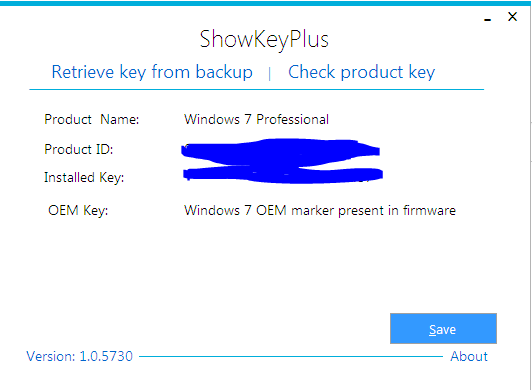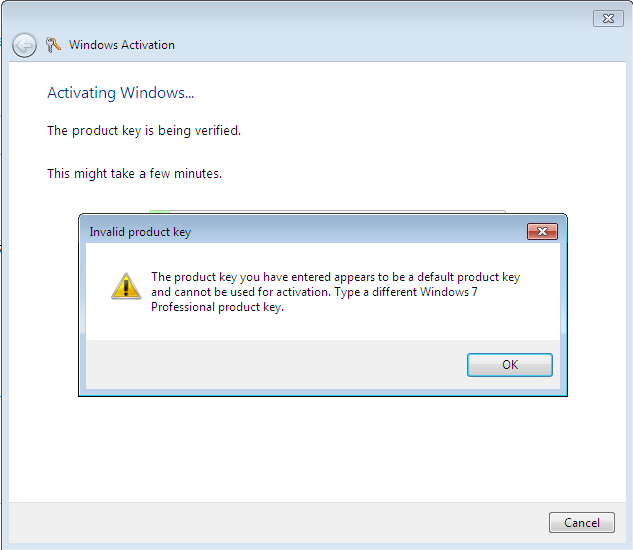-
×InformationNeed Windows 11 help?Check documents on compatibility, FAQs, upgrade information and available fixes.
Windows 11 Support Center. -
-
×InformationNeed Windows 11 help?Check documents on compatibility, FAQs, upgrade information and available fixes.
Windows 11 Support Center. -
- HP Community
- Desktops
- Desktop Operating Systems and Recovery
- Re: Activate windows 7

Create an account on the HP Community to personalize your profile and ask a question
01-27-2021 12:43 PM
You should NOT have done that without first, making a record of the Windows Product key.
There should be a label on the case somewhere that provides the key you need, but that will only work with and HP OEM version of Windows, and I'm guessing you do not have that, right?
I am a volunteer and I do not work for, nor represent, HP

01-27-2021 10:13 PM - edited 01-27-2021 10:58 PM
There is a sticker but barcode is printed above windows key. Sticker is printed in way that key isn't fully readable. Only few last characters of the key is visible. I bought it from my nearby local computer store. It came with unactivated windows 10. Then i switched to linux mint. According sticker it came with preinstalled windows 7 sp1. Is there any way to recover activated windows ? It's currently out 3 year warranty period.
01-29-2021 03:38 PM
Hi there,
You might put a version of mint on a usb using Unetbootin and boot from that. Then start GParted in the live environment, choose the disk you want to install windows 7 on and just delete all the partitions. Beware to make a backup of your data before doing this.
regards
01-29-2021 05:03 PM
The Win10 install most likely trashed the Win7 activation information, but you can try downloading and using this utility to see if it retrieves the key: https://www.tenforums.com/software-apps/2577-showkeyplus.html
Good Luck
I am a volunteer and I do not work for, nor represent, HP

01-29-2021 11:58 PM
I found key
I installed Win 7 pro sp1
But when i try to activate it
it says
I think my windows version is wrong
I need Windows 7 Professional Natl. Academic Only OA HP OEM version of windows.
Do you know from where i can download this version of iso file ?
01-30-2021 12:01 AM
I found key
I installed Win 7 pro sp1
But when i try to activate it
it says
I think my windows version is wrong
I need Windows 7 Professional Natl. Academic Only OA HP OEM version of windows.
Do you know from where i can download this version of iso file ?
01-30-2021 08:00 AM
You can try this, but there is no guarantee it will work ...
You can try using Windows images downloaded using the tool from this site -- but there is no guarantee that this download, or the resulting ISO file, is going to work:
https://www.heidoc.net/joomla/technology-science/microsoft/67-microsoft-windows-iso-download-tool
Click the Download: Windows-ISo-Download.exe link. This will download that file to your PC. Double-click that file to run it.
Download the tool, run it, and do the following:
1) Select Windows 7 at the upper right
2) Under Select edition, select SP1 OEM -- this is the same as the HP OEM edition
3) Click the Confirm button
4) Select the product language, click confirm button
6) Select either the 64-bit or 32-bit download
7) Select a folder to save the file -- it's downloading 4GB or so of data, so that will take a while depending on the download speed. The progress bar might not show any progress but when the download is nearly done, a window will pop open indicating the ISO file is being moved from a temporary download directory to the folder you selected. The screen will then say Download Complete.
Once you have this, you have a choice of media to create:
1) If you can boot from CD, download and install ImgBurn and use the Write Image to Disk option to create a bootable DVD.
2) If you can boot from USB, download and install RUFUS and use the option to create a bootable USB stick from the ISO file.
I am a volunteer and I do not work for, nor represent, HP

01-30-2021
03:35 PM
- last edited on
01-30-2021
03:41 PM
by
![]() RodrigoB
RodrigoB
You can try looking on Computer Surgeons site and see if they have a recovery media available. I got my disk from eBay yes I took that chance. The disk did work. But I would check Computer Surgeons. When you run the recovery it shouldn't ask for a key because the key on the disk are SLP someone will have to explain that. It basically means HP and OEM'S so many of their systems use the same key. And the ones on the case are for when you need to reactivate like if you change hardware like the video card sometimes you will need to reactivate. In your case you don't have the original HP key? And why did the shop leave it un activated? They could get fined for that and I bet they are not a Authorized Microsoft Refurbisher.
02-05-2021 04:12 PM - edited 02-05-2021 04:15 PM
> There is a sticker but bar-code is printed above windows key. Sticker is printed in way that key isn't fully readable. Only few last characters of the key is visible. I bought it from my nearby local computer store. It came with unactivated windows 10.
What you may have purchased is a "refurbished" computer. Microsoft has certified some computer-stores to take pre-owned Windows 7 systems, "refurbish" them (physical cleaning, dust removal, etc.), and then install a legal version of Windows 10, and sell the system to you.
A "refurbished" system requires that the original Windows 7 key is to be "masked" off, to hide most/all of the product-key. The computer-store should have provided you with either a new decal (for Windows 10) or the decal with a Windows 10 Installer DVD.
The computer-store may have sold the computer to you in an "unactivated" status. The first time that you booted the system, and having an Internet connection, it may have automatically "called home" to activate the product-key. If you never booted it, and never activated it, that is unfortunate.
But, if it did activate, then the Windows 10 product-key was sent to Microsoft. If you try to reinstall Windows 10, with an Internet connection, the Windows Installer will contact Microsoft, and obtain the product-key, and fully install Windows 10.
If you need a copy of the Windows 10 Installer,
see: https://www.microsoft.com/en-ca/windows/get-windows-10
to download it, and to burn a copy onto a blank DVD.
When you boot from this DVD, click "I do not have a product key", and the product-key will be fetched from Microsoft, and Windows will activate.
P.S. That "ShowKeyPlus" software works only on computers where Windows 8 or Windows 10 was "factory-installed". It will not work for a computer originally shipped with Windows 7. That is a change that Microsoft made, between Windows 7 and Windows 8, with cooperation from HP (and others) to make it more difficult for computer-users to "lose" their product-key.