-
×InformationNeed Windows 11 help?Check documents on compatibility, FAQs, upgrade information and available fixes.
Windows 11 Support Center. -
-
×InformationNeed Windows 11 help?Check documents on compatibility, FAQs, upgrade information and available fixes.
Windows 11 Support Center. -
- HP Community
- Desktops
- Desktop Operating Systems and Recovery
- Can't turn on monitor

Create an account on the HP Community to personalize your profile and ask a question
02-10-2019 12:24 PM
I already connected the monitor to the wall and also the cable with little screws on the side to the computer. And I connected the keyboard to the computer because I couldn't find a USB port on the monitor. Whenever I turn on the monitor it automatically says going to sleep. Did I connect something incorrectly to prevent it from turning on?
02-12-2019 05:43 AM
Greetings and Welcome to the HP Support Community.
Don't worry, I'm here to help! To better assist you -
1) Have you tested this monitor on a different computer?
2) Were there any recent changes made?
While you respond to that, let's try these steps -
Please try step# 3 and 4 from this document.
If the issue still persists, try a factory reset on the monitor -
1) Turn on the computer and monitor.
2) Press the Menu button to access the OSD menu.
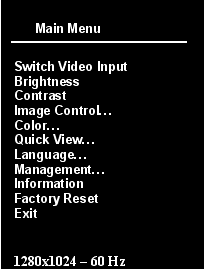
Hope this helps!
Let me know how that goes.
Please click “Accept as Solution” if you feel my post solved your issue, it will help others find the solution.
Click the “Kudos, Thumbs Up" on the bottom right to say “Thanks” for helping!
Have a great day ahead 🙂
Asmita
I am an HP Employee
