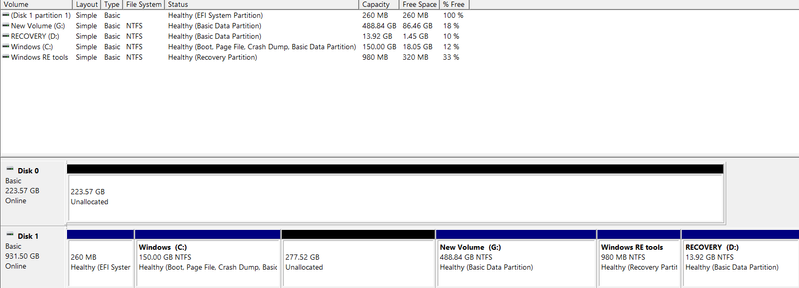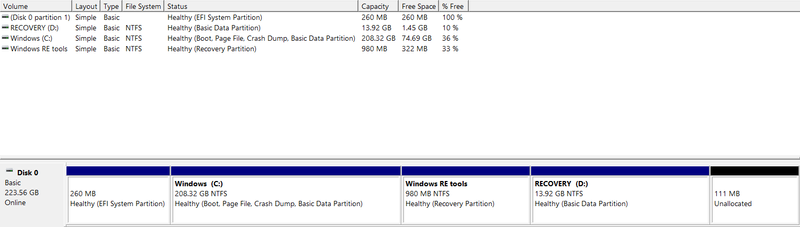-
×InformationNeed Windows 11 help?Check documents on compatibility, FAQs, upgrade information and available fixes.
Windows 11 Support Center. -
-
×InformationNeed Windows 11 help?Check documents on compatibility, FAQs, upgrade information and available fixes.
Windows 11 Support Center. -
- HP Community
- Desktops
- Desktop Operating Systems and Recovery
- Cloning HP 500GB drive to SSD - which partitions?

Create an account on the HP Community to personalize your profile and ask a question
08-28-2020
10:40 AM
- last edited on
08-28-2020
02:21 PM
by
![]() RodrigoB
RodrigoB
But in my case i have a 240Gb SSD and i have 1 TB HDD i have hot swapped HDD in DVD Caddy and in internal i have put on my 240GB SSD
My question is how can i clone my HP Recovery with Windows in NEW SSD i have actual size of SSD is 223GB and Windows partion size is 150GB
Any help will be appreciated
08-28-2020 02:43 PM - edited 08-28-2020 02:45 PM
Let's get the terms right first. Cloning means to make an Exact Copy -- which you clearly can NOT do when the original drive is a lot larger than the replacement drive.
What you CAN do, and would have to do, is shrink down the largest partition on the hard drive until the total of ALL the partitions will fit easily on the SSD. Once you have done that, you can CLONE the HDD to the SSD.
However, what will NOT work is migrating the Recovery partition from the HDD to the SSD. It may in fact copy as part of the Cloning process, but it most probably will NOT work because it has to be the same physical address on the SSD as it was on the HDD.
What I recommend is the following:
1) Download and install Macrium Reflect (MR) from here: https://www.macrium.com/reflectfree
2) Connect the new drive to the PC using a USB-to-SSD drive adapter (like the one illustrated below)
3) Follow the instructions in this link: http://knowledgebase.macrium.com/display/KNOW/Cloning+a+disk
4) Shutdown the PC when done
5) Swap the drives and reboot the PC.
You should boot from the new drive without any problems.
Typical USB-to-SSD adapter:
Good Luck
I am a volunteer and I do not work for, nor represent, HP

08-28-2020 09:42 PM
Thanx for replying and i totally understand where i was going wrong
i would like to know that if i copy only the OS and the needed partitions which is (Windows RE tools, Disk1) into SSD and leave the recovery partition on the hard drive because i m running both SSD and HDD in same machine.
WIll i be able to reset my PC in future to SSD from the recovery drive which is placed in HDD if things go wrong.
08-29-2020 09:11 AM
Most likely, no. The Recovery routine expects a drive of much the same capacity as the original drive, so even it it runs, it will try to reformat the smaller SSD to match the larger original HDD and fail in the process.
Once you have migrated the OS to an SSD of a smaller size, you need to use a third-party backup and recovery solution, not the HP recovery manager.
The tool I recommended, Macrium Reflect, is one of the very best ones out there and is free.
I am a volunteer and I do not work for, nor represent, HP

08-29-2020 10:27 AM
First off, your attempted image posting failed, so there is no image to see.
Second, Windows RE is a limited Windows environment, not a backup/recovery tool. I already recommended a tool.
I am a volunteer and I do not work for, nor represent, HP

08-29-2020 10:51 AM
Sir i know its not a backup recovery tool but i just want to know if i have only machine nearby and i don't want to use any external bootable media and want to reset my windows in future will Windows RE work or not if i will reset via Windows Reset(going into Windows settings and performing Windows reset form there)??
08-29-2020 11:25 AM
I don't use the built-in MS Windows Reset because like most MS tools, I have found it to be unreliable.
But my understanding of it is that it requires a functioning Recovery partition that MS built either during a Win10 installation or a Win10 Upgrade.
I use only third-party tools because I find them to work ALL THE TIME.
So sorry, I can't provide any technical advice on what you want to do with Windows RE.
I am a volunteer and I do not work for, nor represent, HP

08-29-2020 12:15 PM
We're continuing to go around and around about much the same issue -- and I'm ending my responses after this comment because you're just arguing with me ...
The G: drive is shown as 500GB. You clearly can NOT clone that to a 250GB SSD!
I already told you about shrinking drives, so if you did that to the G: drive to make it small enough to fit onto the SSD along with the other drives, then you could CLone it.
I am a volunteer and I do not work for, nor represent, HP