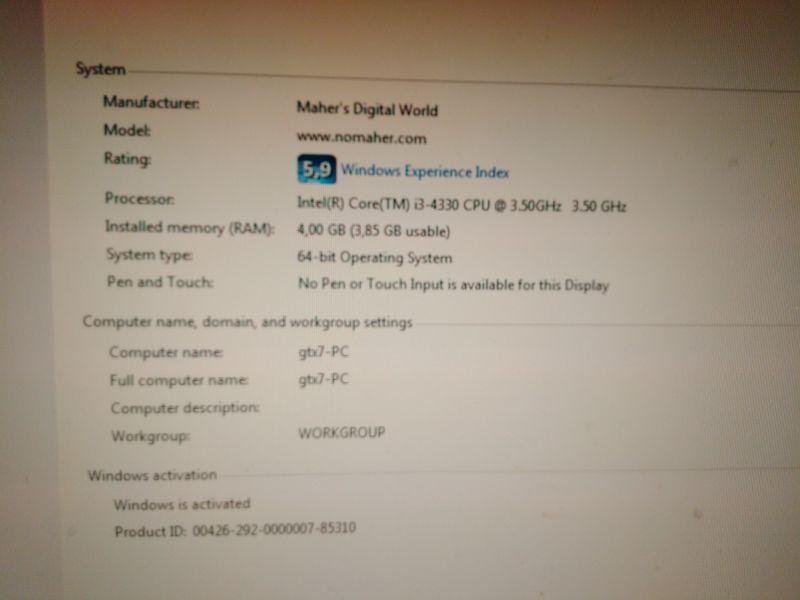-
×InformationNeed Windows 11 help?Check documents on compatibility, FAQs, upgrade information and available fixes.
Windows 11 Support Center. -
-
×InformationNeed Windows 11 help?Check documents on compatibility, FAQs, upgrade information and available fixes.
Windows 11 Support Center. -
- HP Community
- Desktops
- Desktop Operating Systems and Recovery
- Dvi-d port not working

Create an account on the HP Community to personalize your profile and ask a question
11-28-2019 09:56 AM - edited 11-28-2019 09:58 AM
Hallo
I want to connect two monitors to my computer. Both have VGA cables and I use a DVI-D adapter to connect the second monitor to my graphics card. But when I start up my computer, only one monitor works and the other shows no signal.
My graphics card is gtx 750
What to do
11-29-2019 03:44 AM
Do BOTH screens and BOTH vga cables work when plugged in one at a time? Which isn't working? VGA or DVI?
You shouldn't need to do anything else. You shouldn't need to 'enable' the 2nd screen, it should just work. Perform the above isolation and let us know.