-
×InformationNeed Windows 11 help?Check documents on compatibility, FAQs, upgrade information and available fixes.
Windows 11 Support Center. -
-
×InformationNeed Windows 11 help?Check documents on compatibility, FAQs, upgrade information and available fixes.
Windows 11 Support Center. -
- HP Community
- Desktops
- Desktop Operating Systems and Recovery
- Re: File backup.

Create an account on the HP Community to personalize your profile and ask a question
04-11-2021 02:25 PM
My computer has two harddrives, C: which is 128gb and contains the OS and 😧 which is 1000gb and has all my data. I have auto backup disabled as of today but I noticed that in the past week my C: drive capacity has declined by 13gb and I can't understand why. I am wondering whether my backups have caused this and if so, where is all that info is so I can delete it. My auto backups were to an external HD but I have not plugged that puppy in for over two weeks. Could someone please shed some light on this mystery? Thanks!
04-11-2021 03:06 PM
====================================================================
Welcome to the HP Community.
Be Aware:
Do not respond to individuals who include phone numbers or email addresses in public posts.
Do not respond to individuals who ask you to provide private information in a public Post.
These people might be scammers trying to steal your information / money.
====================================================================
I use this (and have done so for years).
Works on latest Windows 10 version(s).
Easy, fast, and it will tell you exactly where the data is located in a given folder / sub-folder.
It cannot tell you how the data was created - this is a search and display tool.
Example
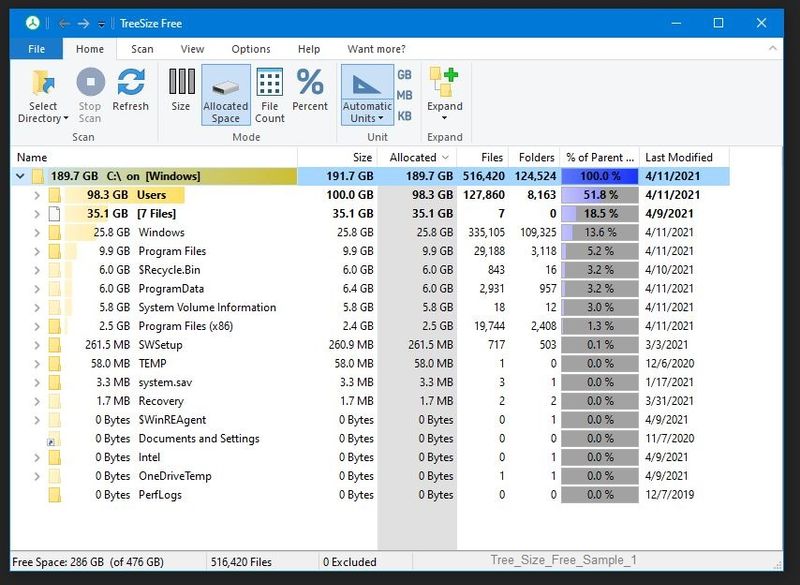
Thank you for participating in the HP Community.
The Community is a separate wing of the HP website - We are not an HP business group.
Our Community is comprised of volunteers - people who own and use HP devices.
Click Thumbs Up to say Thank You.
Question Resolved / Answered, Click "Accept as Solution"



04-11-2021 03:39 PM
This is most likely Windows Update, as every weekly update uses up space and Windows does not free that up.
Here are some things you can do to recover some of the disk space:
http://www.tenforums.com/tutorials/3012-disk-cleanup-open-use-windows-10-a.html
http://winaero.com/blog/how-to-clean-up-winsxs-folder-in-windows-10/
Also, the community Win10 Forums has the following suggestions:
https://www.tenforums.com/tutorials/83441-free-up-drive-space-windows-10-a.html
Finally, there is a freeware app known as Wise Disk Cleaner. I use it every day to get rid of junk files: https://www.wisecleaner.com/wise-disk-cleaner.html
I am a volunteer and I do not work for, nor represent, HP

