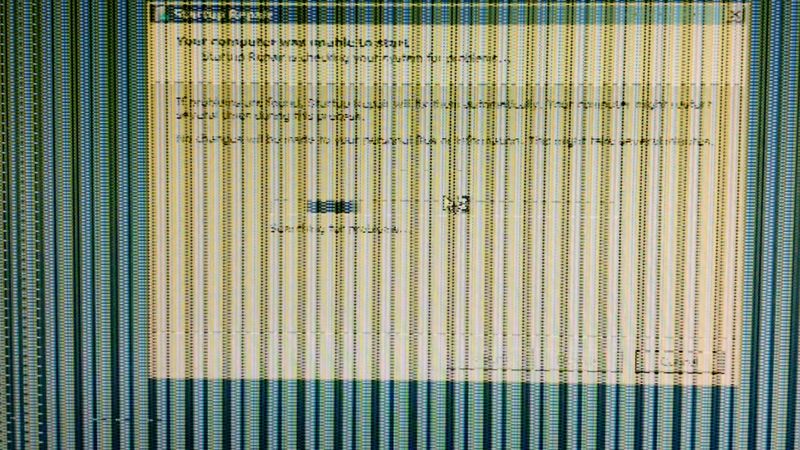-
×InformationNeed Windows 11 help?Check documents on compatibility, FAQs, upgrade information and available fixes.
Windows 11 Support Center. -
-
×InformationNeed Windows 11 help?Check documents on compatibility, FAQs, upgrade information and available fixes.
Windows 11 Support Center. -
- HP Community
- Desktops
- Desktop Operating Systems and Recovery
- Getting photos off old HP Media Center m8277c Desktop PC

Create an account on the HP Community to personalize your profile and ask a question
04-11-2020 02:22 PM
Hello All,
We have an old desktop computer that will not start up properly anymore. We were really hoping to get some old photos off of the computer if possible. I'm not opposed to paying but I'd rather not lug it around during these crazy virus times if it's not even possible (or maybe I could do it myself??).
The computer turns on but it has lines through the screen. It gives me the option to start in safe mode (if you can read through the lines). If I just let it try to start normally it doesn't work. I can't quite make out what it's saying.
Any help for a stuck at home bored as heck rookie would be MUCH appreciated. Thanks in advance.
Solved! Go to Solution.
Accepted Solutions
04-11-2020 02:52 PM - edited 04-11-2020 02:57 PM
Hi:
See if you can start it in Safe mode.
If you can, you should be able to plug in a USB flash drive or USB hard drive, and get any files you need off the hard drive.
Worst case scenario is you get a 3.5" USB hard drive enclosure, remove the drive from the PC, plug it into the enclosure and read/copy the data from it on another windows PC.
04-11-2020 02:52 PM - edited 04-11-2020 02:57 PM
Hi:
See if you can start it in Safe mode.
If you can, you should be able to plug in a USB flash drive or USB hard drive, and get any files you need off the hard drive.
Worst case scenario is you get a 3.5" USB hard drive enclosure, remove the drive from the PC, plug it into the enclosure and read/copy the data from it on another windows PC.
04-11-2020 03:15 PM
I tried shutting it off and back on to attempt starting in safe mode, unfortunately it did not give me the option this time. It's kinda frozen. I'll try ordering the enclosure you suggested and see if I can get them that way. It's not very expensive at all so worth the try. Thank you so much for the suggestion!