-
×InformationNeed Windows 11 help?Check documents on compatibility, FAQs, upgrade information and available fixes.
Windows 11 Support Center. -
-
×InformationNeed Windows 11 help?Check documents on compatibility, FAQs, upgrade information and available fixes.
Windows 11 Support Center. -
- HP Community
- Desktops
- Desktop Operating Systems and Recovery
- HP Compaq 6000 Pro All-in-One PC's possible disk damage / op...

Create an account on the HP Community to personalize your profile and ask a question
04-04-2018
11:08 AM
- last edited on
05-24-2019
12:30 PM
by
![]() rick-s
rick-s
Good day everyone. Below is the update of the desktop restoration:
1) Successfully replaces the existing Hitachi HDD with a brand new 1TB Seagate Baracuda, then successfully installed Windows 10 on the system, as shown in the photo below:
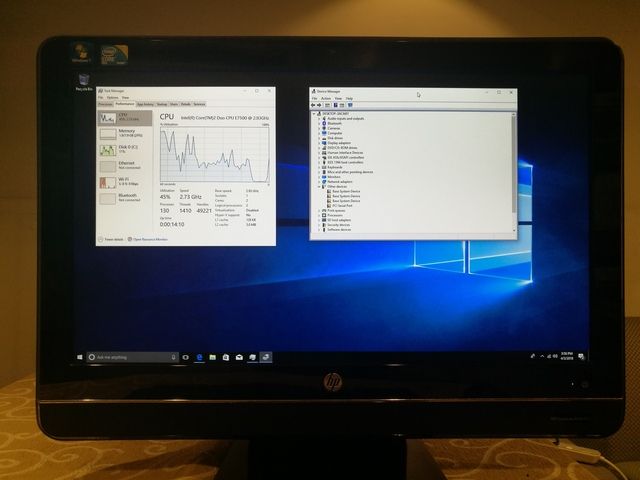
2) Successfully updated the BIOS from version 1.02 to version 1.08, as shown in the photo below:
[image redacted]
'Outer/Left Rear Panel'
3) Unsuccessfully replaced the CMOS battery. I already opened all of the easily openable panels as shown in the photos below. However, I don't dare to open the last required panel, which is the 'Outer/Left Rear Panel' because the Maintenance and Servie guide stated that I need to use a 'wedge-type tool' to open it (page 76, 1st paragraph). I decided not to proceed opening the'Outer/Left Rear Panel' to avoid breaking the chasis of my friend's desktop unnecessarily because I don't have proper tools and experience. I suggested my friend to send the desktop to a computer shop and let experienced workers do the battery replacement.
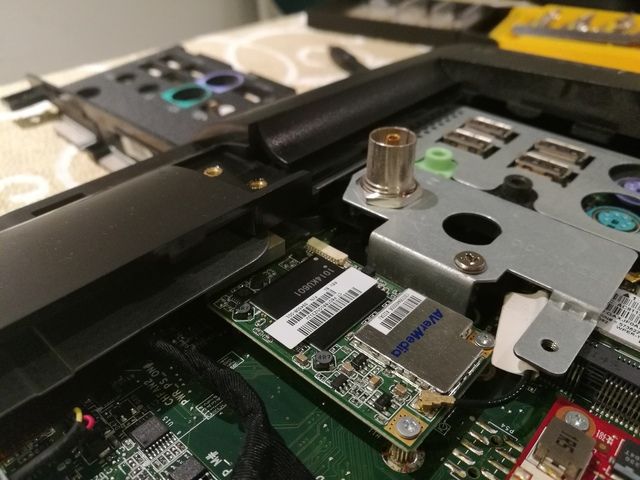




I think the restoration of this destop is almost done. I will update the status of this thread as solved once the battery is replaced (either I do it myself or send it to a computer shop).
Thank you and have a nice day.
08-21-2018 09:49 AM
@PYMO wrote:Possibly you have a motherboard with chipset disk controller with defectiv ee, and it is no use changing the HD because this defect and chronic al of the board. Try a usb-sata adapter.
If the computer successfully runs the POST (Power On Self Test) without getting any alert from S.M.A.R.T., then the newly-connected disk-drive is in good condition.
Reference: https://en.wikipedia.org/wiki/S.M.A.R.T.
Note that POST always completes before the motherboard tries to load any operating system.
So, the fact that you have not yet installed Windows onto the brand-new disk-drive is not relevant.
Note that the disk-drive was detected as "BAD" when connected to two different computers.
If you test the disk-drive in a 3rd computer, the score will either be 3-0 or 2-1 -- this still is a majority of votes for "BAD".
I see no need to try a USB-SATA adapter.
As the Other Person wrote, much earlier in this thread, given the age of the computer, it's likely that the disk-drive needs to be replaced.
05-23-2019 01:36 PM - edited 05-23-2019 10:44 PM
Good day ladies and gentlemen. First of all, I would like to say sorry very much for taking one year just to reply to your messages and update the restoration status of my friend's HP Compaq 6000 Pro All-in-One PC. I have a chronic procrastination habit and I am really really sorry about that.
This is the update that I should have done by 20th May 2018. Around April 2018 to May 2018, I tried to call the HP service centre in my country (Malaysia) to ask whether they can accept replacing the CMOS battery for my friend's HP Compaq 6000 Pro All-in-One PC. I was disappointed at first because the receptionist who answered my phone call at the service centre told me that they didn't accept any model that was more than 5 years old for repair. However, my friend and I were lucky because the receptionist then transferred my phone call to one of the technicians - the technician said even though the service centre officially didn't accept the repair for old models, he could replace the CMOS battery of my friend's HP Compaq 6000 Pro All-in-One PC for MYR50.00 (equivalent to USD11.93 or GBP9.42 according to today's Google' exchange rates, 24th May 2019). I accepted the offer. Co-incidentally the technician stayed around 1-hour driving distance from my house, so the technician told me to send my friend's PC to his house on 20th May 2018.
I sent the PC to the technician's house in the morning of 20th May 2018. The technician dismantled the PC in front of me so that I could learn how to do it myself just in case if I needed to do it in the future. The technician also showed me the tools that he used to dismantle the PC's case - he used the same type of opening tool that was used by the smartphone technicians to dismantle smartphones and told me where he bought those tools. The photo of the tools is shown in the first photo below while the rest of the photos are the photos taken while the PC was being dismantled (and also the brand of the CMOS battery used to as a replacement). Besides replacing the battery, the technician also did some services such as replacing the thermal paste, removing the dust from the cooling fan etc.
Finally, I would like to say that my friend's problem is totally solved:
1) The faulty hard disk was replaced by me (I also took the opportunity to update the BIOS to the latest version available at that time).
2) The old CMOS battery is replaced by a HP technician in my country who was doing a part-time job.
My friend was very happy with his PC restoration and now he lives happily ever after 
Last but not least, I would like to say sorry again for taking up to one year to update my restoration progress due to my chronic procrastination habit. Thank you very much for all your support all this time and have a nice day.

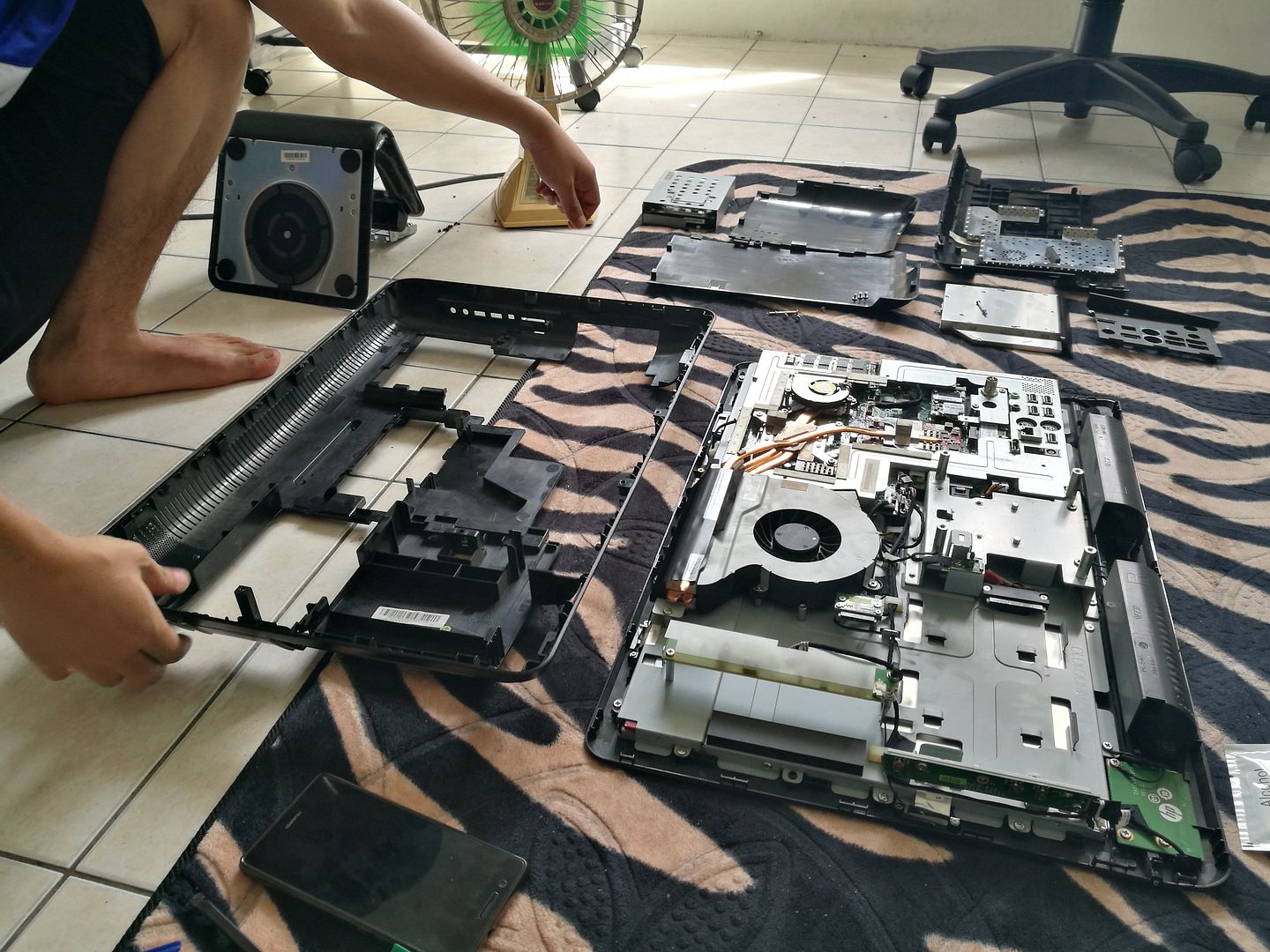


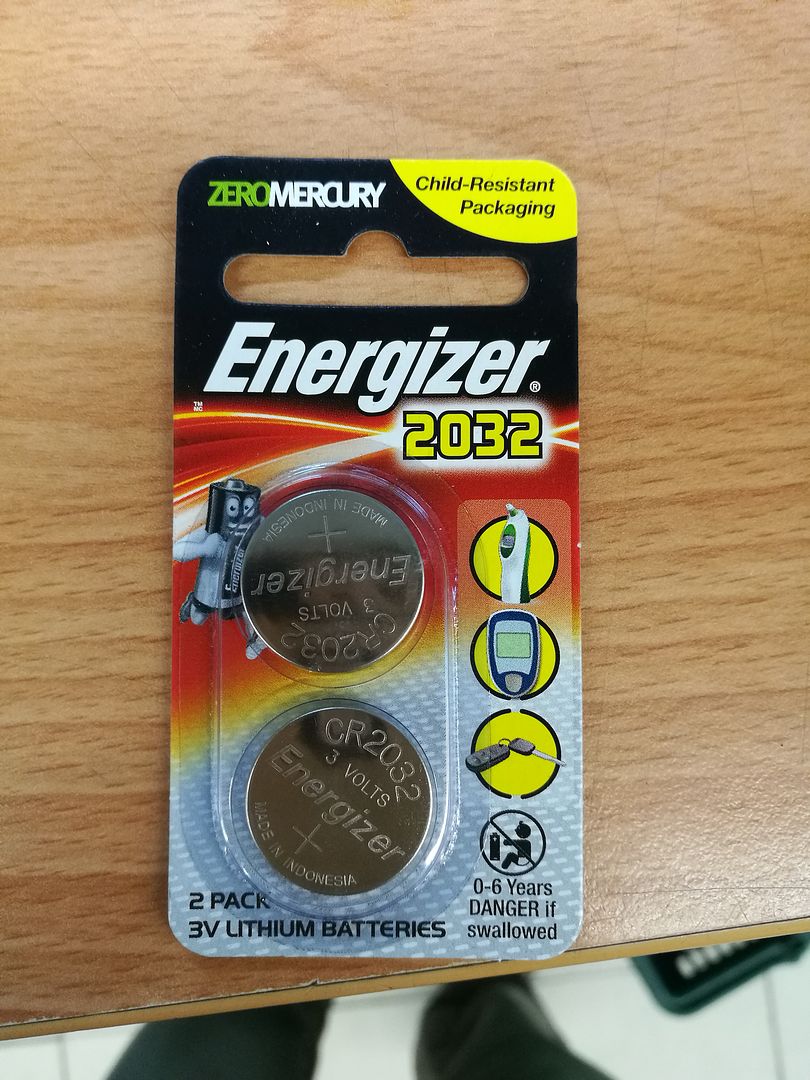
05-23-2019 10:28 PM
Thank you for coming back to update. I am a chronic procrastinator myself so I fully understand. 😊
What a great guy the HP Technician is!
**Click Accept as Solution on a Reply that solves your issue**
***Click the "YES" button if you think this response was helpful.***
05-24-2019 12:16 PM
Thank you very much. Even though it is already one year, I decided to still update the status of the desktop in here because I judged that everyone who had helped me in this thread deserved to know the result no matter how long it already was. 
05-26-2019 12:20 AM - edited 05-26-2019 12:21 AM
I was happy to see I was right about the CR2032 battery. 😊
Thanks again! Great job you did,btw.
**Click Accept as Solution on a Reply that solves your issue**
***Click the "YES" button if you think this response was helpful.***
- « Previous
- Next »

